Vertical intro allows you to integrate material vertical intro to your app

Vertical-Intro
Vertical intro allows you to integrate material vertical intro to your app.
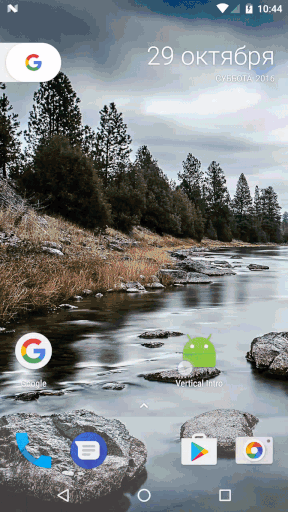
The current minSDK version is API level 14 Android 4.0 (ICE CREAM SANDWICH).


Download sample apk
YouTube demo
Installation
Gradle:
compile 'com.github.armcha:Vertical-Intro:2.0.0'
Setup and usage
Step 1:
Your activity must extends from VerticalIntro activity
public class TestActivity extends VerticalIntro
Step 2:
Add activity to manifest with defined theme:
<activity
android:name=".TestActivity"
android:theme="@style/VerticalIntroStyle" />
Step 3:
Add items in init
addIntroItem(new VerticalIntroItem.Builder()
.backgroundColor(R.color.my_color)
.image(R.drawable.my_drawable)
.title("Lorem Ipsum Lorem Ipsum")
.text("Lorem Ipsum is simply dummy text of the printing and typesetting industry." +
"Lorem Ipsum is simply dummy text of the printing and typesetting industry." +
"Lorem Ipsum is simply dummy text of the printing and typesetting industry.")
.textColor(R.color.your_color)
.titleColor(R.color.your_color)
.textSize(14) // in SP
.titleSize(17) // in SP
.nextTextColor(R.color.color1)
.build());
Return color for last item bottom view background color
@Override
protected Integer setLastItemBottomViewColor() {
return R.color.my_second_color;
}
Customize
Note: You must do all customizations inside init method
Enable or disable skip button
setSkipEnabled(true);
Enable or disable vibrate :vibration_mode: and set vibrate intensity
setVibrateEnabled(true);
setVibrateIntensity(20);
Set your texts
setNextText("OK");
setDoneText("FINISH HIM");
setSkipText("GO GO");
Set custom font
setCustomTypeFace(Typeface.createFromAsset(getAssets(), "fonts/NotoSans-Regular.ttf"));
Set text color
.textColor(R.color.your_color)
Set title color
.titleColor(R.color.your_color)
Set text size in SP
.textSize(14)
Set title size in SP
.titleSize(17)
Set skip button text color
setSkipColor(R.color.your_color);