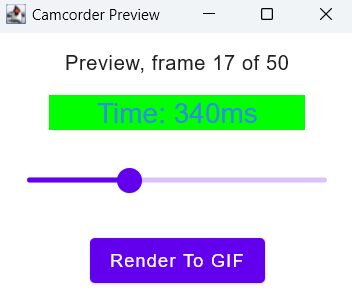Tool to create, preview, and save GIFs using Compose Desktop
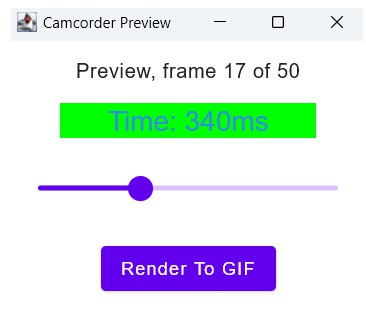
Camcorder
Tool to create, preview and save GIF animations use Compose Desktop.
You can use both frame count and/or elapsed time to draw the frames.
How to use
- Add the dependency to your Compose Desktop project:
val jvmMain by getting {
dependencies {
implementation("xyz.schwaab:camcorder:0.0.1-beta")
}
}
It should look similar to this:
plugins {
kotlin("multiplatform")
id("org.jetbrains.compose")
}
kotlin {
sourceSets {
val jvmMain by getting {
dependencies {
implementation("xyz.schwaab:camcorder:0.0.1-beta")
implementation(compose.desktop.currentOs)
}
}
}
}
- Call
camcorderPreviewApplicationpassingAnimationSpecs, an output file and aFrameRendererlambda:
@ExperimentalUnitApi
fun main() {
camcorderPreviewApplication(AnimationSpecs(width, heigth, 1.seconds), "timeCounter.gif") { frame, timeInMillis: Long ->
Box(modifier = Modifier.background(Color.Green).fillMaxSize()) {
Text(
"Time: ${timeInMillis}ms",
color = bleuDeFrance,
modifier = Modifier.align(Alignment.Center)
)
}
}
}
- Run the application, and you can preview the animation:
- Click on
Render to GIF, and the file will be saved:
See samples for more examples on how to use. For a more complicated example, see Explosions.kt: