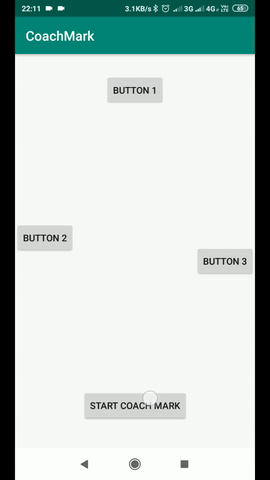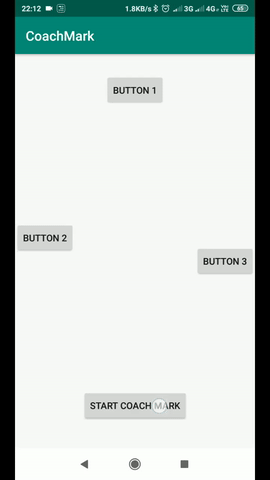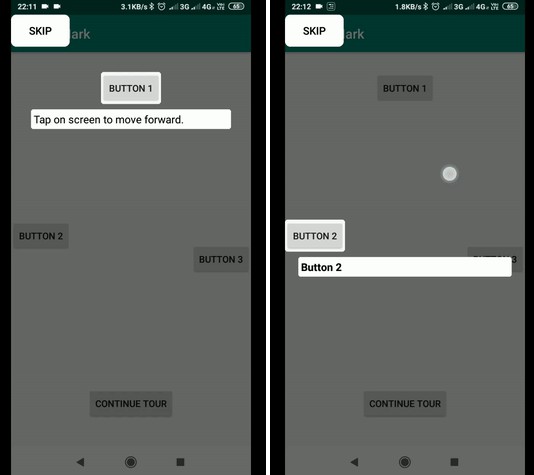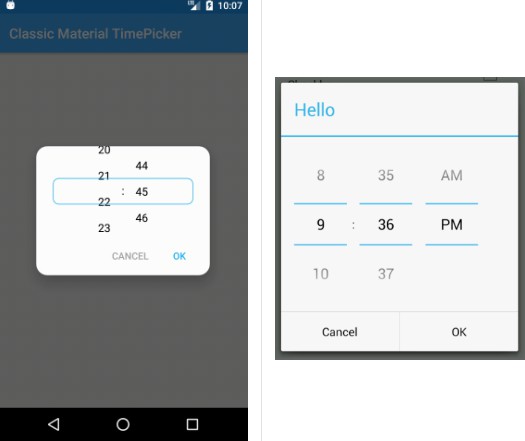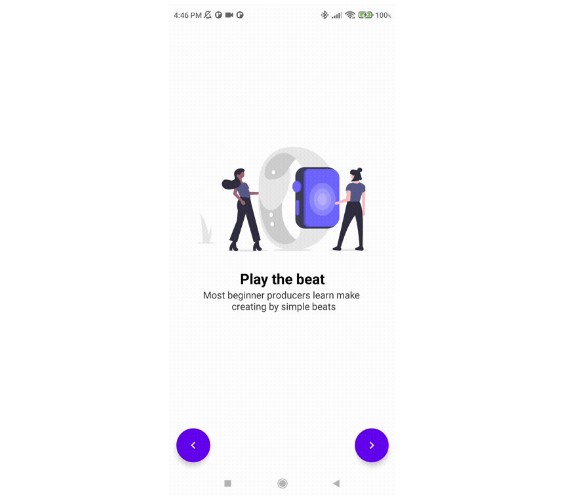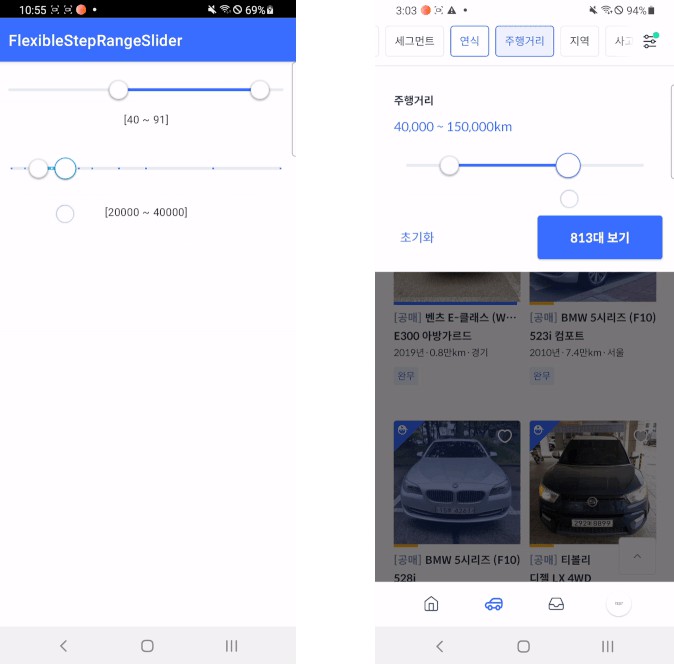CoachMark
This library focus on giving tour about your application and its features. You can highlight the where to tap to enable or disable the feature. Show the first time user, how to use the feature by showcasing the feature step by step. This sample app will demostrate how to use this library.
Getting started
Add this in your root build.gradle file (not your module build.gradle file):
allprojects {
repositories {
maven { url "https://jitpack.io" }
}
}
Then, add the library to your module build.gradle
dependencies {
implementation 'com.github.chhatrasal09:CoachMark:v0.1'
}
Requirements
- minSdk : 19
- compileSDK : 28
Usages
There is a sample provided which shows how to use the library in a more advanced way, but for completeness, here is all that is required to get CoachMark running
CoachMarkOverlay.Builder(context)
.setOverlayTargetView(targetView)
.setInfoViewBuilder(
CoachMarkInfo.Builder(context)
.setInfoText("TextString)
.setMargin(30, 30, 30, 30)
)
.setSkipButtonBuilder(
CoachMarkSkipButton.Builder(context)
.setButtonClickListener(object : CoachMarkSkipButton.ButtonClickListener {
override fun onSkipButtonClick(view: View) {
(window.decorView as ViewGroup).removeView(view)
coachMarkSequence.clearList()
button?.setText("Text")
})
)
.build()
.show(viewToAttachCoachMark)
Screenshots