Styled views for using WYSIWYG

Styled Views
A collections of styled views.
The RecyclerView supports addItemDecoration method since 22.1.0 and many people use this method to programmatically add a line divider. As a group of visual developers, we prefer WYSIWYG.
Here are the requirements for using WYSIWYG:
- Assign the list item layout for previewing in the AndroidStudio.
It is simple, just use the attribute tools:listitem. If you’re not familiar with the attribute, check out the document here. - Assign the divider drawable in XML.
- Set the divider mode such as beginning, middle, and end in XML.
Therefore we create a custom RecyclerView which derives from support library RecyclerView and supports the special attributes, app:rvDividerDrawable and app:rvDividerMode.
Styled Switch View
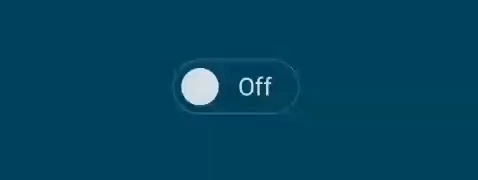
A capsule styled switch view with customized label, border, background and thumbnail.
Styled Slider View
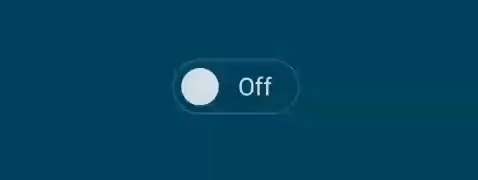
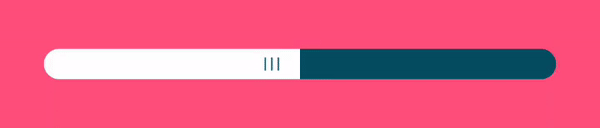
A collection of styled slider view.