Smart Image View for Android where you can add multiple images
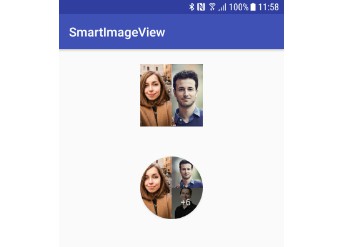
SmartImageView
Smart Image View for Android where you can add multiple images and choose the shape and size.
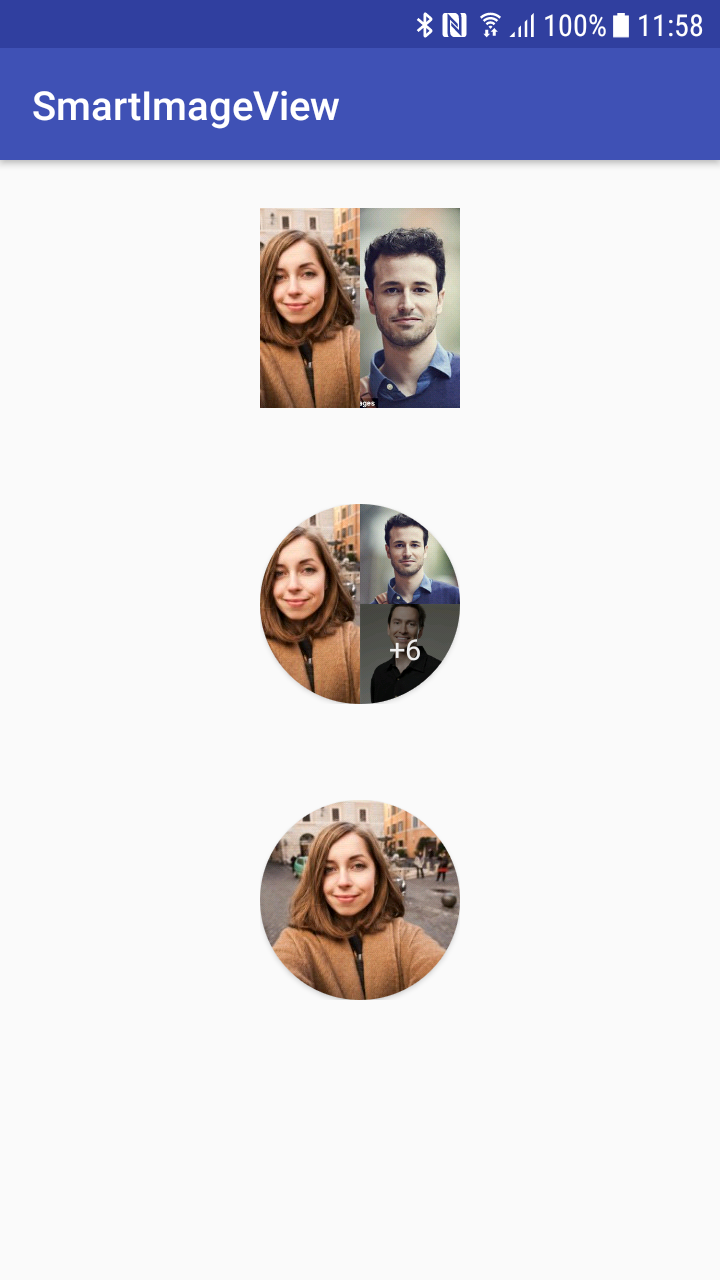
Integration
Gradle
Step 1. Add the JitPack repository to your build file
Add it in your root build.gradle at the end of repositories:
allprojects {
repositories {
...
maven { url 'https://jitpack.io' }
}
}
Step 2. Add the dependency
dependencies {
compile 'com.github.TeleClinic:SmartImageView:1.1.0'
}
Maven
Step 1. Add the JitPack repository to your build file
<repositories>
<repository>
<id>jitpack.io</id>
<url>https://jitpack.io</url>
</repository>
</repositories>
Step 2. Add the dependency
<dependency>
<groupId>com.github.TeleClinic</groupId>
<artifactId>SmartImageView</artifactId>
<version>1.1.0</version>
</dependency>
How to Use
Only thing you have to do is giving as many URLs as you want to the Layout with putImages function. Shape and size can be arranged via XML file.
In XML:
<com.teleclinic.bulent.smartimageview.SmartImageViewLayout
android:id="@+id/images1"
android:layout_width="100dp"
android:layout_height="100dp"
android:layout_margin="24dp"
android:layout_gravity="center"
app:shape="SQUARE"/>
<com.teleclinic.bulent.smartimageview.SmartImageViewLayout
android:id="@+id/images2"
android:layout_width="100dp"
android:layout_height="100dp"
android:layout_margin="24dp"
android:layout_gravity="center"
app:shape="CIRCLE"/>
In Activity:
images1.putImages(url1, url2, ...)
images2.putImages(url1)