Simple take on a material design navigation drawer

MaterialDrawer
MaterialDrawerThe flexible, easy to use, all in one drawer library for your Android project.
Does your application contain a Drawer? Do you want to have it up and running in less than 5 minutes? Do you want your drawer to follow the Android Design Guidelines?
Do you have profiles? Do you need flexibility? Is Google's navigation Drawer of the design support not enough for you? Do you want a simple and easy to understand api?
If any (or all) of these questions seem familiar, the MaterialDrawer is the perfect library for you.
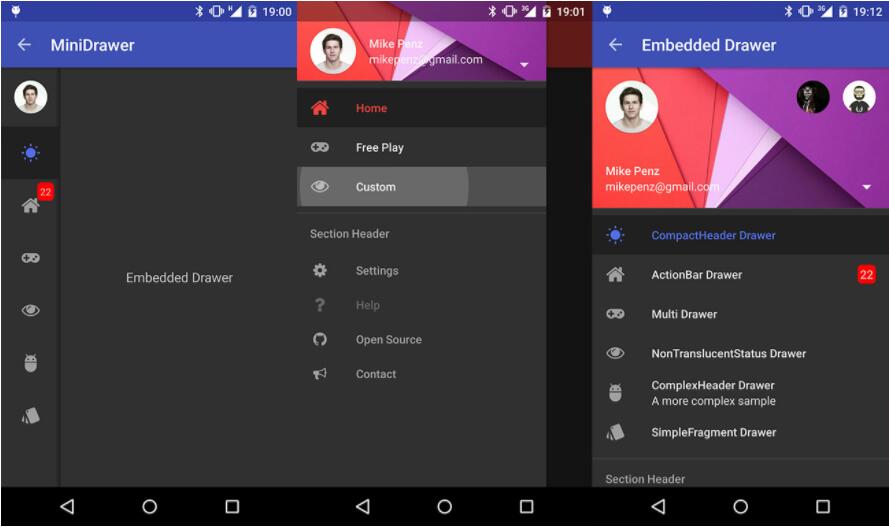
Never waste your time again.
It provides you with the easiest possible implementation of a navigation drawer for your application.
There is a Header with profiles (AccountHeader), a MiniDrawer for Tablets (like Gmail), provide
custom DrawerItems, custom colors, custom themes, ... No limits for customizations.
A quick overview what's in
- the easiest possible integration
- integrate in less than 5 minutes
- compatible down to API Level 14
- includes an AccountSwitcher
- quick and simple api
- follows the Google Material Design Guidelines
- use vector (.svg) icons and icon fonts via the Android-Iconics integration
- Google Material Design Icons, Google Material Community Design Icons, FontAwesome and more
- comes with various themes which help to get your own themes clean
- modify the colors on the go
- uses the AppCompat support library
- comes with multiple default drawer items
- based on a RecyclerView
- RTL support
- Gmail like MiniDrawer
- expandable items
- badge support
- define custom drawer items
- tested and stable
- sticky footer or headers
- absolutely NO limits
If you upgrade from < 5.9.0 follow the MIGRATION GUIDE
Preview
Demo
You can try it out here Google Play (wall:splash an open source application which uses this drawer implementation). Or you try the Sample Application