Simple Message Dialog for Android Projects

Simple-Dialog
Android Simple Message Dialog.
Screen Shots
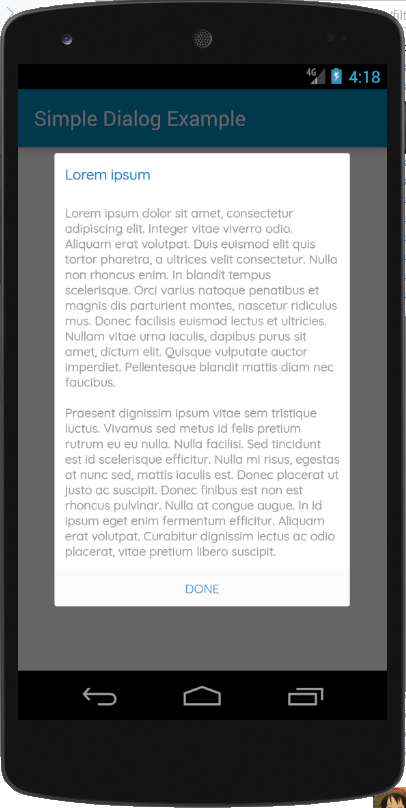
Usage
Step 1
allprojects {
repositories {
...
maven { url 'https://jitpack.io' }
}
}
Step 2
Add dependencies in build.gradle.
dependencies {
implementation 'com.github.barisatalay:Simple-Dialog:1.0'
}
Step 3 (Use of library)
val style = mdlStyle(
titleColor = R.color.colorPrimary,
messageColor = R.color.colorTextSoft,
buttonColor = R.color.colorPrimary)
SimpleDialog(this)
.style(style)
.show("Title","Description","Done")