Simple Bluetooth Android app for handling device discovery and pairing
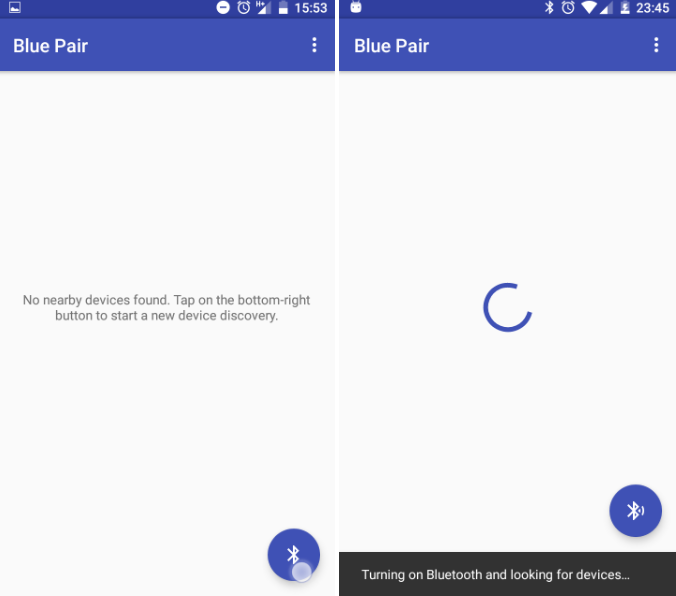
Blue Pair
Simple Bluetooth Android app for handling device discovery and pairing.
Quickstart
- From the app main screen, tap on the button at the bottom right corner to start Bluetooth device discovery. If the Bluetooth is not enabled, the app will turn it on for you.
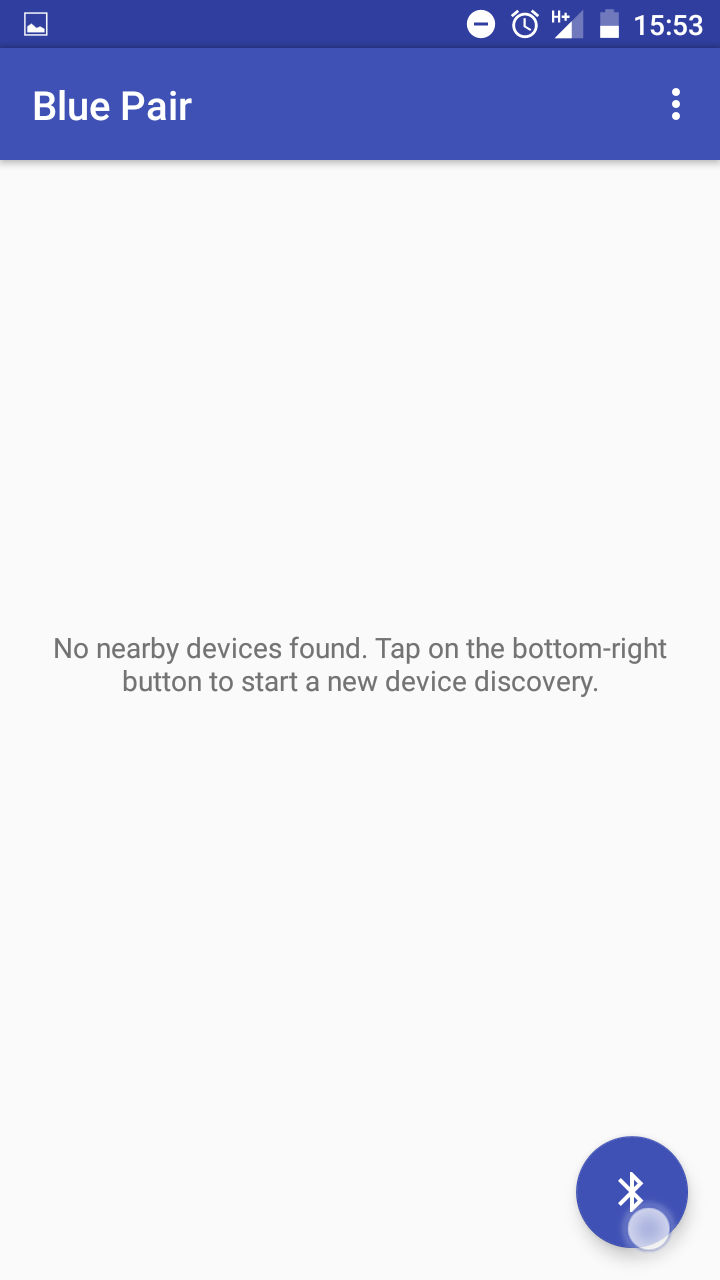

- Each device discovered will be listed on this screen with its name and/or its MAC address. Notice that a Bluetooth device may not have a name but he will always have a MAC address.
- Tapping on a device will start the pairing process. During the process, you will be asked for confirmation.
- If the pairing is successful, you will receive a confirmation message at the bottom of the screen and the device icon will change, showing 2 dots beside the Bluetooth symbol.
Get it on Google Play
You can download this app from Google Play Store following this link:
Contributions
If you want to contribute on this project, just fork this repo and submit a pull request with your changes. Improvements are always appreciated!
Project status
This project is considered completed and won't be developed further unless I get any specific requests (which I MAY consider).
Contacts
You can contact me using my account e-mail or opening an issue on this repo. I'll try to reply back ASAP.