Simple Android library to pixelate images or certain areas of an image
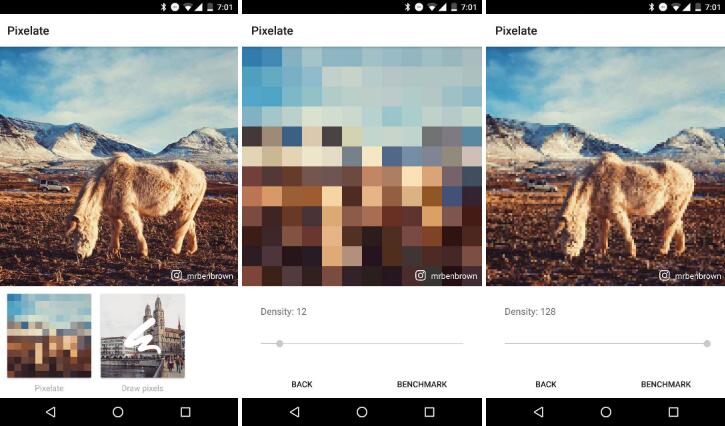
Pixelate
Simple Android library to pixelate images or certain areas of an image.
![]()
![]()
Usage
Simply instantiate Pixelate, give it a bitmap and set the density. This will pixelate your whole image.
new Pixelate(getBitmap())
.setDensity(12)
.setListener(this)
.make();
If you want it to work with your ImageView and only pixelate a certain area:
new Pixelate(imageView)
.setArea(x, y, width, height)
.setDensity(density)
.make();
Use the OnPixelateListener to handle the bitmap yourself after it being processed.
void onPixelated(Bitmap bitmap, int density) {
}
Download
Available via Maven:
compile 'nl.dionsegijn:pixelate:1.1.0'