Second assigment of the UpSchool Android Development Bootcamp
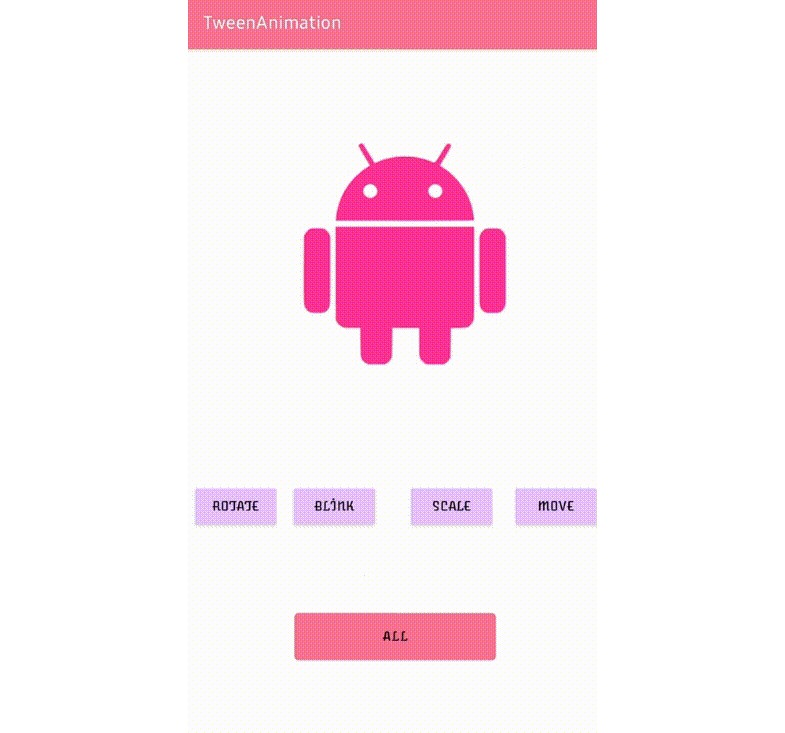
Android-Tween-Animation-Sample ?
The view animation framework supports both tween and frame-by-frame animations, both of which can be declared in XML. Tween animation is an animation defined in XML that performs transitions such as rotate, fade, move, and stretch on a graphic.
The file must have a single root element: either an <alpha>, <scale>, <translate>, <rotate>, or <set> element that holds a group (or groups) of other animation elements.
- Alpha: A fade-in or fade-out animation.
- Scale: A resizing animation. You can specify the center point of the image from which it grows outward (or inward) by specifying pivotX and pivotY.
- Translate: A vertical and/or horizontal motion.
- Rotate: A rotation animation.
I created a project using animation elements (alpha, , translate, rotate).
In order for us to see the animation, we need to use the property of the <objectAnimator> element, which allows to animate a certain property of an object for a certain period of time. android:duration=" duration of animation in milliseconds(int)"
