Scalpel: A surgical debugging tool to uncover the layers under your app
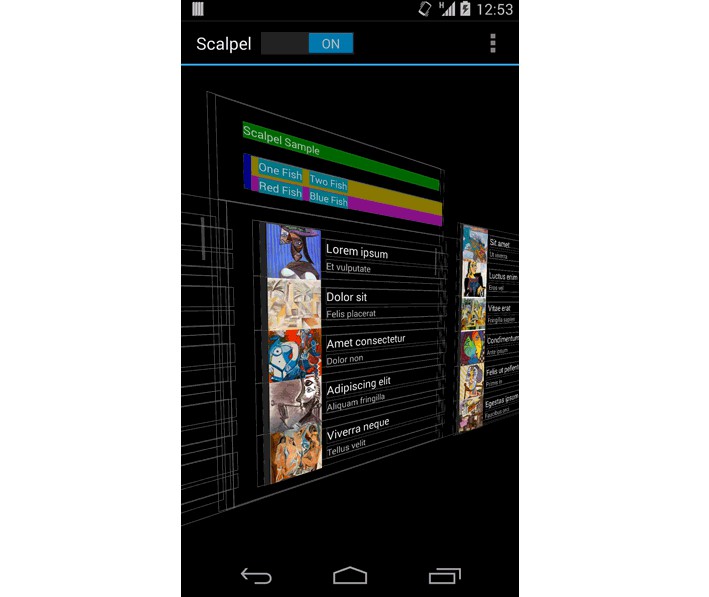
Scalpel
DEPRECATED! Android Studio 4.0’s layout inspector now includes a live-updating 3D view. Use it!
A surgical debugging tool to uncover the layers under your app.
Usage
Place a ScalpelFrameLayout at the root of your hierarchy.
- Enable the 3D interaction with
setLayerInteractionEnabled(boolean). - Toggle wireframe display with
setDrawViews(boolean). - Toggle view ID display with
setDrawIds(boolean). - Change the wireframe color with
setChromeColor(int)andsetChromeShadowColor(int).
When interaction is enabled the following gestures are supported:
- Single touch: Controls the rotation of the model.
- Two finger vertical pinch: Adjust zoom.
- Two finger horizontal pinch: Adjust layer spacing.
If you are using the Gradle-based build system, you can wrap this view group around your activity layouts only in the debug builds.
Note: There are known text rendering issues prior to Android 4.4 that cannot be fixed. Sorry.
Download
Download the latest JAR or grab via Gradle:
compile 'com.jakewharton.scalpel:scalpel:1.1.2'
or Maven:
<dependency>
<groupId>com.jakewharton.scalpel</groupId>
<artifactId>scalpel</artifactId>
<version>1.1.2</version>
</dependency>
License
Copyright 2014 Jake Wharton
Licensed under the Apache License, Version 2.0 (the "License");
you may not use this file except in compliance with the License.
You may obtain a copy of the License at
http://www.apache.org/licenses/LICENSE-2.0
Unless required by applicable law or agreed to in writing, software
distributed under the License is distributed on an "AS IS" BASIS,
WITHOUT WARRANTIES OR CONDITIONS OF ANY KIND, either express or implied.
See the License for the specific language governing permissions and
limitations under the License.
