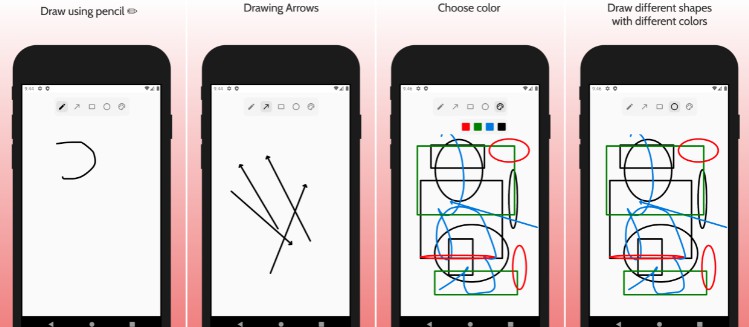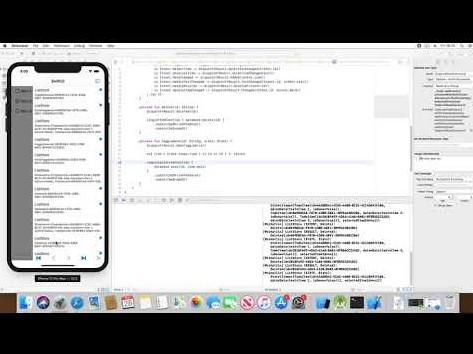Pluto Logger Plugin
Pluto Logger is a Pluto plugin to manage and share your Debug logs. It also comes with Timber support.
? Integrate plugin in your application
Add Gradle Dependencies
Pluto logger is distributed through mavenCentral. To use it, you need to add the following Gradle dependency to your build.gradle file of you android app module.
dependencies {
debugImplementation 'com.plutolib.plugins:logger:1.0.0'
}
Install plugin to Pluto
Now to start using Pluto Logger, install the plugin to Pluto
Pluto.Installer(this)
.addPlugin(PlutoLoggerPlugin("logger"))
.install()
Add Pluto Logs
Pluto allows you to log and persist the user journey through the app, and help debug them without any need to connect to Logcat.
- with PlutoLog
PlutoLog.event("analytics", eventName, HashMap(attributes))
PlutoLog.d("debug_log", "button clicked")
PlutoLog.e("error_log", "api call falied with http_status 400")
PlutoLog.w("warning_log", "warning log")
PlutoLog.i("info_log", "api call completed")
- with Timber
Timber.tag("analytics").event(eventName, HashMap(attributes))
Timber.tag("debug_log").d("button clicked")
Timber.tag("error_log").e(NullPointerException("demo"), "api call falied with http_status 400")
Timber.tag("warning_log").w(NullPointerException("demo"), "warning log")
Timber.i("api call completed")
But if you are connected to Logcat, PlutoLogs behave similar to Log class, with an improvement to tag the method and file name also. In Logcat, PlutoLogs will look like the following.
D/onClick(MainActivity.kt:40) | debug_log: button clicked
E/onFailure(NetworkManager.kt:17) | error_log: api call falied with http_status 400
? You are all done!
Now re-build and run your app and open Pluto, you will see the Pluto Logger plugin installed.
? Contribution
We’re looking for contributors to help us improve Pluto. ?
Please refer to your Contribution guidelines to get started.
? License
Copyright 2021 Plutolib.
Licensed under the Apache License, Version 2.0 (the "License");
you may not use this file except in compliance with the License.
You may obtain a copy of the License at
http://www.apache.org/licenses/LICENSE-2.0
Unless required by applicable law or agreed to in writing, software
distributed under the License is distributed on an "AS IS" BASIS,
WITHOUT WARRANTIES OR CONDITIONS OF ANY KIND, either express or implied.
See the License for the specific language governing permissions and
limitations under the License.