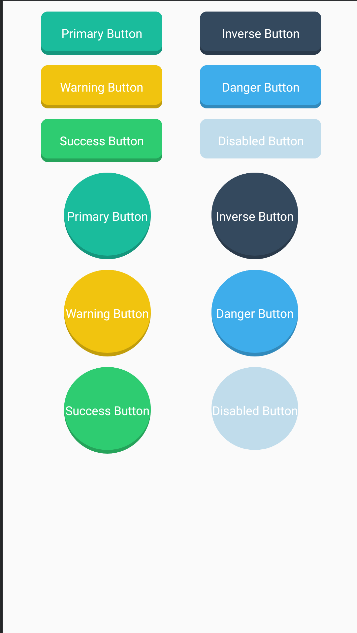Make 3d buttons and circle 3d buttons
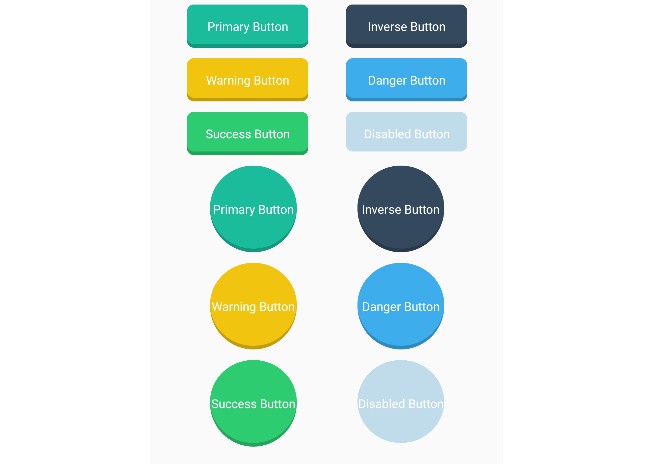
3d Button
3d Button is a custom Button of Android to create 3d buttons and circle 3d buttons. This library is very small and highly customizable.
Screenshot
Including in your project
###Using library
you just need to add the following dependency to your build.gradle.
dependencies {
implementation 'com.github.AhmedTeleb96:3d_buttons:1.0.0'
}
Customizable attributes
| Attribute | default value | xml | java |
|---|---|---|---|
| button color | #3eadeb | buttonColor | setButtonColor(int color) |
| enable shadow | true | shadowEnabled | setShadowEnabled(boolean isEnabled) |
| shadow color | Automatically generated from button color | shadowColor | setShadowColor(int color) |
| shadow height | 4dp | shadowHeight | setShadowHeight(int height) |
| corner radius | 8dp | cornerRadius | setCornerRadius(int radius) |
Usage
If the default values of custom attribues did not meet your requirement, you can easily re-config that attributes. This is sample code that you can refer. you can also browse demo app for more details.
via xml (sample)
- Define
xmlns:button3d="http://schemas.android.com/apk/res-auto"on root of your xml file
<com.ahmedteleb.buttons3d.Button3d
...
button3d:buttonColor="@color/color_concrete"
button3d:shadowColor="@color/color_asbestos"
button3d:shadowEnabled="true"
button3d:shadowHeight="5dp"
button3d:cornerRadius="5dp"
...
/>
# for circle 3d button
<com.ahmedteleb.buttons3d.Button3dCircle
...
button3d:buttonColor="@color/color_concrete"
button3d:shadowColor="@color/color_asbestos"
button3d:shadowEnabled="true"
button3d:shadowHeight="5dp"
button3d:cornerRadius="5dp"
...
/>
via code (sample)
val disabledBtn = findViewById<Button3d>(com.ahmedteleb.buttons3d.R.id.disabled_button)
disabledBtn.setButtonColor(getResources().getColor(R.color.purple_500));
disabledBtn.setShadowColor(getResources().getColor(R.color.purple_200));
disabledBtn.setShadowEnabled(true)
disabledBtn.setShadowHeight(5)
disabledBtn.setCornerRadius(5)
Color Swatches
For your convenience Swatches Preset by designmono are also defined in this library
//Color Swatches provided by http://designmodo.github.io/Flat-UI/
<color name="button3d_color_turquoise">#1abc9c</color>
<color name="button3d_color_green_sea">#16a085</color>
<color name="button3d_color_emerald">#2ecc71</color>
<color name="button3d_color_nephritis">#27ae60</color>
<color name="button3d_color_peter_river">#3498db</color>
<color name="button3d_color_belize_hole">#2980b9</color>
<color name="button3d_color_amethyst">#9b59b6</color>
<color name="button3d_color_wisteria">#8e44ad</color>
<color name="button3d_color_wet_asphalt">#34495e</color>
<color name="button3d_color_midnight_blue">#2c3e50</color>
<color name="button3d_color_sun_flower">#f1c40f</color>
<color name="button3d_color_orange">#f39c12</color>
<color name="button3d_color_carrot">#e67e22</color>
<color name="button3d_color_pumpkin">#d35400</color>
<color name="button3d_color_alizarin">#e74c3c</color>
<color name="button3d_color_pomegranate">#c0392b</color>
<color name="button3d_color_clouds">#ecf0f1</color>
<color name="button3d_color_silver">#bdc3c7</color>
<color name="button3d_color_concrete">#95a5a6</color>
<color name="button3d_color_asbestos">#7f8c8d</color>
Developed By
Ahmed Teleb