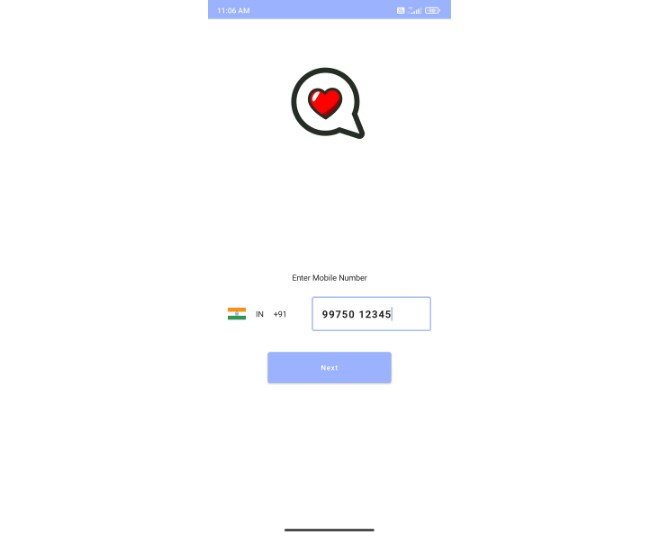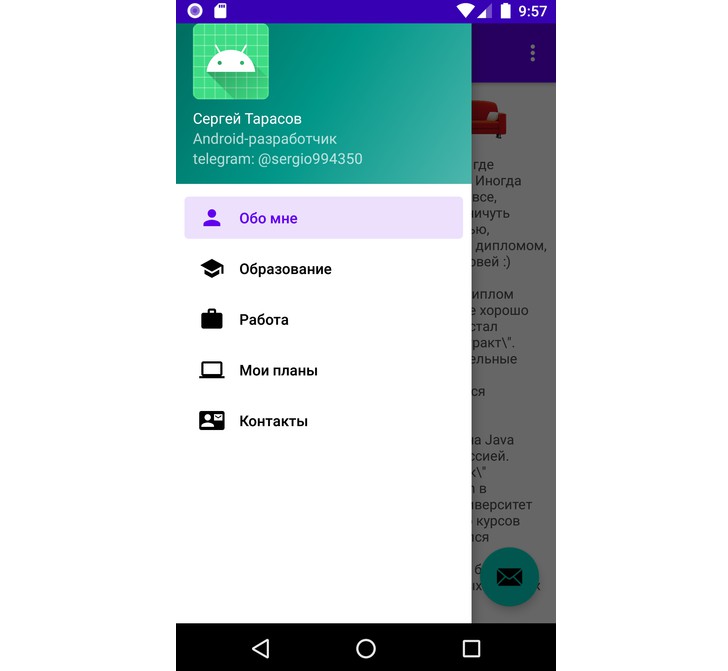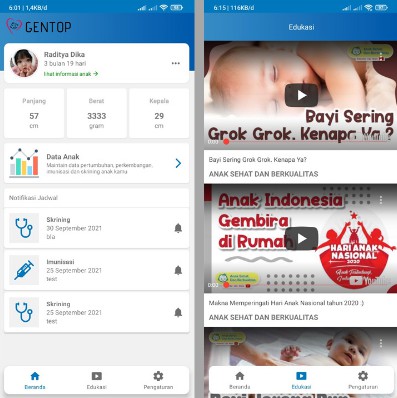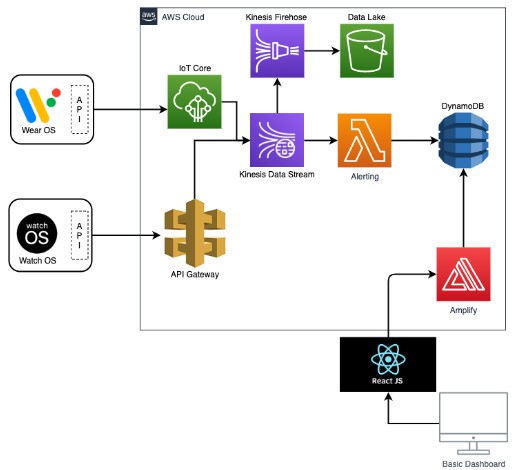? Kamper
Kamper is a KMP/KMM library that implements a unified way to track application performances.
The solution is based on plugin design patterns.
?️ Screenshots
| CPU | FPS | Memory | Network |
|---|---|---|---|
| android | android | android | android |
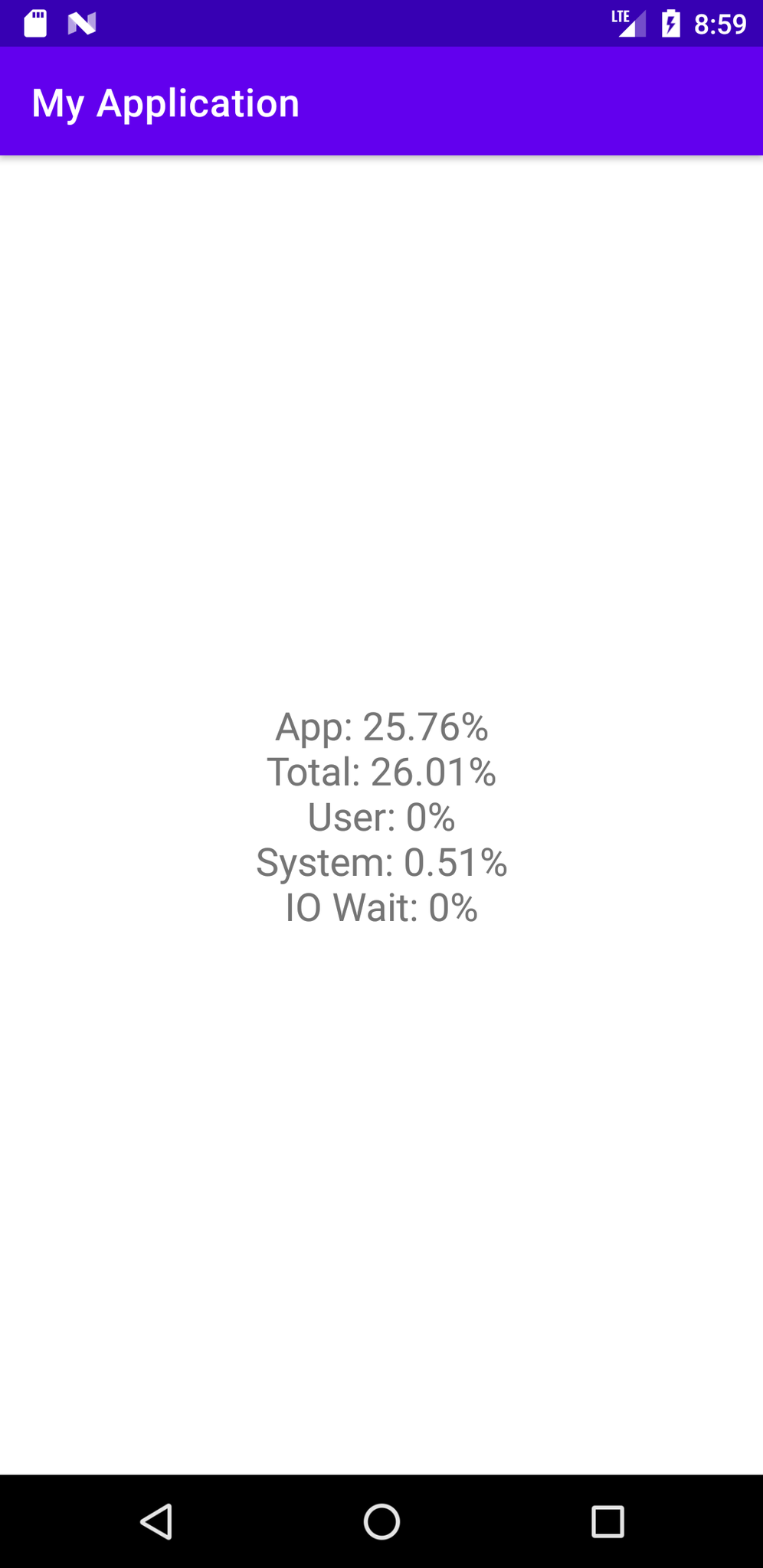 |
 |
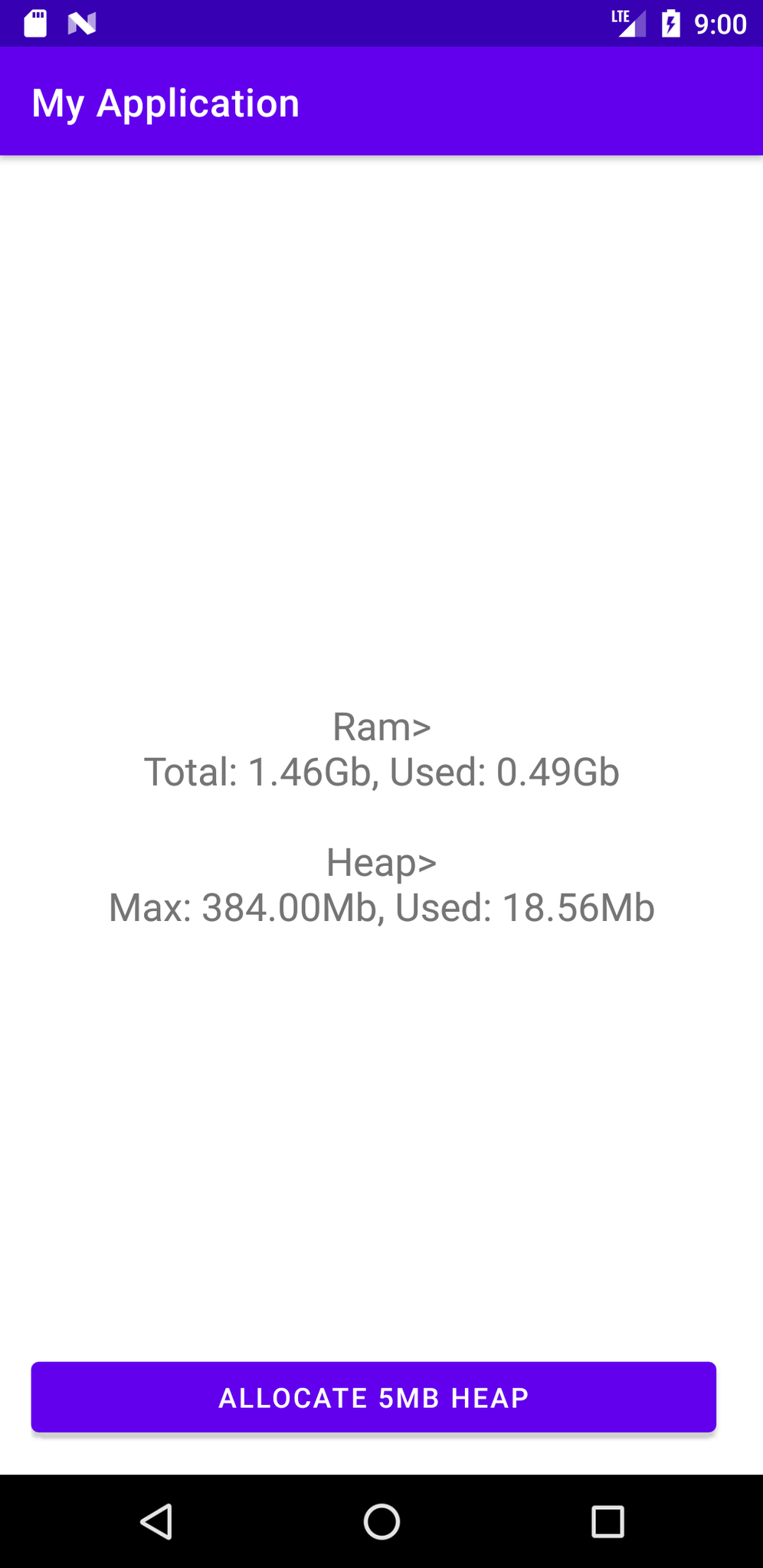 |
 |
? Supported platforms
| Platform | Status |
|---|---|
| Android | ✅ |
| JVM | ? |
| iOS | ❓ |
| Windows | ❓ |
| MacOs | ❓ |
| Linux | ❓ |
Android
Min required api for kamper is 16.
| Module | Api level |
|---|---|
| CPU | Work as expected on all versions bellow 26 <. For +26 the system usage is not reported (Under investigation) |
| FPS | +16 |
| Memory | +16 |
| Network | +23 |
⬇️ Install
Android
To Install the library in your project you need:
repositories {
maven("https://maven.pkg.github.com/smellouk/kamper")
}
then
dependencies {
implementation("com.smellouk.kamper:engine:$KAMPER_VERSION")
// Implement the needed modules
implementation("com.smellouk.kamper:cpu-module:$KAMPER_VERSION")
implementation("com.smellouk.kamper:fps-module:$KAMPER_VERSION")
implementation("com.smellouk.kamper:memory-module:$KAMPER_VERSION")
implementation("com.smellouk.kamper:network-module:$KAMPER_VERSION")
}
?️️ Usage
Android
Lifecycle
By default the library is lifecycle aware, you can add it to your activity without the need of caring of kampers’ lifecycle.
class MainActivity : AppCompatActivity() {
override fun onCreate(savedInstanceState: Bundle?) {
super.onCreate(savedInstanceState)
setContentView(R.layout.activity_main)
lifecycle.addObserver(Kamper) // Added to lifecycle manager
}
}
if you wish to handle the library lifecycle then you need:
fun start() {
// Will start the kamper engine
Kamper.start()
}
fun stop() {
// Will stop kamper engine
Kamper.stop()
}
fun clean() {
// Will clean kamper engine from installed modules and clean all added listeners
// (This is critical to not miss it due to the added listeners, otherwise if you forget it, it will introduce memory leaks)
Kamper.clean()
}
For production
Kamper is production-ready. it also offers a way to install only the needed modules.
dependencies {
// Don't forget to implement the needed module
implementation("com.smellouk.kamper:cpu-module:$KAMPER_VERSION")
implementation("com.smellouk.kamper:fps-module:$KAMPER_VERSION")
implementation("com.smellouk.kamper:memory-module:$KAMPER_VERSION")
implementation("com.smellouk.kamper:network-module:$KAMPER_VERSION")
}
fun initKamper() {
Kamper.setup {
logger = if (isDebug) Logger.DEFAULT else Logger.EMPTY
}.apply {
// CPU
// Quick install default(isEnabled=true, intervalInMs=1000, logger=Logger.EMPTY)
install(CpuModule)
// Or
install(
CpuModule {
isEnabled = cpuMonitoringIsEnabled
intervalInMs = 1000
logger = if (isDebug) Logger.DEFAULT else Logger.EMPTY
}
)
addInfoListener<CpuInfo> { cpuInfo ->
if (cpuInfo != CpuInfo.INVALID) {
// Update UI or send it to your default tracking tool
} else {
// Do something else
}
}
// FPS
// Quick install default(isEnabled=true, logger=Logger.EMPTY)
install(FpsModule)
// Or
install(
FpsModule {
isEnabled = isFpsModuleEnabled
logger = if (isDebug) Logger.DEFAULT else Logger.EMPTY
}
)
addInfoListener<FpsInfo> { fpsInfo ->
if (fpsInfo != FpsInfo.INVALID) {
// Update UI or send it to your default tracking tool
} else {
// Do something else
}
}
// Memory
install(
MemoryModule(applicationContext) {
isEnabled = isMemoryModuleEnabled
intervalInMs = 1000
logger = if (isDebug) Logger.DEFAULT else Logger.EMPTY
}
)
addInfoListener<MemoryInfo> { memoryInfo ->
if (memoryInfo != MemoryInfo.INVALID) {
// Update UI or send it to your default tracking tool
} else {
// Do something else
}
}
// Network
// Quick install default(isEnabled=true, intervalInMs=1000,logger=Logger.EMPTY)
install(NetworkModule)
// Or
install(
NetworkModule {
isEnabled = isNetworkModuleEnabled
intervalInMs = 1000
logger = if (isDebug) Logger.DEFAULT else Logger.EMPTY
}
)
addInfoListener<NetworkInfo> { memoryInfo ->
if (memoryInfo != NetworkInfo.INVALID) {
// Update UI or send it to your default tracking tool
} else {
// Do something else
}
}
}
}
For Debug/Qa
Kamper also offers UI debug tools that allow you to monitor app performance visually. This tool could be used for debugging purposes or for Qa testing.
Feature still under development[coming soon.]
✨ Samples/Demos
Our samples dir showcase how to use the library. (Currently, the samples are only for android)
Use cases:
- High usage of CPU [CPU performance]
- FPS usage of the main thread [FPS performance]
- High usage of the memory [Memory performance]
- High usage of the bandwidth [Network performance]
? How-tos
- How to test maven publishing locally?
To publish a version locally for testing purposes you just need to call
./gradlew publishAllPublicationsToLocalMavenRepository
The created artifacts can be found in the root build/maven directory.
- How I can create a new performance module?
check our available modules[kamper/modules] and follow the same design or contact us for any support by creating a github issue.
? Contribution
We’re looking for contributors, help us to improve Kamper.
Please check our contribution guide.
? Acknowledgments
Big thanks to Kyson/AndroidGodEye for inspiration.
⚖ License
Copyright 2021 S. Mellouk
Licensed under the Apache License, Version 2.0 (the "License");
you may not use this file except in compliance with the License.
You may obtain a copy of the License at
http://www.apache.org/licenses/LICENSE-2.0
Unless required by applicable law or agreed to in writing, software
distributed under the License is distributed on an "AS IS" BASIS,
WITHOUT WARRANTIES OR CONDITIONS OF ANY KIND, either express or implied.
See the License for the specific language governing permissions and
limitations under the License.