InstaKiller is a CLI client for Instagram
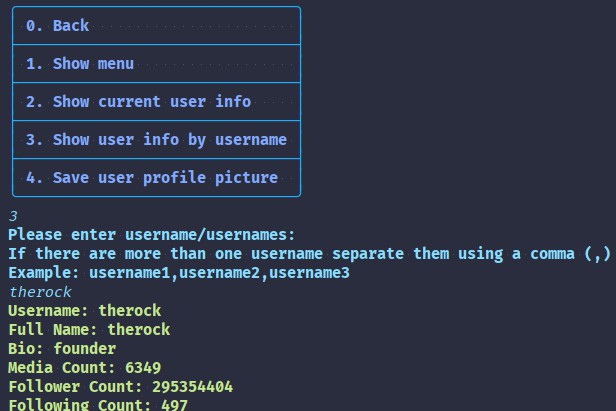
InstaKiller
InstaKiller is a CLI wrapper around instagram4j library.
| Icon | Item |
|---|---|
| ? | Preview |
| ? | Compatibility |
| ? | Usage |
| ? | Download |
| ? | Features |
| ⚖️ | License |
Preview
Basic user info
More media
Compatibility
Java8+, this project is targeted on Java 8 and should be runnable on any Java 8 compatible JVM.
Usage
Disclaimer
This project is still in development.
I am not responsible for any damage to properties of intellectual or otherwise caused by this project,
or any blocked/locked/restricted Instagram accounts.Use at your own risk and don’t use it for illegal purposes.
In other words:
- don’t be an a-hole
- don’t be evil
Nobody is killed in process of creating this project.
This project is in no way has any affiliation, authorization, maintenance, sponsorship from Instagram/Meta.
Contributors are not responsible for any damage caused by this project or any repercussions from Instagram/Meta.
Login
The first time using InstaKiller you have to log in using username and password, after that, your session is stored
in ~/sessions/[username] folder and if you choose to log in using session you don’t have to log in again, and you can
just use one of the saved sessions.
Alternatively, you can use command-line options to log in and skip the login menu.
- Login with username and password using command-line options
java -jar instakiller.jar -login [username] [password]
- Log in using session from command-line options
java -jar instakiller.jar -session [session_name]
Menu
After initial login then you can use various tasks you can find in the menu.
Submenus documentation
- User info
- Post info
- Friend info
- Search
- Direct message
- Live stream
Privacy notice
This app will never save your username and password as plain text, in fact, your session is saved using instagram4j
library IGClient class, if you’re concerned about your privacy, you can disable auto-saving of sessions and also
since instagram4j is open source, you can double-check
its code
.
Build
-
Clone the repository
git@github.com:InstaKiller/InstaKiller.git -
Build the project
gradle build -
Run the project
gradle run -
Enjoy!
Alternatively, you can download the jar file from the releases section or build it yourself using shadowJar task.
Download
Download jar file from releases section and run it using java -jar InstaKiller-x.x.x.jar command.
GraalVM
This project also can be built using GraalVM, I already prepared necessary configurations for it in resources/META-INF/native-image.
You can find native executable for Windows in releases section.
Features
General
- Command line interface
- Command line options
- Colored output
Requests
Login
- Log in with username and password
- Log in using session, Save logged in account session to a file for later use
Profile
- See user(other, yourself) profile full info
Direct Message
- See your own direct message inbox
- Send a direct message to multiple users
Media
- See your own posts
- See your own stories
- See other user’s posts
- See other user’s stories
Live stream
- Create live stream
- Start your live stream
- Stop your live stream
- See your live stream viewer count
- See your live stream viewer list
- See your live stream comment list
- Add comment to your live stream
Friends
- See user(other, yourself) friends (followers, following)
- See user(other, yourself) unfollowers (both ways)
Batch download
- Batch download multiple users posts info to a text file (CSV)
- Batch download multiple users posts pictures
- Batch download multiple users posts videos
- Batch download multiple users stories pictures
- Batch download multiple users profile pictures
default download directory is: “./downloads”
Actions
Search
- Search for users
- Search for hashtags
- Search for locations
Account
- Change your account bio
- Change your account profile picture
Timeline
- Upload photo
- Upload photo album
- Upload video
Story
- Upload story photo
- Upload story video
License
InstaKiller is licensed under the GNU General Public License v3.0
Permissions of this strong copyleft license are conditioned on making
available complete source code of licensed works and modifications,
which include larger works using a licensed work, under the same
license. Copyright and license notices must be preserved. Contributors
provide an express grant of patent rights.
