Get notified through LiveData when Keyboard is open or closed
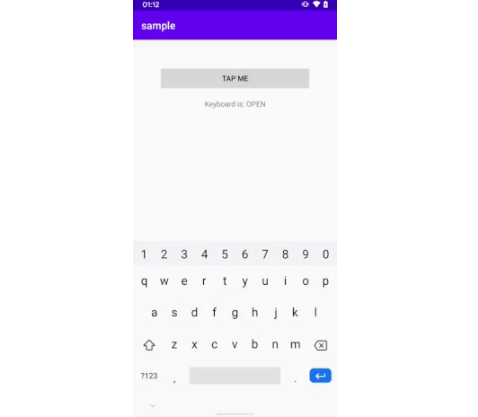
KeyboardStateEvents
LiveData notification when keyboard opens or closes, plus some handy extension functions.
Getting started
The first step is to include KeyboardStateEvents into your project, for example, as a Gradle compile dependency:
implementation 'com.github.guilhe:keyboard-state-events:${LATEST_VERSION}'
Sample usage
Call bindKeyboardStateEvents() in you AppCompatActivity or FragmentActivity and observe KeyboardLiveData.state to get notified:
class MainActivity : AppCompatActivity() {
override fun onCreate(savedInstanceState: Bundle?) {
super.onCreate(savedInstanceState)
...
KeyboardLiveData.state.observe(this, Observer {...})
bindKeyboardStateEvents()
}
}
Just that and you're done! ?
Also, some handy extension functions:
ComponentActivity.toggleKeyboard()
ComponentActivity.dismissKeyboard()
ComponentActivity.isKeyboardOpen()
ViewGroup.isKeyboardOpen()

