Experimental JMeter Plugin to launch playwright
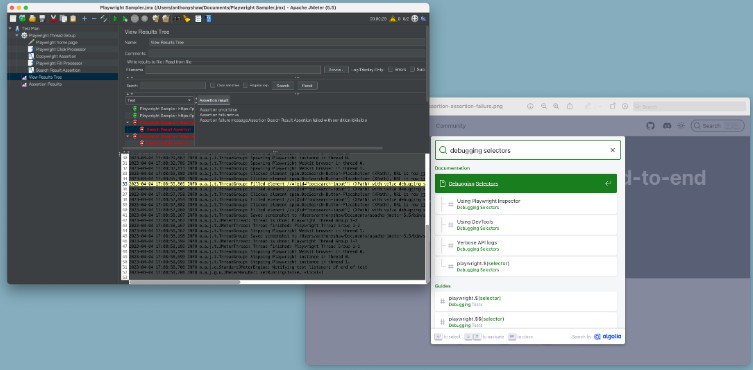
jmeter-playwright
experimental JMeter Plugin to launch playwright from a custom thread group.
Installation
Copy the JAR file from this site’s releases into your JMeter lib/ext directory. Requires JMeter 5+.
Components
Playwright Thread Group
Replaces the builtin Thread Group with similar controls to set the number of users. Each thread represents a Browser Context in Playwright. All samples and assertions inside the group will be done in parallel for the number of users you configure. Set loops to repeat the steps in order.
Playwright Sampler
This sampler will sample the navigation to a URL for the load time, or the time it takes for the DOM to complete, or for all network activity to cease (configurable).
Samples will be recorded using the complete time.
Playwright Click Post Processor
Configure a selector (the element to find) and then it will click on that element.
Playwright Fill Post Processor
Configure a selector and then the value, it will type the text into that box.
Playwright Assertion
Assert that an element on the page meets the criteria (is visible, is hidden etc).
Optionally, take a screenshot if the assertion fails. Check the logs for the path to the screenshot.



