Drawable path follow smooth animation
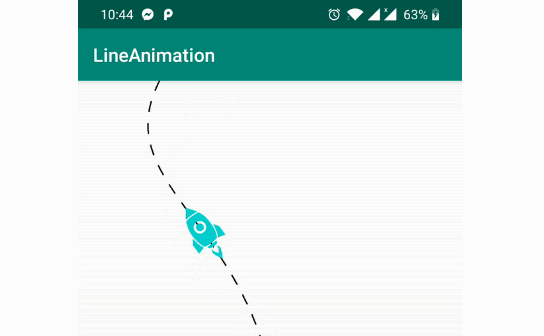
LineAnimation
Drawable path follow smooth animation. A given drawable can follow the given path. Any kind of customisation is possible to this library.
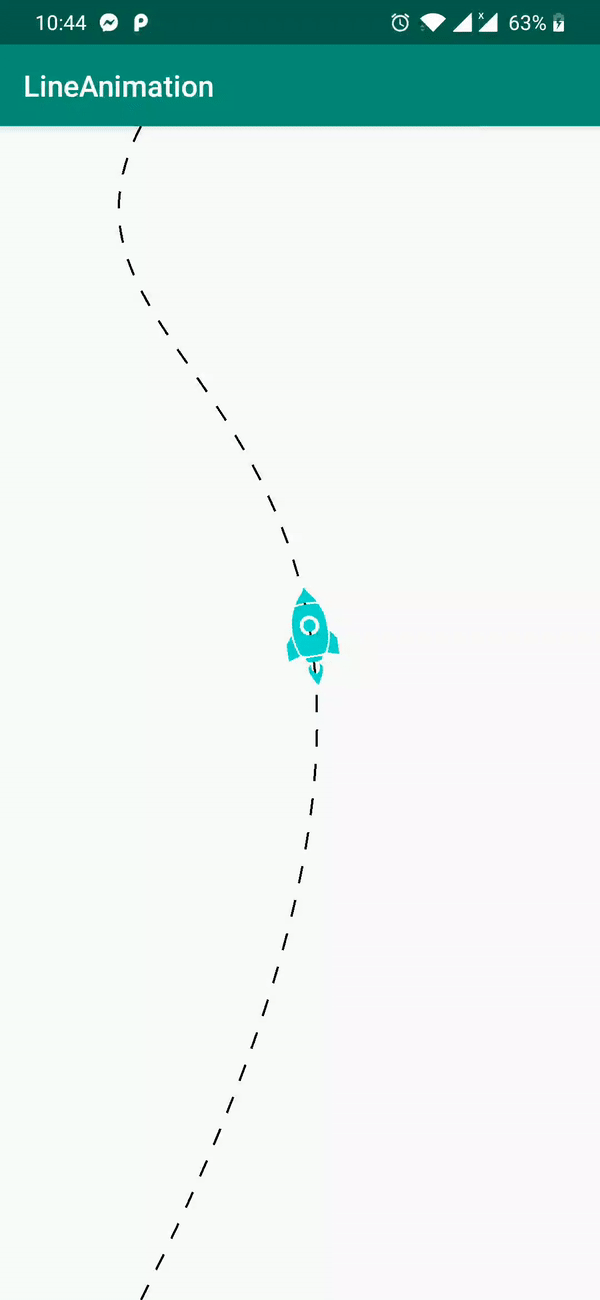
Add it in your root build.gradle at the end of repositories:
allprojects {
repositories {
...
maven { url 'https://jitpack.io' }
}
}
Add the dependency
dependencies {
implementation 'com.github.tushar09:LineAnimation:1.1.9'
}
Add this in your layout:
<com.captaindroid.lineanimation.Animator
android:id="@+id/la_view"
android:layout_width="match_parent"
android:layout_height="match_parent"
app:dashPathSize="12dp"
app:dashPathGap="12dp"
app:pathColor="@color/colorAccent"
app:pathStrokeWidth="4dp"
app:drawable="@drawable/your_drawable"
app:enableDashPath="true"
app:drawableAminationSpeed="5"
app:repeatable="true" />
In your activity implement the OnPathListener
public class MainActivity extends AppCompatActivity implements OnPathListener {
private Animator animator;
@Override
protected void onCreate(Bundle savedInstanceState) {
super.onCreate(savedInstanceState);
setContentView(R.layout.activity_main);
animator = findViewById(R.id.la_view);
animator.startAnimateArrow();
}
@Override
public Path setOnPathUpdateListener(int bitmapPositionX, int bitmapPositionY){
Path p = new Path();
p.moveTo(animator.getWidth() / 2, 0);
p.cubicTo(0, animator.getHeight() / 2, animator.getWidth(), animator.getHeight() / 2, animator.getWidth() / 2, animator.getHeight());
//or
//p.addCircle(...);
//p.addArc(...);
//p.quadTo(...);
//just add an return your custom path
return p;
}
@Override
public void setOnAnimationCompleteListener() {
// completed the animation
}
}
You can use getter setter method too in java class:
//getter and setter
animator.getPathColor();
animator.setPathColor(int pathColor);
animator.getDashPathSize();
animator.setDashPathSize(int dashPathSize);
animator.getDashPathGap();
animator.setDashPathGap(int dashPathGap);
animator.getPathStrokeWidth();
animator.setPathStrokeWidth(int pathStrokeWidth);
animator.getDrawableAnimationSpeed();
animator.setDrawableAnimationSpeed(int drawableAnimationSpeed);
animator.getDrawable();
animator.setDrawable(int drawable);
animator.isEnableDashPath();
animator.setEnableDashPath(boolean enableDashPath);
animator.isRepeatable();
animator.setRepeatable(boolean repeatable);
Please don't forget to give it a star if you like it.