Dot-based Android ViewPager indicator with Material Design animations
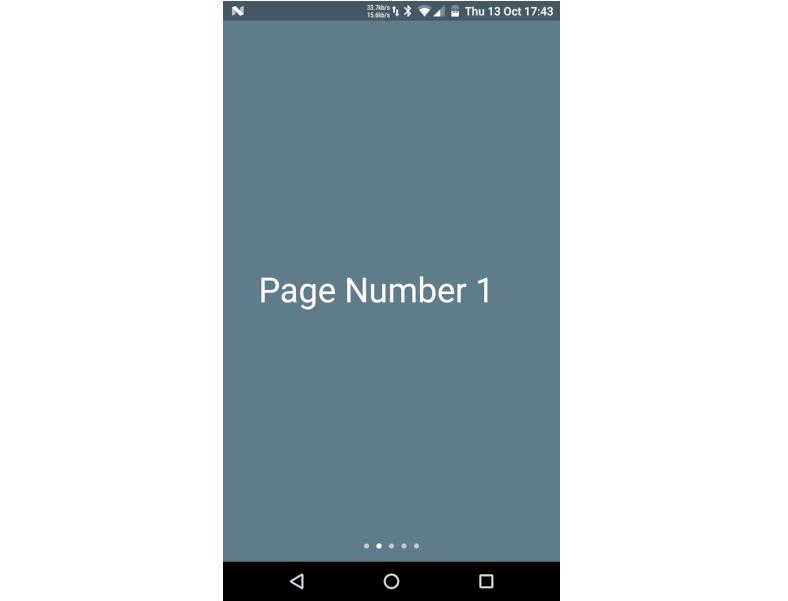
Material-ViewPagerIndicator
A super easy-to-use page indicator for the Android Support Library v4's ViewPager widget with Material Design ink animations.
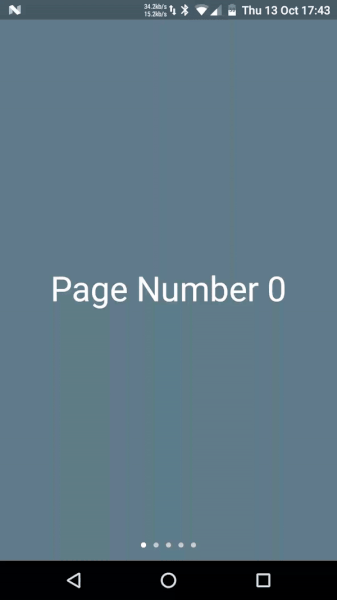
Demo
A demo app with examples is available on Google Play. The source for the demo is the app module in this project.
Usage
ViewPagerIndicator is a @ViewPager.DecorView (like Support-Design's TabLayout and Support-v4's PagerTabStrip and PagerTitleStrip) widgets.
Usage is simple - just add it as a child view of your ViewPager!
XML
<android.support.v4.view.ViewPager
android:id="@+id/view_pager"
android:layout_width="match_parent"
android:layout_height="match_parent"
android:layout_alignWithParentIfMissing="true">
<!-- Add as a direct child of your ViewPager -->
<com.itsronald.widget.ViewPagerIndicator
android:id="@+id/view_pager_indicator"
android:layout_width="match_parent"
android:layout_height="wrap_content"
android:layout_gravity="bottom|center_horizontal"
android:gravity="center_vertical"/>
</android.support.v4.view.ViewPager>
Programatically
Or in code...
import android.support.v4.view.ViewPager;
import android.view.Gravity;
import android.view.ViewGroup.LayoutParams;
import com.itsronald.widget.ViewPagerIndicator;
...
ViewPager viewPager = ...;
final ViewPager.LayoutParams layoutParams = new ViewPager.LayoutParams();
layoutParams.width = LayoutParams.MATCH_PARENT;
layoutParams.height = LayoutParams.WRAP_CONTENT;
layoutParams.gravity = Gravity.BOTTOM;
final ViewPagerIndicator viewPagerIndicator = new ViewPagerIndicator(context);
viewPager.addView(viewPagerIndicator, layoutParams);
For more advanced usage, see the wiki.
Download
Material-ViewPagerIndicator is available via JitPack.io.
Gradle
Add JitPack to your maven repositories:
allprojects {
repositories {
...
maven { url "https://jitpack.io" }
}
}
Add Material-ViewPagerIndicator to your app dependencies:
dependencies {
// x.y.z is the latest release version number.
compile 'com.github.ronaldsmartin:Material-ViewPagerIndicator:x.y.z'
}
