Demonstration of a StrandHogg attack via the task switcher
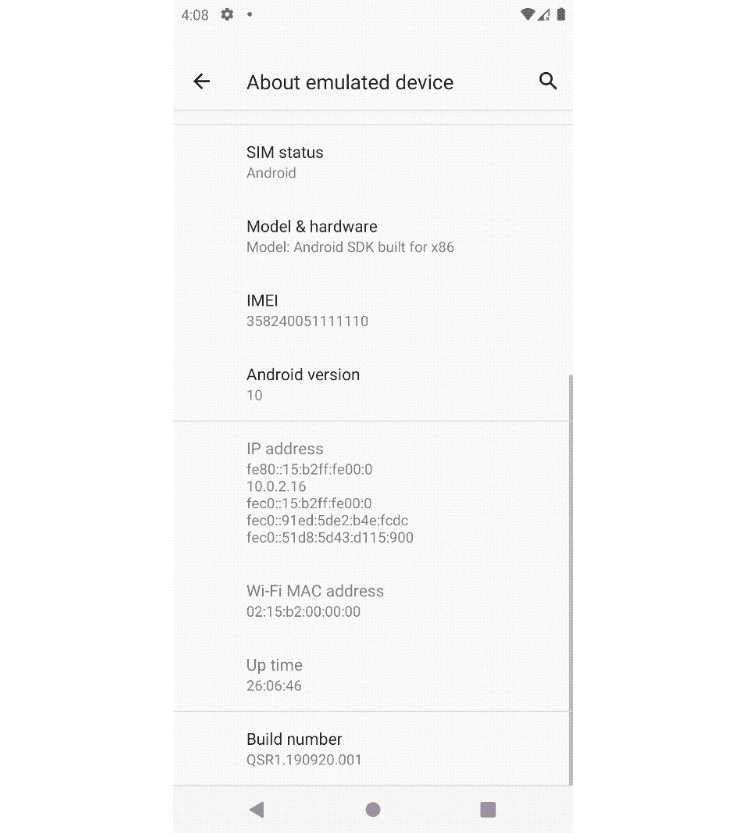
StrandHogg attack recents
App under attack
android:launchMode="singleTask"
Attacker app
android:launchMode="singleTask"android:taskAffinity="com.example.appunderattack"android:excludeFromRecents="true"moveTaskToBack(true)
Reproduction case
- Device running Android 10 or lower
- Open App under attack via icon
- Press Android home button
- Open Attacker app (nothing shown)
- Open task switcher and select App under attack from recents
- Attacker app displays activity on top
