Custom Sneaker view for Android
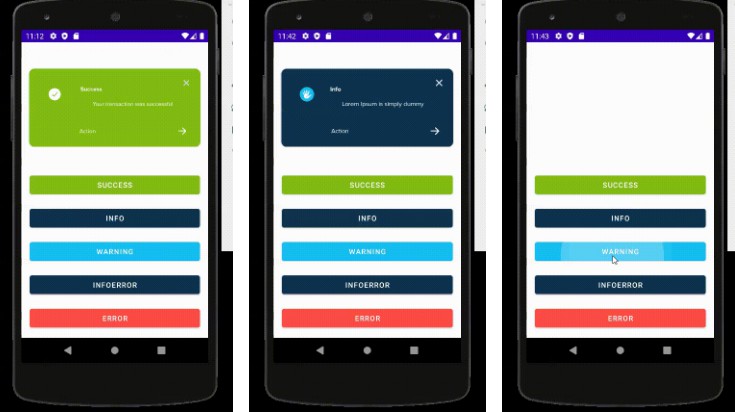
SneakerView
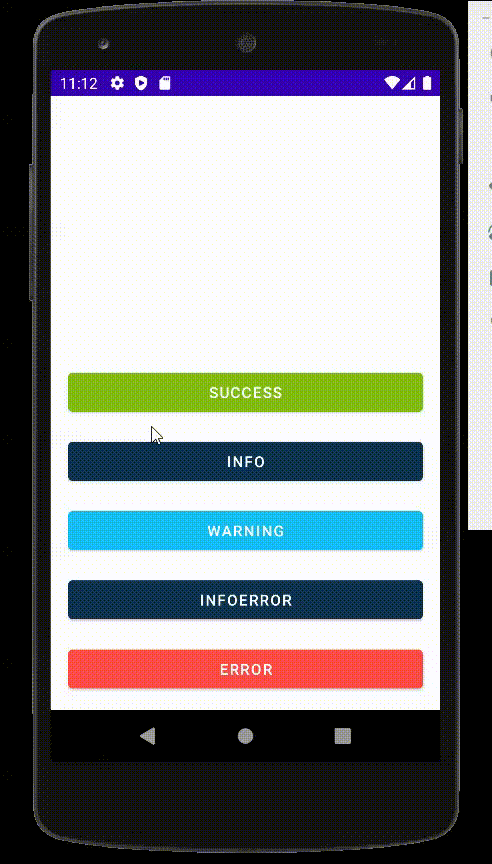 |
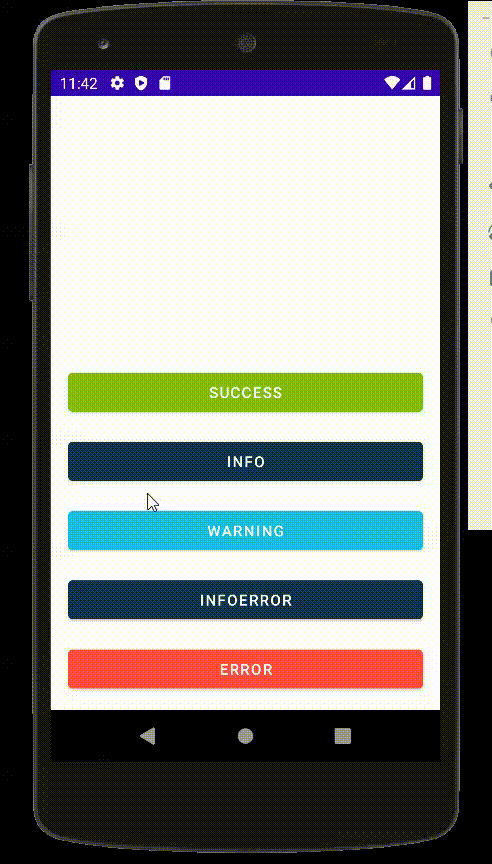 |
 |
|---|
 |
 |
|---|
How to install ?
You can add the library to your project using jitpack.io.
Add the code below to your project’s settings.gradle file.
allprojects {
repositories {
jcenter()
maven { url "https://jitpack.io" }
}
}
Add the code below to your app’s gradle file.
implementation 'com.github.osmangull:Sneaker:1.0'
Attributes
| Attribute | Description |
|---|---|
activity* fragment* viewGroup* |
Context is required for sneaker (by default null) |
title |
Title text for sneaker (by default “”) |
iconVisible |
Setting icon visibility (by default true) |
duration |
Sneaker visibility time (by default 3000) |
autoHide |
Sneaker’s auto-off state (by default true) |
buttonName |
action text for sneaker (by default “”) |
arrowIcon |
action icon visibility with listener (by default false) |
view* |
The sneaker type is selected in the SneakerType type (by default null) |
listener |
Assign listener for arrow icon (by default null) |
animation |
turn animations off and on (by default true) |
animateRepeatCount |
number of animation repeats (by default 0) |
animateDuration |
animation realization time (by default 2000) |
Usage
binding.success.setOnClickListener {
Sneaker.Builder()
.setActivity(this) /* optionally, these -> .setFragment() .setViewGroup() */
.setType(SneakerType.Success)
.setTitle("Success")
.setSneakerDuration(3000)
.setContent("Your transaction was successful")
.setIconVisible(true)
.setAnimateDuration(1000)
.setAnimationRepeatCount(3)
.setArrowIcon(true)
.setButtonName("Action")
.setAutoHide(false)
.setArrowIcon(true)
.setAnimation(true)
.setButtonIconListener(object : SneakerListener {
override fun onClickListener() {
//TODO work to do
}
})
.build()
Libraries and resources used
https://github.com/Hamadakram/Sneaker
https://github.com/florent37/ViewAnimator
Developed By
Osman Gül
Furkan Akalın