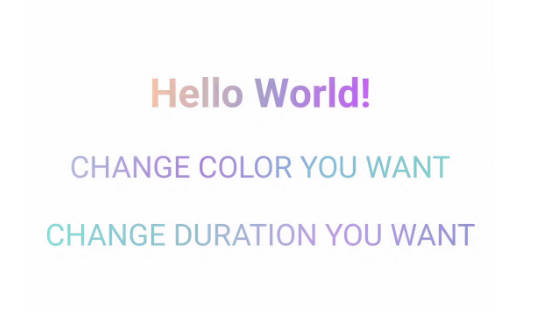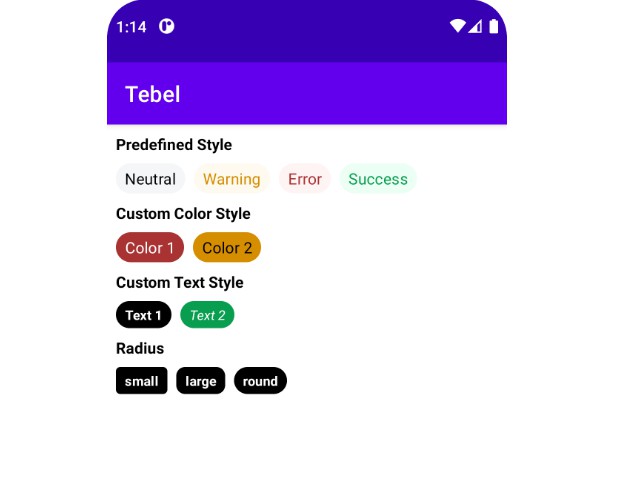TypedTextView
Custom implementation of Android's TextView simulating a keyboard/typewriter.
Features
- display a blinking cursor after every character typed.
- characters are displayed on the screen with random speed which simulates human behavior.
- emit audio keystrokes with typed characters.
- Lifecycle-aware component. Character typing and audio stops/resumes as per Activity/Fragment state.
- support to maintain state across Activity/Fragment lifecycle.
- delay on sensing comma(,) and full stops(.) to simulate user pauses.
- display sentences on new line on sensing full stops in passed text.
Preview
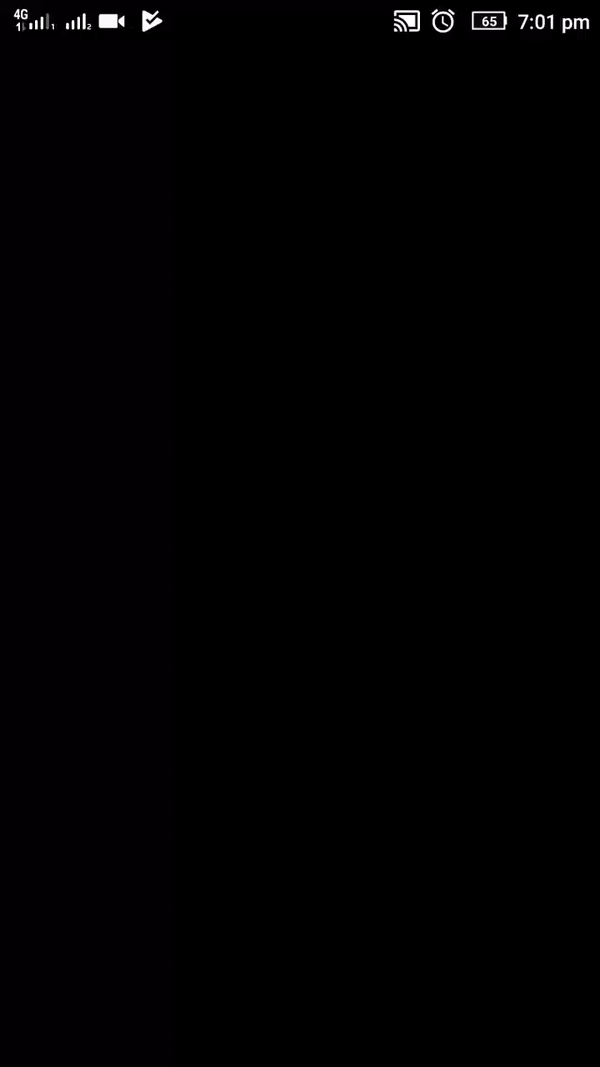
Gradle
- Step 1. Add the JitPack repository to your build file.
Add following in your Project level build.gradle at the end of repositories:
allprojects {
repositories {
...
maven { url 'https://jitpack.io' }
}
}
- Step 2. Add the dependency
dependencies {
...
implementation 'com.github.iamporus:TypedTextView:x.y.z'
}
The latest version of TypedTextView is
Usage - XML
Simple Usage
<com.prush.typedtextview.TypedTextView
android:id="@+id/typedTextView"
android:layout_width="match_parent"
android:layout_height="wrap_content"
android:gravity="start"
android:textSize="24sp"
app:typed_text="Once there lived a monkey in a jamun tree by a river. The monkey was alone. He had no friends, no family, but he was happy and content."/>
Customizations
<com.prush.typedtextview.TypedTextView
android:id="@+id/typedTextView"
android:layout_width="match_parent"
android:layout_height="wrap_content"
android:gravity="start"
android:textSize="24sp"
app:randomize_typing_speed="true"
app:randomize_type_seed="75"
app:show_cursor="true"
app:cursor_blink_speed="530"
app:sentence_pause="1500"
app:split_sentences="true"
app:play_keystrokes_audio="true" //use default audio
app:play_keystrokes_audio_res="@raw/your_audio_keystroke_res_id" //OR use custom audio
app:typed_text="Once there lived a monkey in a jamun tree by a river. The monkey was alone. He had no friends, no family, but he was happy and content."
app:typing_speed="175"/>
Usage - Java
Simple Usage
TypedTextView typedTextView = findViewById( R.id.typedTextView );
typedTextView.setTypedText( "Once there lived a monkey in a jamun tree by a river. The monkey was alone. He had no friends, no family, but he was happy and content." );
//Attach TypedTextView's lifecycle to Activity's lifecycle.
getLifecycle().addObserver( typedTextView.getLifecycleObserver() );
Customizations
TypedTextView typedTextView = findViewById( R.id.typedTextView );
//Set typing speed
typedTextView.setTypingSpeed( 175 );
//Configure sentences
typedTextView.splitSentences( true );
typedTextView.setSentencePause( 1500 );
//Configure Cursor
typedTextView.showCursor( true );
typedTextView.setCursorBlinkSpeed( 530 );
//Configure randomizing typing speed to simulate human behaviour
typedTextView.randomizeTypingSpeed( true );
typedTextView.randomizeTypeSeed( 75 );
//Play default keystrokes audio
typedTextView.playKeyStrokesAudio( true );
//OR play custom keystrokes audio
typedTextView.playKeyStrokesAudio( R.raw.your_audio_keystroke_res_id );
//Set text to be typed
typedTextView.setTypedText( "Once there lived a monkey in a jamun tree by a river. The monkey was alone. He had no friends, no family, but he was happy and content." );
//Attach TypedTextView's lifecycle to Activity's lifecycle.
getLifecycle().addObserver( typedTextView.getLifecycleObserver() );
//Set listener to invoke other actions based on status.
typedTextView.setOnCharacterTypedListener( new TypedTextView.OnCharacterTypedListener()
{
@Override
public void onCharacterTyped( char character, int index )
{
Log.d( TAG, "onCharacterTyped: " + character + " at index " + index );
}
});