Custom horizontal Stepper with three modes
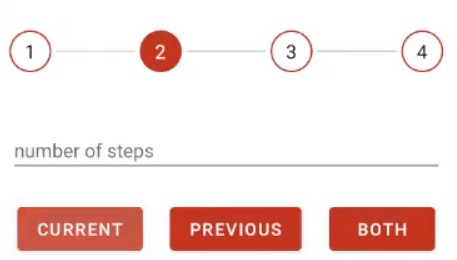
Mo Horizontal Stepper
setup
to use it make sure to include this to your project:
Add it in your root build.gradle
allprojects {
repositories {
...
maven { url 'https://jitpack.io' }
}
}
dependencies {
implementation 'com.github.Mohamed02Emad:Mo_Horizonta_Stepper:1.0.4'
}
Info
modes :
threedots.mp4
default mode is SELECT_CURRENT
- you can change the mode using
setStepperMode(MoHorizontalStepper.MoStepperMode.SELECT_CURRENT)
available modes (can only chance them from code)
| Modes | Usage |
|---|---|
SELECT_CURRENT |
MoHorizontalStepper.MoStepperMode.SELECT_CURRENT |
SELECT_PREVIOUS |
MoHorizontalStepper.MoStepperMode.SELECT_PREVIOUS |
SELECT_PREVIOUS_AND_CURRENT |
MoHorizontalStepper.MoStepperMode.SELECT_PREVIOUS_AND_CURRENT |
- an example of changing selected text color to red
setSelectedTextColor(R.color.red)
methods from code :
table of public methods to use
| Methods | Return Type | Parameters | Default | description |
|---|---|---|---|---|
moveToPreviousStep |
Any | — | — | moves the stepper to the previous step |
moveToNextStep |
Any | — | — | moves the stepper to the next step |
setStepperMode |
Any | MoStepperMode | SELECT_CURRENT | change stepper mode to one of the above |
setCurrentStep |
Any | Integer | 4 | move stepper to this exact step |
setSelectedTextColor |
Any | Integer | white | takes R.colors.color to set mentioned color |
setSelectedBackgroundColor |
Any | Integer | red | takes R.colors.color to set mentioned color |
setNotSelectedBackgroundColor |
Any | Integer | white | takes R.colors.color to set mentioned color |
setNotSelectedTextColor |
Any | Integer | black | takes R.colors.color to set mentioned color |
setNotSelectedRingColor |
Any | Integer | red | takes R.colors.color to set mentioned color |
setCurrentSelectedRingColor |
Any | Integer | teal | takes R.colors.color to set mentioned color |
setSelectedSpacerColor |
Any | Integer | red | takes R.colors.color to set mentioned color |
setNotSelectedSpacerColor |
Any | Integer | black | takes R.colors.color to set mentioned color |
setNumberOfSteps |
Integer | Integer | 4 | set number of steps in the stepper |
getNumberOfSteps |
integer | — | 4 | return total number of steps in the stepper |
isLastStep |
Boalean | — | — | return true if last step is selected else false |
usage
paste this to your xml
<com.mo_stepper.horizonta_stepper.MoHorizontalStepper
android:id="@+id/stepper"
android:layout_width="match_parent"
android:layout_height="wrap_content" />
now you need to access this stepper from your code and set it’s attributes
val stepper = findViewById<MoHorizontalStepper>(R.id.stepper)
stepper.apply {
setStepperMode(MoHorizontalStepper.MoStepperMode.SELECT_PREVIOUS_AND_CURRENT)
setNumberOfSteps(5)
//make sure not to call setBackgroundColor() but setSelectedBackgroundColor
setSelectedBackgroundColor(R.color.red)
//rest of you initialization
}
or you can access some attributes from your xml ( here are attributes that can be changed from xml )
<com.mo_stepper.horizonta_stepper.MoHorizontalStepper
android:id="@+id/stepper"
android:layout_width="match_parent"
android:layout_height="wrap_content"
app:selectedTextColor=""
app:selectedBackgroundColor=""
app:notSelectedBackgroundColor=""
app:notSelectedTextColor=""
app:notSelectedRingColor=""
app:currentSelectedRingColor=""
app:selectedSpacerColor=""
app:notSelectedSpacerColor=""
app:numberOfSteps="" />
use it to navigate
1- create navhost fragment with navGraph
<androidx.fragment.app.FragmentContainerView
android:id="@+id/frame_stepper"
android:name="androidx.navigation.fragment.NavHostFragment"
android:layout_width="match_parent"
android:layout_height="0dp"
app:navGraph="@navigation/stepper_navigation" />
2- in your code pass a menu and make sure that menu has sasme size as number of steps, if number of elements are diffrent that number of steps you will get null as a result from the stepper
val stepper = findViewById<MoHorizontalStepper>(R.id.stepper)
val navHostFragment = findViewById<FragmentContainerView>(R.id.frame_stepper)
val myMenu = = MenuBuilder(this)
menuInflater.inflate(R.menu.menu, myMenu)
stepper.apply {
setStepperMode(MoHorizontalStepper.MoStepperMode.SELECT_PREVIOUS_AND_CURRENT)
setNumberOfSteps(make sure they are same number as your menu items)
setNavigationMenu(myMenu)
}
3- now you need to setUp the clickListener to give you the fragment that you clicked on navigate to
stepper.stepClickListener={stepIndex ->
val fragmentId = stepper.getFragmentByIndex(stepIndex-1)
fragmentId?.let {destination ->
val navController = navHostFragment.findNavController()
navController.navigate(destination, null, null, null)
stepper.setCurrentStep(stepIndex)
}
}
Notes
1- if you used moveToNextStep or moveToPreviousStep you have to navigate manualy after that
2- if you are using the MoStepperMode.SELECT_PREVIOUS mode , there is an additional color called currentSelected which indicates the current step color
and you can change it using setCurrentSelectedRingColor(R.colors.color)
3- currently steps have fixed size , I’ll fix it in the next release