Custom Compose OtpTextField that can be used as an OTP field for authentication, PIN code
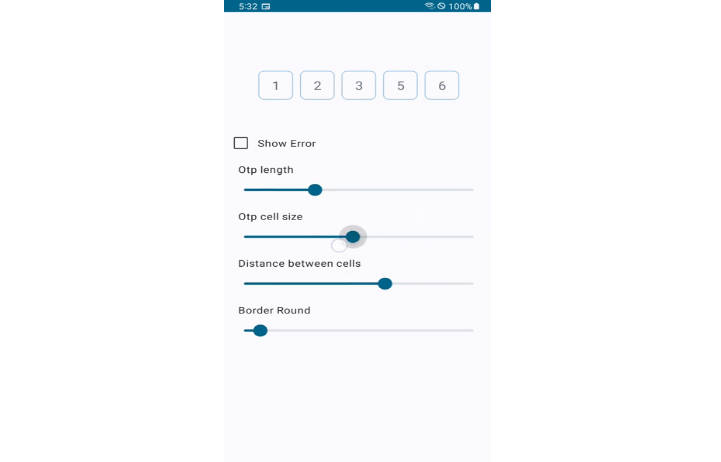
OtpTextField
Custom Compose OtpTextField that can be used as an OTP field for authentication, PIN code, or any behavior that requires a password

Installation in your Project
Step 1. Add the repository in your root build.gradle:
allprojects {
repositories {
...
maven { url 'https://jitpack.io' }
}
}
Step 2. Add the dependency
dependencies {
implementation 'com.github.SamirAhmedSaad:OtpTextField:v0.0.4-beta'
}
How to use the library?
var otpText by remember { mutableStateOf(TextFieldValue()) }
var isHasError by remember { mutableStateOf(false) }
var cellProperties by remember { mutableStateOf(OtpCellProperties()) }
OtpTextField(
modifier = Modifier.fillMaxWidth(),
otpText = otpText,
isHasError = isHasError,
otpCellProperties = OtpCellProperties(),
onValueChange = {
},
onOtpFinished = {
}
)
Customize Otp Cell using OtpCellProperties
OtpCellProperties(
otpLength = 6,
otpCellSize = 50.dp,
otpDistanceBetweenCells = 10.dp,
otpTextStyle = TextStyle(),
borderWidth = 1.dp,
borderRound = 8.dp,
cursorWidth = 2.dp,
cursorColor = Color.Black,
hint = ""
)
| Parameter | Use |
|---|---|
| otpLength | sets the length of otp |
| otpCellSize | sets the size(width/height) of otp cell |
| otpDistanceBetweenCells | sets the distance among cells |
| otpTextStyle | sets the text style for otp text |
| borderWidth | sets the cell border width |
| isHasCursor | sets if otp cell should has cursor or not |
| cursorWidth | sets cursor width |
| cursorColor | sets cursor color |
| hint | sets hint for otp cells |
Author
Maintained by Samir Ahmed Linkedin
Contribution
- Bug reports and pull requests are welcome.