Custom Android Auto launcher, unleash your AA, unlock more features
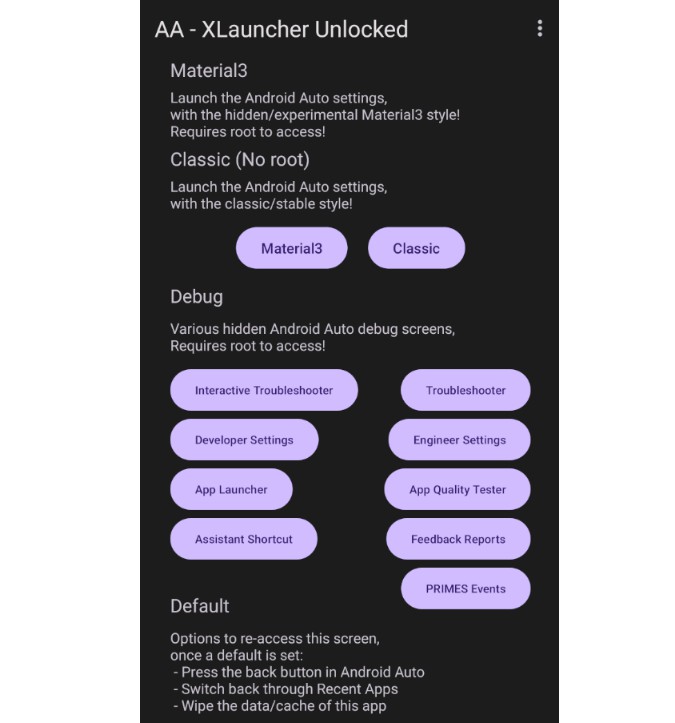
Android Auto – XLauncher Unlocked
Custom Android Auto launcher, unleash your AA, unlock more features!
Installation
- Install Magisk
- Magisk => Settings => Magisk => Check
Zygisk - Install LSPosed (Zygisk) + Shamiko
- Install the Android-Auto-XLauncher-Unlocked app
- LSPosed => Modules => Check
Enable module+ CheckAndroid Auto - Reboot
Features
| Name | Description | Root required | Xposed required |
|---|---|---|---|
| Default | Set the next used launch option as default | ❌ | ❌ |
| Classic | Launch the Android Auto settings, with the classic/stable style | ❌ | ❌ |
| Material3 | Launch the Android Auto settings, with the hidden/experimental Material3 style | ✔️ | ❌ |
| Debug | Launch various hidden Android Auto debug screens | ✔️ | ❌ |
| Xposed Module | Unlock more 3th party Android Auto apps! (e.g. Fermata, OsmAnd, S2A, …) | ✔️ | ✔️ |
Honorable mentions
Check out:
| Software | Description | Root required |
|---|---|---|
| aa4mg | Android Auto for MicroG! | ✔️ |
| AA-AIO-Tweaker | More AA modding through phenotype.db patching! |
✔️ |
| King Installer | Install any single .apks for AA “as Google Play” to work around restrictions! |
Optional |
| AA-Store | Install popular 3th party AA apps | ❌ |
| AAAD | Install popular 3th party AA apps | ❌ |
| AAEase | Install a few popular 3th party AA apps | Optional |
Sources
Credits for the hooks from Fermata by @AndreyPavlenko!
