Create customizable toast messages with KToast

KToast
Custom toast messages.
- You can create customizable toast messages with KToast.
- Use
KToast.LENGTH_AUTOfor unnormally long texts. - You can use
Gravity.BOTTOM,Gravity.TOP,Gravity.LEFTorGravity.RIGHTfor toast position on screen.
*K is not kotlin.
Cases :
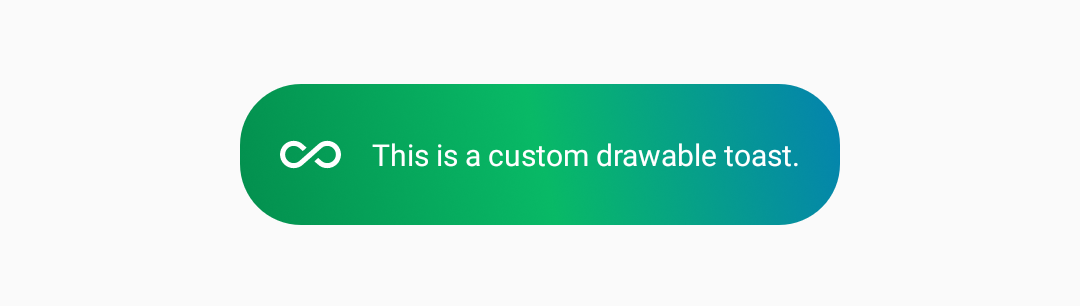
Examples :
// Success
KToast.successToast(YourActivity.this, "This is a success toast.", Gravity.BOTTOM, KToast.LENGTH_AUTO);
// Info
KToast.infoToast(YourActivity.this, "This is a info toast.", Gravity.BOTTOM, KToast.LENGTH_SHORT);
// Normal
KToast.normalToast(YourActivity.this, "This is a normal toast.", Gravity.BOTTOM, KToast.LENGTH_LONG, R.drawable.ic_infinite_white);
// Warning
KToast.warningToast(YourActivity.this, "This is a warning toast.", Gravity.BOTTOM, KToast.LENGTH_AUTO);
// Error
KToast.errorToast(YourActivity.this, "This is a error toast.", Gravity.BOTTOM, KToast.LENGTH_AUTO);
// Custom Color
KToast.customColorToast(YourActivity.this, "This is a custom color toast.", Gravity.BOTTOM, KToast.LENGTH_AUTO, R.color.fuchsia, R.drawable.ic_infinite_white);
// Custom Drawable
KToast.customBackgroudToast(YourActivity.this, "This is a custom drawable toast.", Gravity.BOTTOM, KToast.LENGTH_AUTO, R.drawable.background_toast, null ,R.drawable.ic_infinite_white);
Installation
Step 1. Add the JitPack repository to your build file.
allprojects {
repositories {
maven { url 'https://jitpack.io' }
}
}
Step 2. Add the dependency
dependencies {
compile 'com.github.onurkagan:ktoast:1.0.2'
}