Circular Percatage View with exact value
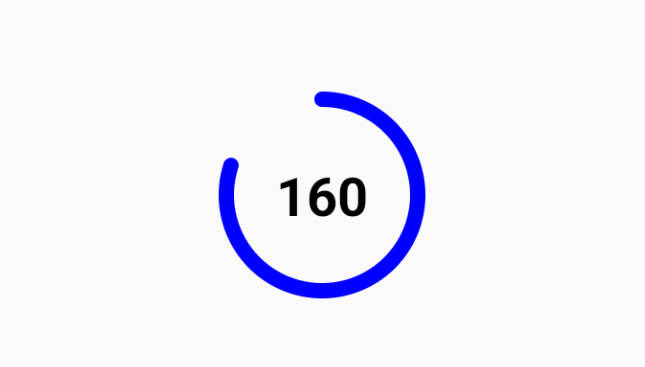
Circular Percentage View Composable Library (CircularValueView ??)
Simple composable library to showcase the value with circular percentage.
Installation
Add the following dependency to your app’s build.gradle file:
implementation 'com.github.sandeepjak2007:jetcircularper:0.0.1'
Add the following dependency to your main build.gradle file:
maven { url 'https://jitpack.io' }
Enable composable in app’s build.gradle file for accessing composables in XMLs:
app gradle buildFeatures { compose true }
Implementation
Kotlin File binded with XML:
binding.composeView.apply {
//Dispose of the composition when the view's LifeCycleOwner id destroyed
setViewCompositionStrategy(ViewCompositionStrategy.DisposeOnViewTreeLifecycleDestroyed)
setContent {
// JetCircular Percentage Composable call
JetCircularPer(percentage = 0.8f, number = 200, color = Color.Blue)
}
}
XML Code:
<LinearLayout xmlns:android="http://schemas.android.com/apk/res/android"
android:layout_width="match_parent"
android:layout_height="match_parent"
android:orientation="vertical">
<androidx.compose.ui.platform.ComposeView
android:id="@+id/compose_view"
android:layout_width="match_parent"
android:layout_height="match_parent" />
</LinearLayout>
ScreenShot:
KotlinFile:

XML File:
Compose View:
JetcircularperTheme {
Surface(
modifier = Modifier.fillMaxSize(),
color = MaterialTheme.colors.background
) {
// JetCircular Percentage Composable call
JetCircularPer(percentage = 0.8f, number = 200)
}
}
ScreenShot: