Biometric Authentication Fingerprint Example
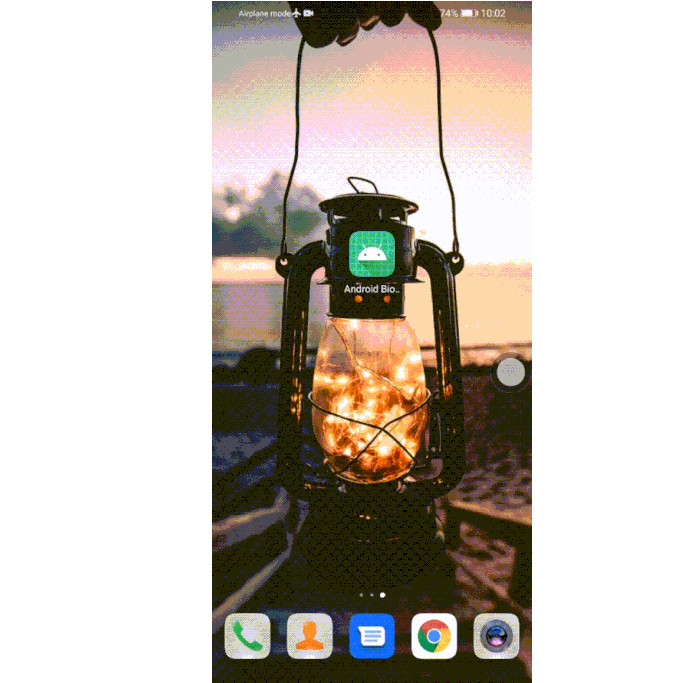
Biometric Authentication Fingerprint Example
See the blog post of this project here
Project Presentation
- First, let’s add the Biometric library to our project.
dependencies { implementation("androidx.biometric:biometric:1.2.0-alpha03") } - After adding our library, let’s do the necessary coding for situations such as whether the device has biometric authentication or not.
Toast.makeText(this,"App can authenticate using biometrics.",Toast.LENGTH_SHORT).show()
BiometricManager.BIOMETRIC_ERROR_NO_HARDWARE ->
Toast.makeText(this,"No biometric features available on this device.",Toast.LENGTH_SHORT).show()
BiometricManager.BIOMETRIC_ERROR_HW_UNAVAILABLE ->
Toast.makeText(this,"Biometric features are currently unavailable.",Toast.LENGTH_SHORT).show()
BiometricManager.BIOMETRIC_ERROR_NONE_ENROLLED ->
Toast.makeText(this,"The device does not have any biometric credentials",Toast.LENGTH_SHORT).show()
BiometricManager.BIOMETRIC_ERROR_SECURITY_UPDATE_REQUIRED ->
Toast.makeText(this,"A security vulnerability has been discovered and the sensor is unavailable until a security update has addressed this issue.",Toast.LENGTH_SHORT).show()
BiometricManager.BIOMETRIC_ERROR_UNSUPPORTED ->
Toast.makeText(this,"A given authenticator combination is not supported by the device.",Toast.LENGTH_SHORT).show()
BiometricManager.BIOMETRIC_STATUS_UNKNOWN ->
Toast.makeText(this,"Unable to determine whether the user can authenticate.",Toast.LENGTH_SHORT).show()
}
“>val biometricManager = BiometricManager.from(this) when (biometricManager.canAuthenticate(BIOMETRIC_STRONG or DEVICE_CREDENTIAL)) { BiometricManager.BIOMETRIC_SUCCESS -> Toast.makeText(this,"App can authenticate using biometrics.",Toast.LENGTH_SHORT).show() BiometricManager.BIOMETRIC_ERROR_NO_HARDWARE -> Toast.makeText(this,"No biometric features available on this device.",Toast.LENGTH_SHORT).show() BiometricManager.BIOMETRIC_ERROR_HW_UNAVAILABLE -> Toast.makeText(this,"Biometric features are currently unavailable.",Toast.LENGTH_SHORT).show() BiometricManager.BIOMETRIC_ERROR_NONE_ENROLLED -> Toast.makeText(this,"The device does not have any biometric credentials",Toast.LENGTH_SHORT).show() BiometricManager.BIOMETRIC_ERROR_SECURITY_UPDATE_REQUIRED -> Toast.makeText(this,"A security vulnerability has been discovered and the sensor is unavailable until a security update has addressed this issue.",Toast.LENGTH_SHORT).show() BiometricManager.BIOMETRIC_ERROR_UNSUPPORTED -> Toast.makeText(this,"A given authenticator combination is not supported by the device.",Toast.LENGTH_SHORT).show() BiometricManager.BIOMETRIC_STATUS_UNKNOWN -> Toast.makeText(this,"Unable to determine whether the user can authenticate.",Toast.LENGTH_SHORT).show() }
-
Now let’s show the user the authentication dialog. First of all, let’s create the following variables in the class.
private lateinit var executor: Executor private lateinit var biometricPrompt: BiometricPrompt private lateinit var promptInfo: BiometricPrompt.PromptInfo
-
Then let’s define these values in order.
executor = ContextCompat.getMainExecutor(this) biometricPrompt = BiometricPrompt(this, executor, object : BiometricPrompt.AuthenticationCallback() { override fun onAuthenticationError(errorCode: Int, errString: CharSequence) { super.onAuthenticationError(errorCode, errString) Toast.makteText(this,errString.toString(),Toast.LENGTH_SHORT).show() } override fun onAuthenticationSucceeded(result: BiometricPrompt.AuthenticationResult) { super.onAuthenticationSucceeded(result) Toast.makteText(this,"Authentication Success",Toast.LENGTH_SHORT).show() startActivity(Intent(this@MainActivity,SecondActivity::class.java)) } override fun onAuthenticationFailed() { super.onAuthenticationFailed() Toast.makteText(this,"Authentication Failed",Toast.LENGTH_SHORT).show() } })
-
Now, let’s define the promptInfo variable.
promptInfo = BiometricPrompt.PromptInfo.Builder() .setTitle("Biometric login for my app") .setSubtitle("Log in using your biometric credential") .setNegativeButtonText("Cancel") .build()
-
Finally, we use the authenticate function to show our dialog when the button is clicked and give the biometricPrompt the promptInfo.
binding.button.setOnClickListener { biometricPrompt.authenticate(promptInfo) }