Awesome pattern lock view for android written in kotlin

Pattern Lock View
Awesome pattern lock view for android written in kotlin.
Features
- easy to use
- beautiful built-in styles
- fully customizable
- tiny size around 35 KB
Preview
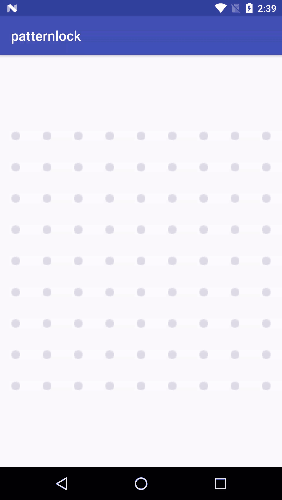
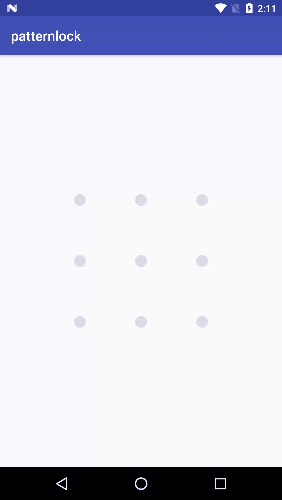
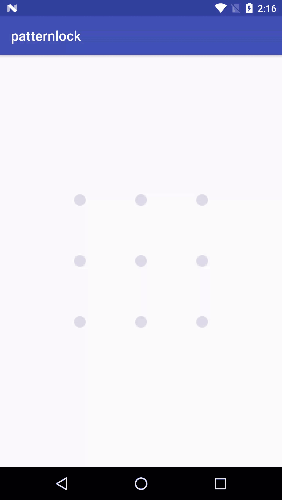
Usage
Gradle
Top level build file:
allprojects {
repositories {
jcenter()
}
}
In your application build file:
implementation 'com.itsxtt:patternlockview:0.1.0'
XML
<com.itsxtt.patternlock.PatternLockView
android:id="@+id/patternLockView"
android:layout_width="match_parent"
android:layout_height="wrap_content"/>
Kotlin
patternLockView.setOnPatternListener(object : PatternLockView.OnPatternListener {
override fun onStarted() {
super.onStarted()
}
override fun onProgress(ids: ArrayList<Int>) {
super.onProgress(ids)
}
override fun onComplete(ids: ArrayList<Int>): Boolean {
/*
* A return value required
* if the pattern is not correct and you'd like change the pattern to error state, return false
* otherwise return true
*/
return isPatternCorrect()
}
})
Java
patternLockView.setOnPatternListener(new PatternLockView.OnPatternListener() {
@Override
public void onStarted() {
}
@Override
public void onProgress(ArrayList<Integer> ids) {
}
@Override
public boolean onComplete(ArrayList<Integer> ids) {
/*
* A return value required
* if the pattern is not correct and you'd like change the pattern to error state, return false
* otherwise return true
*/
return isPatternCorrect();
}
});
Customization
Built-in Styles
style="@style/PatternLockView.JDStyle"
style="@style/PatternLockView.WithIndicator"
Custom Attributes
| name | format | default value | description |
|---|---|---|---|
| plv_regularCellBackground | color|reference | null | |
| plv_regularDotColor | color | #d8dbe9 | |
| plv_regularDotRadiusRatio | float | 0.3 | |
| plv_selectedCellBackground | color|reference | null | |
| plv_selectedDotColor | color | #587bf4 | |
| plv_selectedDotRadiusRatio | float | 0.3 | |
| plv_errorCellBackground | color|reference | null | |
| plv_errorDotColor | color | #ea4954 | |
| plv_errorDotRadiusRatio | float | 0.3 | |
| plv_lineStyle | enum | common | two values: common, indicator |
| plv_lineWidth | dimension | 2dp | |
| plv_regularLineColor | color | #587bf4 | |
| plv_errorLineColor | color | #ea4954 | |
| plv_spacing | dimension | 24dp | |
| plv_rowCount | integer | 3 | |
| plv_columnCount | integer | 3 | |
| plv_errorDuration | integer | 400 | millisecond |
| plv_hitAreaPaddingRatio | float | 0.2 | |
| plv_indicatorSizeRatio | float | 0.2 |
Secure Mode
You can turn the secure mode on or off via call enableSecureMode() and disableSecureMode().