Another BottomSheet in Jetpack Compose
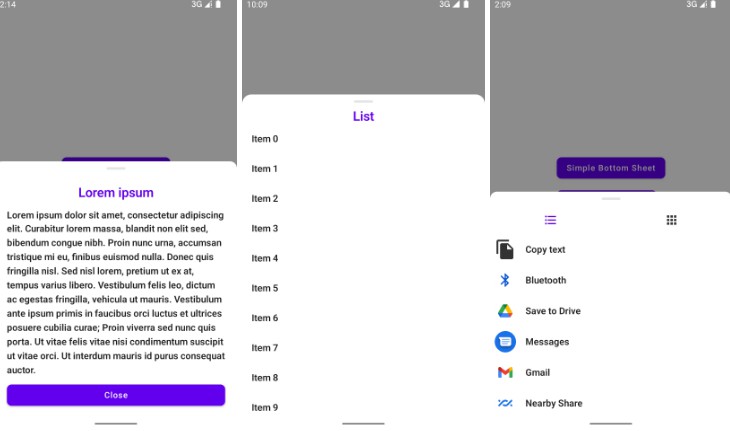
Sheets
Another BottomSheet in Jetpack Compose.
Features:
-
Independent. Unlike
ModalBottomSheetLayout, this bottom sheet will be displayed in a dialog window, which means we can easily create and display multiple sheets in the same composable:@Composable fun MyComposable() { val scope = rememberCoroutineScope() val sheet1 = rememberBottomSheetState() val sheet2 = rememberBottomSheetState() Column { Button(onClick = { scope.launch { sheet1.expand() } }) { Text("Sheet 1") } Button(onClick = { scope.launch { sheet2.expand() } }) { Text("Sheet 2") } } BottomSheet(state = sheet1) { ... } BottomSheet(state = sheet2) { ... } }
-
Peek state support:
val state = rememberBottomSheetState() BottomSheet( state = state, /* * PeekHeight.px(Int) and PeekHeight.fraction(Float) are supported as well. */ peekHeight = PeekHeight.dp(300), ) { ... } state.peek()
-
Customizable animation spec:
val state = rememberBottomSheetState() state.expand(animationSpec = spring())
Quick start
implementation "io.github.dokar3.sheets:sheets:latest_version"
Basic
val scope = rememberCoroutineScope()
val state = rememberBottomSheetState()
Button(onClick = { scope.launch { state.expand() } }) {
Text("Show bottom sheet")
}
BottomSheet(state = state) {
Text("Sheet content")
}
Skip peek state
To skip peek state, set peekHeight to a value at least equal to the content height, eg. PeekHeight.px(Int.MAX_VALUE), PeekHeight.fraction(1f):
BottomSheet(
state = state,
peekHeight = PeekHeight.fraction(1f),
) {
...
}
Embedded sheet
To embed the sheet in the current layout hierarchy, use the BottomSheetLayout():
Box {
OtherContent()
val state = rememberBottomSheetState()
if (state.visible) {
BottomSheetLayout(state = state) {
...
}
}
}
License
Copyright 2022 dokar3
Licensed under the Apache License, Version 2.0 (the "License");
you may not use this file except in compliance with the License.
You may obtain a copy of the License at
http://www.apache.org/licenses/LICENSE-2.0
Unless required by applicable law or agreed to in writing, software
distributed under the License is distributed on an "AS IS" BASIS,
WITHOUT WARRANTIES OR CONDITIONS OF ANY KIND, either express or implied.
See the License for the specific language governing permissions and
limitations under the License.

