Android RecyclerView with Staggered Grid Layout Manager Example
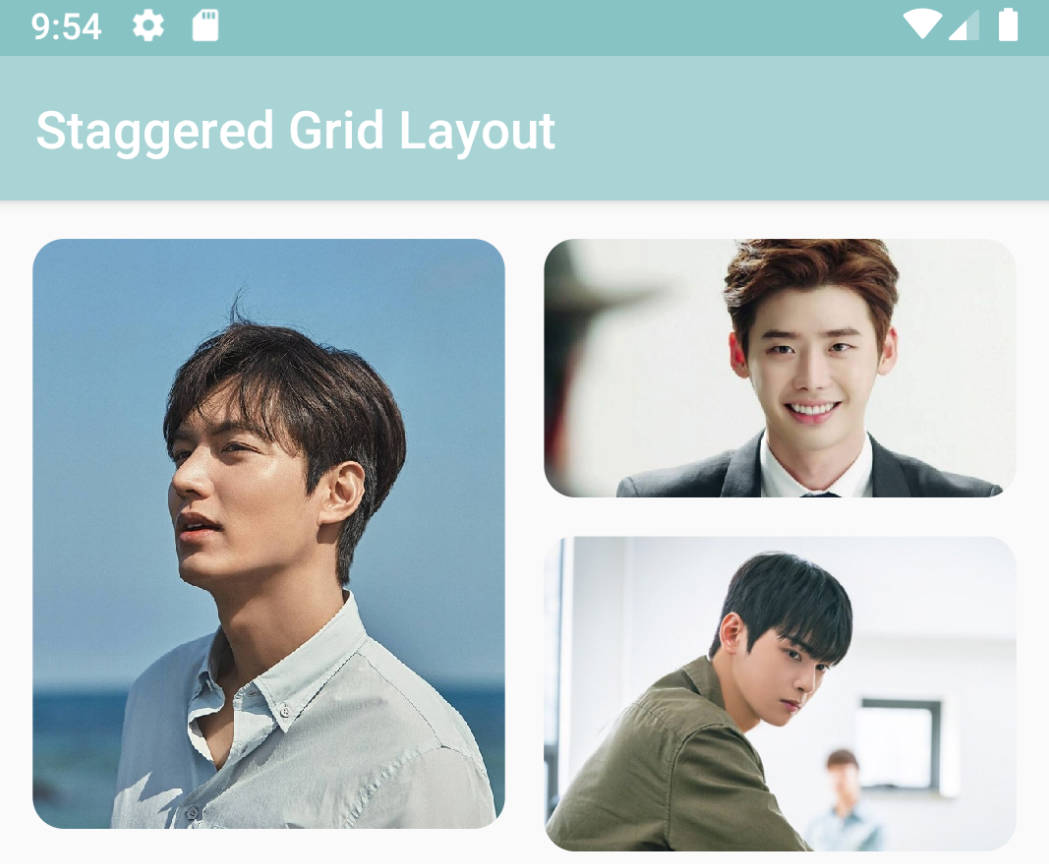
Staggered-Recyclerview
Android RecyclerView with Staggered Grid Layout Manager Example
Getting Started
Create a new Android Studio project with the empty activity template.
Add the following dependency to your build.gradle file:
dependencies {
implementation 'com.google.android.material:material:1.3.0-alpha02'
implementation 'com.makeramen:roundedimageview:2.3.0'
}
XML
Add the following to your activity_main.xml file:
<androidx.recyclerview.widget.RecyclerView
android:id="@+id/postsRecyclerView"
android:layout_width="match_parent"
android:layout_height="match_parent"
android:clipToPadding="false"
android:paddingStart="0dp"
android:paddingEnd="15dp"
android:paddingBottom="15dp" />
RecyclerView Item
Create an XML file named post_item_container.xml with the following:
<?xml version="1.0" encoding="utf-8"?>
<com.makeramen.roundedimageview.RoundedImageView xmlns:android="http://schemas.android.com/apk/res/android"
xmlns:app="http://schemas.android.com/apk/res-auto"
android:id="@+id/imagePost"
android:layout_width="match_parent"
android:layout_height="wrap_content"
android:layout_marginStart="15dp"
android:layout_marginTop="15dp"
android:adjustViewBounds="true"
app:riv_corner_radius="12dp">
</com.makeramen.roundedimageview.RoundedImageView>
Kotlin
Create a data class called PostItem.kt with the following:
data class PostItem(var image: Int)
Create a RecyclerView Adapter called Posts Adapter with the following:
import android.content.Context
import android.view.LayoutInflater
import android.view.View
import android.view.ViewGroup
import androidx.recyclerview.widget.RecyclerView
import com.makeramen.roundedimageview.RoundedImageView
class PostsAdapter internal constructor(
private val context: Context,
private val postItems: List<PostItem>
) :
RecyclerView.Adapter<PostsAdapter.ListViewHolder>() {
private val inflater: LayoutInflater = LayoutInflater.from(context)
inner class ListViewHolder(itemView: View) : RecyclerView.ViewHolder(itemView) {
val postImageView: RoundedImageView = itemView.findViewById(R.id.imagePost)
fun setPostImage(postItem: PostItem) {
postImageView.setImageResource(postItem.image)
}
}
override fun onCreateViewHolder(parent: ViewGroup, viewType: Int): ListViewHolder {
val itemView = inflater.inflate(R.layout.post_item_container, parent, false)
return ListViewHolder(itemView)
}
override fun onBindViewHolder(holder: ListViewHolder, position: Int) {
holder.setPostImage(postItems[position])
}
override fun getItemCount(): Int {
return postItems.size
}
}
Add the following to your MainActivity.kt file:
val postsRecyclerView: RecyclerView = findViewById(R.id.postsRecyclerView)
postsRecyclerView.layoutManager = StaggeredGridLayoutManager(2, StaggeredGridLayoutManager.VERTICAL)
val postItems: MutableList<PostItem> = mutableListOf()
postItems.add(PostItem(R.drawable.first))
postItems.add(PostItem(R.drawable.second))
postItems.add(PostItem(R.drawable.third))
postItems.add(PostItem(R.drawable.four))
postsRecyclerView.adapter = PostsAdapter(this, postItems)