Android Marshmallow Boot Animation View
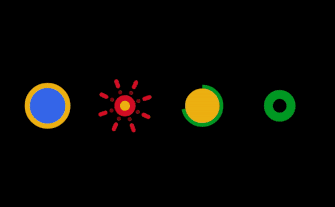
Android-Marshmallow-Boot-Animation
Android Marshmallow Boot Animation View.
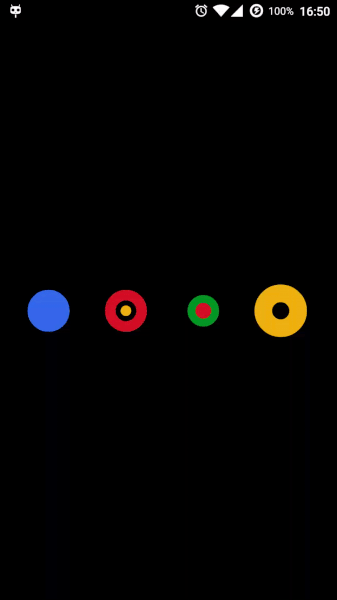
To use LoadingAnimationView first add dependency to your project:
dependencies {
compile 'com.cleveroad:androidmanimation:0.9.1'
}
Then you can declare it in your layout file like this:
<com.cleveroad.androidmanimation.LoadingAnimationView
xmlns:android="http://schemas.android.com/apk/res/android"
xmlns:app="http://schemas.android.com/apk/res-auto"
android:id="@+id/animation"
android:layout_width="match_parent"
android:layout_height="match_parent"
android:padding="16dp"
app:lav_backgroundColor="@android:color/black"
app:lav_firstColor="@color/google_red"
app:lav_secondColor="@color/google_green"
app:lav_thirdColor="@color/google_blue"
app:lav_fourthColor="@color/google_yellow"
app:lav_speedCoefficient="1.0"
/>
Pay attention that you need to manually start/pause/stop animation.
private LoadingAnimationView animation;
...
@Override
protected void onResume() {
super.onResume();
// user interacts with screen, start animation
animation.startAnimation();
}
@Override
protected void onPause() {
// user stops interacting with screen, pause animation, save your battery!
animation.pauseAnimation();
super.onPause();
}
@Override
protected void onDestroy() {
// user leaves screen. Clean up everything.
animation.stopAnimation();
super.onDestroy();
}
Another way to display loading animation is to use builder and display a dialog:
AnimationDialogFragment fragment = new AnimationDialogFragment.Builder()
.setBackgroundColor(Color.WHITE)
.setFirstColor(getResources().getColor(R.color.google_red))
.setSecondColor(getResources().getColor(R.color.google_green))
.setThirdColor(getResources().getColor(R.color.google_blue))
.setFourthColor(getResources().getColor(R.color.google_yellow))
.setSpeedCoefficient(1.0f)
.build();
fragment.show(getSupportFragmentManager(), "Animation");