Android library providing simple way to control divider items of RecyclerView
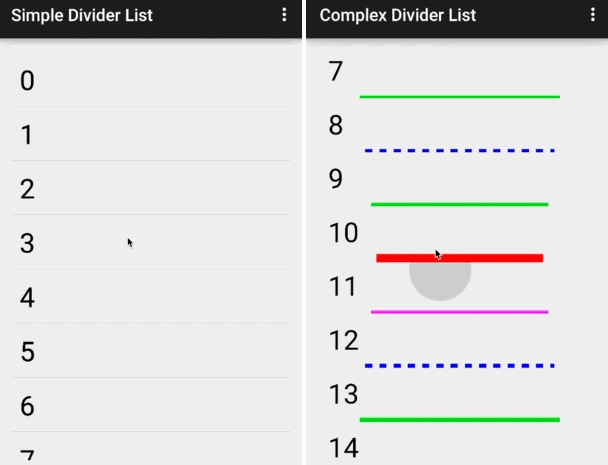
RecyclerView-FlexibleDivider
Android library providing simple way to control divider items (ItemDecoration) of RecyclerView.
Gradle
repositories {
jcenter()
}
dependencies {
compile 'com.yqritc:recyclerview-flexibledivider:1.4.0'
}
Usage
The following is the simplest usage.
Drawing a divider drawable retrieved from android.R.attr.listDivider between each cell.
RecyclerView recyclerView = (RecyclerView) findViewById(R.id.recyclerview);
recyclerView.addItemDecoration(new HorizontalDividerItemDecoration.Builder(this).build());
| ItemDecoration | Usage |
|---|---|
| HorizontalDividerItemDecoration | For layout manager having vertical orientation to draw horizontal divider |
| VerticalDividerItemDecoration | For layout manager having horizontal orientation to draw vertical divider |
*Please note that you can only set one of above item decorations at a time.
If you want to set color, size and margin values, you can specify as the followings.
RecyclerView recyclerView = (RecyclerView) findViewById(R.id.recyclerview);
recyclerView.addItemDecoration(
new HorizontalDividerItemDecoration.Builder(this)
.color(Color.RED)
.sizeResId(R.dimen.divider)
.marginResId(R.dimen.leftmargin, R.dimen.rightmargin)
.build());
Instead of setting color and size, you can set paint object.
Paint paint = new Paint();
paint.setStrokeWidth(5);
paint.setColor(Color.BLUE);
paint.setAntiAlias(true);
paint.setPathEffect(new DashPathEffect(new float[]{25.0f, 25.0f}, 0));
recyclerView.addItemDecoration(
new HorizontalDividerItemDecoration.Builder(this).paint(paint).build());
Also 9patch drawable can be used for drawing divider.
RecyclerView recyclerView = (RecyclerView) findViewById(R.id.recyclerview);
recyclerView.addItemDecoration(new HorizontalDividerItemDecoration.Builder(this)
.drawable(R.drawable.sample)
.size(15)
.build());
If you want to customize divider depending on the position, implement the following interfaces.
List of provider
The following providers can be implemented and controllable for each divider drawn between cells.
Please refer to ComplexAdapter class in the sample for the usage of providers in detail.
-
ColorProvider
Provide color for divider -
PaintProvider
Provide paint object for divider line to draw. -
DrawableDivider
Provide drawable object for divider line -
SizeProvider
Provide height for horizontal divider, width for vertical divider. -
VisibilityProvider
Enables you to control the visibility of dividers. -
MarginProvider for horizontal divider (vertical list)
Enables you to specify left and right margin of divider. -
MarginProvider for vertical divider (horizontal list)
Enables you to specify top and bottom margin of divider.
Optional
-
Builder.showLastDivider
Draw divider line at the end of last item in RecyclerView.
If you enable this, the range of position parameter of providers listed above is 0 to itemCount-1.
Otherwise, the range is 0 to itemCount-2. -
Builder.positionInsideItem
Draw divider inside items.
If you want to follow material design guideline, enable this feature.