An Android library that returns real paths from Uri's

PickiT
An Android library that returns real paths from Uri's.
Demo screenshot:
Download the demo app here
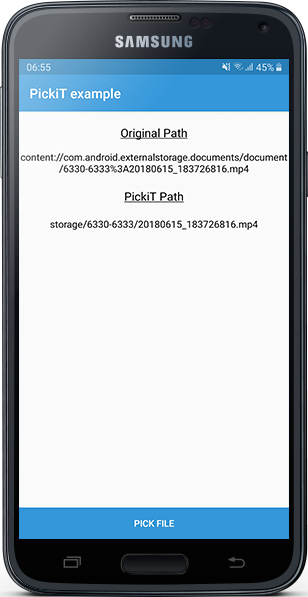
Add Pickit to your project:
Add the following in your root build.gradle at the end of repositories:
allprojects {
repositories {
...
maven { url 'https://jitpack.io' }
}
}
Then, add the dependency, in your app level build.gradle:
dependencies {
implementation 'com.github.HBiSoft:PickiT:0.1.6'
}
Implementation:
First, implement PickiT callbacks in the Activity that you want to use it, as shown below:
public class MainActivity extends Activity implements PickiTCallbacks {
Alt+Enter to implement the methods, we will discuss the methods later in the readme.
Implement pickiT in your onCreate() method, as shown below:
public class MainActivity extends AppCompatActivity implements PickiTCallbacks {
//Declare PickiT
PickiT pickiT;
@Override
protected void onCreate(Bundle savedInstanceState) {
super.onCreate(savedInstanceState);
setContentView(R.layout.activity_main);
//Initialize PickiT
pickiT = new PickiT(this, this);
}
}
You can now select a file as you usually would (have a look at the demo if you don't know how to do this).
Then in onActivityResult, you can pass the path to PickiT, as shown below:
@Override
protected void onActivityResult(int requestCode, int resultCode, Intent data) {
super.onActivityResult(requestCode, resultCode, data);
if (requestCode == SELECT_VIDEO_REQUEST) {
if (resultCode == RESULT_OK) {
pickiT.getPath(data.getData(), Build.VERSION.SDK_INT);
}
}
}
Dropbox, Google Drive, OneDrive and files from unknown file providers:
If the selected file was from Dropbox,Google Drive, OneDrive or an unknown file provider, it will then be copied/created in
Internal Storage - Android - data - your.package.name - files - Temp
It is your responsibility to delete the file when you are done with it, by calling:
pickiT.deleteTemporaryFile();
This can be done in onBackPressed and onDestroy, as shown below:
@Override
public void onBackPressed() {
pickiT.deleteTemporaryFile();
super.onBackPressed();
}
@Override
public void onDestroy() {
super.onDestroy();
if (!isChangingConfigurations()) {
pickiT.deleteTemporaryFile();
}
}
If you do not call pickiT.deleteTemporaryFile();, the file will remain in the above mentioned folder and will be overwritten each time you select a new file from Dropbox,Google Drive, OneDrive or an unknown file provider.
Callback methods
//Called when the file creations starts (similar to onPreExecute)
//This will only be called if the selected file is not local or if the file is from an unknown file provider
@Override
public void PickiTonStartListener() {
//Can be used to display a ProgressDialog
}
//Returns the progress of the file being created (in percentage)
//This will only be called if the selected file is not local or if the file is from an unknown file provider
@Override
public void PickiTonProgressUpdate(int progress) {
//Can be used to update the progress of your dialog
}
//If the selected file was a local file then this will be called directly, returning the path as a String.
//String path - returned path
//boolean wasDriveFile - check if it was a drive file
//boolean wasUnknownProvider - check if it was from an unknown file provider
//boolean wasSuccessful - check if it was successful
//String reason - the get the reason why wasSuccessful returned false
@Override
public void PickiTonCompleteListener(String path, boolean wasDriveFile, boolean wasUnknownProvider, boolean wasSuccessful, String reason) {
//Dismiss dialog and return the path
}
Have a look at the demo project if you have any issues implementing the library.