An Android library for dealing with swipeable card views
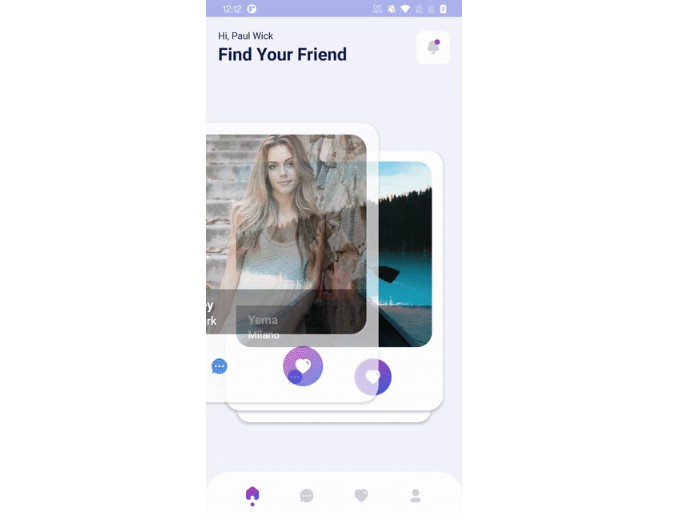
CircularCardsStackView
Overview
Features
- Android 11 support
- Easy setup
- Endless card stack
- Swipe horizontally with animation
- Fully customized
- Support to all resolutions with portrait orientation
Usage
Dependencies
- Step 1: Add the JitPack repository in your project build.gradle file
allprojects {
repositories {
...
maven { url 'https://jitpack.io' }
}
}
- Step 2: Add the dependency in your app module build.gradle file
dependencies {
...
implementation 'com.github.Mindinventory:CircularCardsStackView:0.0.2'
}
Implementation
- Step 1: Add CardCircularStackView in your xml and customize attributes
<div class="highlight highlight-source-shell position-relative" data-snippet-clipboard-copy-content="
“>
<com.mindinventory.circularcardsstackview.ui.CircularCardsStackView android:id="@+id/cardStack" android:layout_width="0dp" android:layout_height="wrap_content" app:actionOptionsVisibility="true" app:childViewHeight="@dimen/_250sdp" app:primaryTextColor="@android:color/white" app:primaryTextFontFamily="@font/roboto_bold" app:primaryTextSize="@dimen/_16ssp" app:profileViewBackgroundColor="#80000000" app:secondaryTextColor="@android:color/white" app:secondaryTextFontFamily="@font/roboto_medium" app:secondaryTextSize="@dimen/_14ssp" app:stackCardBackgroundColor="@color/white" app:stackCardChildPadding="@dimen/_15sdp" app:stackCardCornerRadius="@dimen/_20sdp" app:stackCardStrokeColor="@color/white" app:stackCardStrokeWidth="@dimen/_2sdp" />
Step 2: Provide card list and implement pageChangeListener
<div class="highlight highlight-source-shell position-relative" data-snippet-clipboard-copy-content="cardStack.setUpCardStack(ArrayList(), object:OnPageChangeListener{
override fun onPageScrolled(position: Int) {
}
override fun onPageSelected(position: Int) {
}
override fun onPageScrollStateChanged(state: Int) {
}
})
“>
cardStack.setUpCardStack(ArrayList(), object:OnPageChangeListener{
override fun onPageScrolled(position: Int) {
}
override fun onPageSelected(position: Int) {
}
override fun onPageScrollStateChanged(state: Int) {
}
})
Step 3: Customize card action option’s icon and implement action listener
cardStack.setActionOptions(
firstButtonResourceId = R.drawable.ic_message,
secondButtonResourceId = R.drawable.ic_heart,
object : CardActionListener {
override fun onFirstButtonOptionClick(position: Int) {
}
override fun onSecondButtonOptionClick(position: Int) {
}
}
)
Appearance
| Attribute | Description | Default |
|---|---|---|
| stackCardBackgroundColor | The background color of the card | white |
| stackCardChildPadding | The padding of the card’s child view | _15sdp |
| stackCardCornerRadius | The corner radius of the card | _30sdp |
| stackCardStrokeColor | The stroke color of the card | white |
| stackCardStrokeWidth | The stroke width of the card | _2sdp |
| profileViewBackgroundColor | The background color of profile view | #80000000 |
| childViewHeight | The height of the child view of the card | _250sdp |
| actionOptionsVisibility | Manage the visibility of the actions of the card | true |
| primaryTextColor | The text color of the primary text of the profile view | white |
| secondaryTextColor | The text color of the secondary text of the profile view | white |
| primaryTextFontFamily | The FontFamily of the primary text of the profile view | roboto_bold |
| secondaryTextFontFamily | The FontFamily of the secondary text of the profile view | roboto_medium |
| primaryTextSize | The text size of the primary text of the profile view | _16ssp |
| secondaryTextSize | The text size of the secondary text of the profile view | _14ssp |
Guideline for contributors
Contribution towards our repository is always welcome, we request contributors to create a pull request to the develop branch only.
Guideline to report an issue/feature request
It would be great for us if the reporter can share the below things to understand the root cause of the issue.
- Library version
- Code snippet
- Logs if applicable
- Device specification like (Manufacturer, OS version, etc)
- Screenshot/video with steps to reproduce the issue
Requirements
- minSdkVersion >= 21
- Androidx
Library used
LICENSE!
CircularCardsStackView is MIT-licensed.
Let us know!
If you use our open-source libraries in your project, please make sure to credit us and Give a star to www.mindinventory.com

