Add images in a grid pattern to your minecraft screen
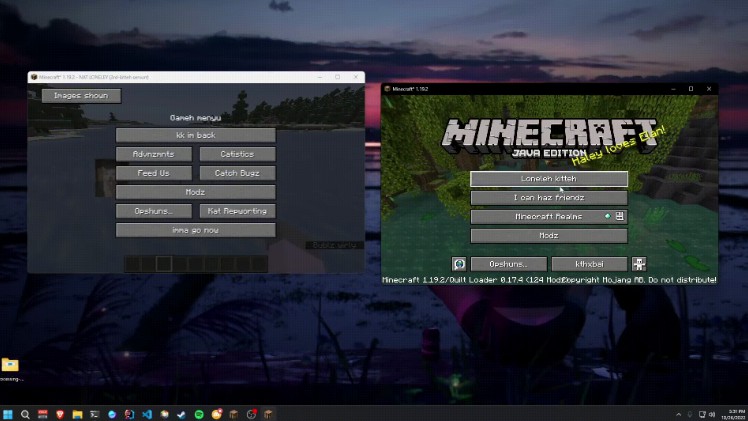
Imaginize
A Mod to add images to Minecraft including Server syncronization
Commands
/add-image [position] "[link]"Add an image to the grid- the position should be given in a format like this:
A-1which corresponds to the left upper corner
- the position should be given in a format like this:
/grid-size [new-size]Change the grid size (as the x-direction)/reset-imagesRemove all images from the screen
