Add gradient color to your textview
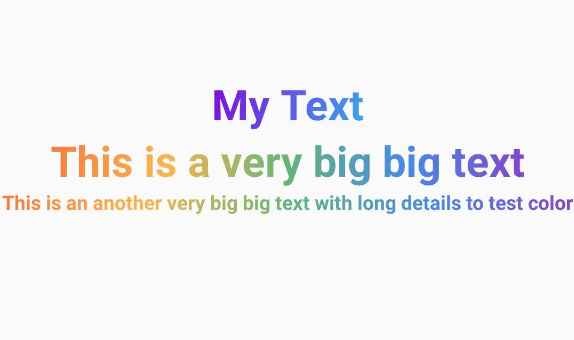
Gradient TextView
Add gradient color to your textview.
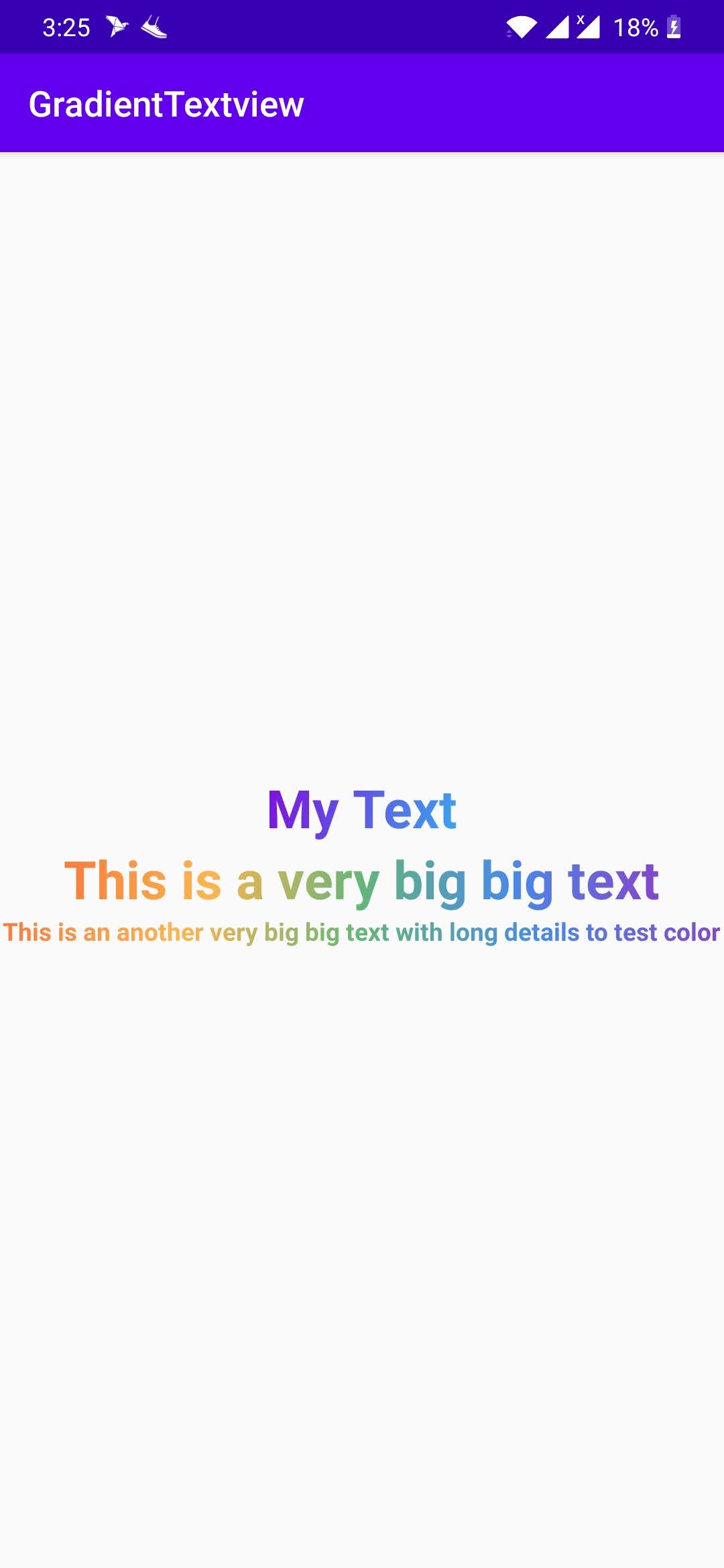
Add it in your root build.gradle at the end of repositories:
allprojects {
repositories {
...
maven { url 'https://jitpack.io' }
}
}
Add the dependency
dependencies {
implementation 'com.github.tushar09:Gradient-Textview:1.0'
}
Now simply use it
TextView tv = findViewById(R.id.tv);
Tvg.change(tv, Color.parseColor("#800CDD"), Color.parseColor("#3BA3F2"));
Tvg.change((TextView) findViewById(R.id.tv2), new int[]{
Color.parseColor("#F97C3C"),
Color.parseColor("#FDB54E"),
Color.parseColor("#64B678"),
Color.parseColor("#478AEA"),
Color.parseColor("#8446CC"),
});
Tvg.change((TextView) findViewById(R.id.tv3), new int[]{
Color.parseColor("#F97C3C"),
Color.parseColor("#FDB54E"),
Color.parseColor("#64B678"),
Color.parseColor("#478AEA"),
Color.parseColor("#8446CC"),
});