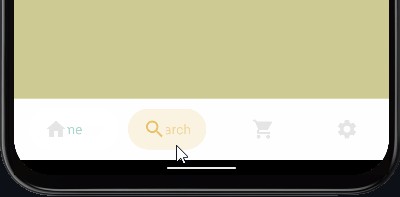BubbleNavigationBarCompose
How it looks

Setup
- Open the file
settings.gradle (it looks like that)
dependencyResolutionManagement {
repositoriesMode.set(RepositoriesMode.FAIL_ON_PROJECT_REPOS)
repositories {
google()
mavenCentral()
// add jitpack here ??
maven { url 'https://jitpack.io' }
...
}
}
...
- Sync the project
- Add dependency
dependencies {
implementation 'com.github.commandiron:BubbleNavigationBarCompose:1.0'
}
Usage
BubbleNavigationBar{
navigationItems.forEach { navigationItem ->
BubbleNavigationBarItem(
selected = currentRoute == navigationItem.route,
onClick = {
//Navigate
},
icon = navigationItem.icon,
title = navigationItem.title,
selectedColor = navigationItem.selectedColor
)
}
}
GitHub
View Github