A Tap Target implementation in Android based on Material Design Onboarding guidelines
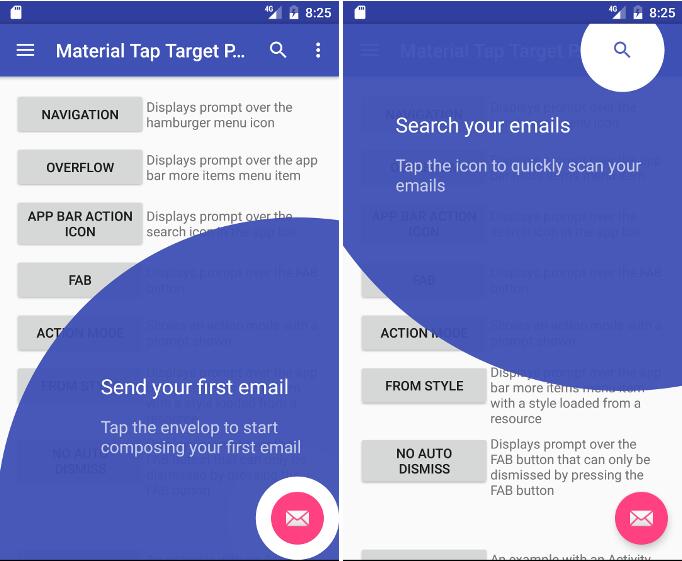
Material Tap Target Prompt
A Tap Target implementation in Android based on Material Design Onboarding guidelines. For more information on tap targets check out the guidelines.
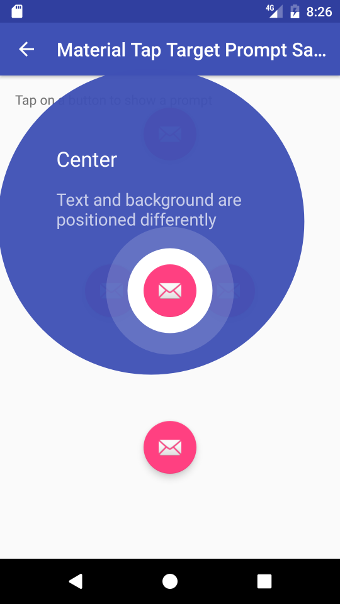
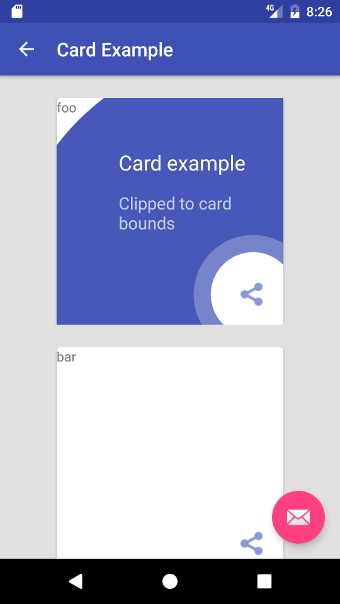
Sample App
The sample app in the repository is available on Google Play:
Gradle
To use the gradle dependency, add this to build.gradle:
repositories {
jcenter()
}
dependencies {
compile 'uk.co.samuelwall:material-tap-target-prompt:2.0.1'
}
Supports minSdkVersion 14
Usage
Basic usage is shown below with more examples in the sample app:
new MaterialTapTargetPrompt.Builder(MainActivity.this)
.setTarget(findViewById(R.id.fab))
.setPrimaryText("Send your first email")
.setSecondaryText("Tap the envelop to start composing your first email")
.setPromptStateChangeListener(new MaterialTapTargetPrompt.PromptStateChangeListener()
{
@Override
public void onPromptStateChanged(MaterialTapTargetPrompt prompt, int state)
{
if (state == MaterialTapTargetPrompt.STATE_FOCAL_PRESSED)
{
// User has pressed the prompt target
}
}
})
.show();
If a target is not set or both the primary and secondary text are null then builder.show and builder.create will return null.