A simple programmer calculator app written in Kotlin using Android Studio
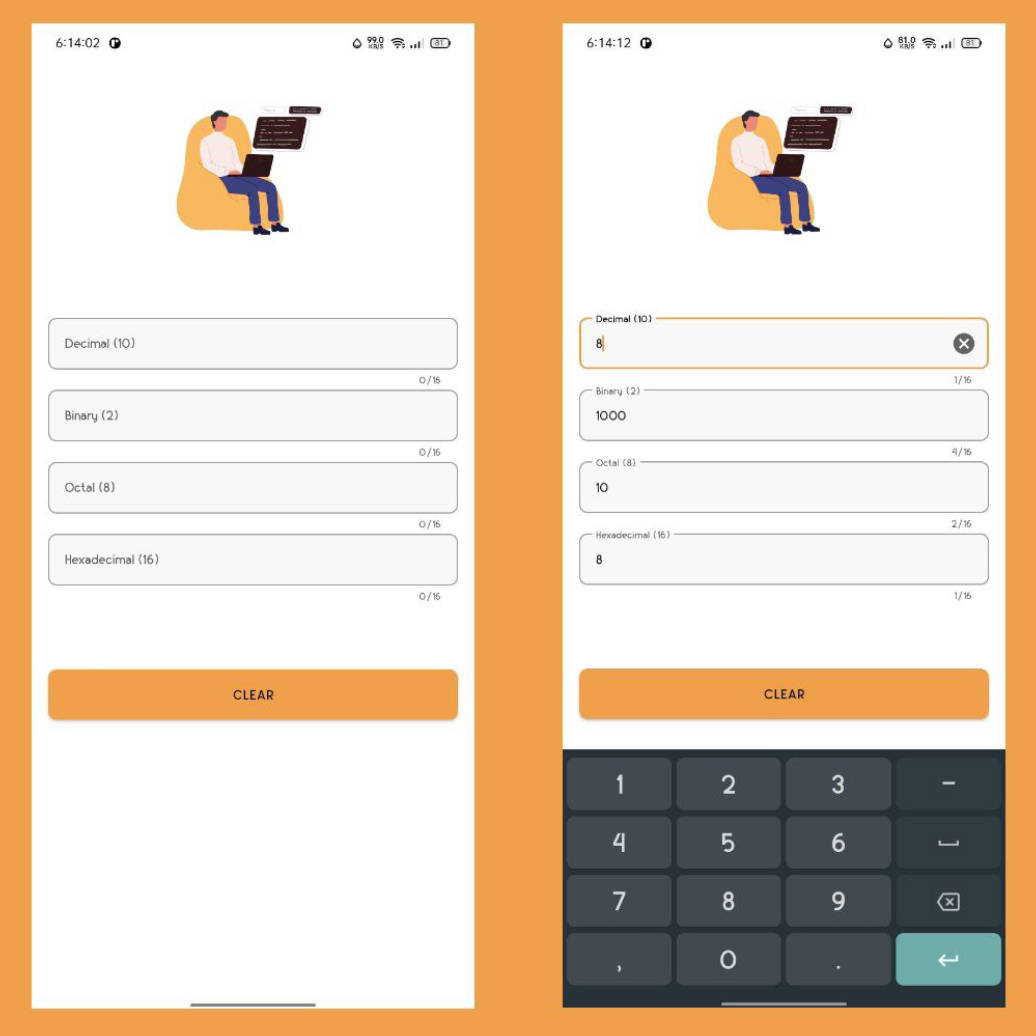
Programmer Calculator Challenge
This project is a simple programmer calculator app written in Kotlin using Android Studio.The app provides a user interface for converting decimal, binary, octal, and hexadecimal numbers in real-time.
Features
- The user can enter a number in one of the input fields, and the app will automatically convert it to the other three formats.
- The user can clear all input fields by tapping on the “Clear” button.
Technologies Used
- Kotlin
- Android Studio
Getting Started
To use the app, simply download or clone the repository, open the project in Android Studio, and run it on an emulator or physical device.
git clone https://github.com/M7mdSh3banX/Programmer-Calculator-Challenge
Screenshots demo for the android screen
Project design in Figma
Video demo in YouTube
How It Works
- The app listens to the text changes in each input field using
TextWatcher. Whenever the user types a number in any of the input fields, the app converts it to the other three formats using the built-in Kotlin functionstoULongOrNull()andtoString(). The converted values are then set to the remaining input fields.
Contributions
- Contributions to the project are always welcome. If you would like to contribute, please fork the repository and submit a pull request.
License
- This project is licensed under the Apache License 2.0 – see the LICENSE file for details.
