A simple light weight android library to pick address from google map and places API

AddressPicker
A simple light weight android library to pick address from google map and places API.

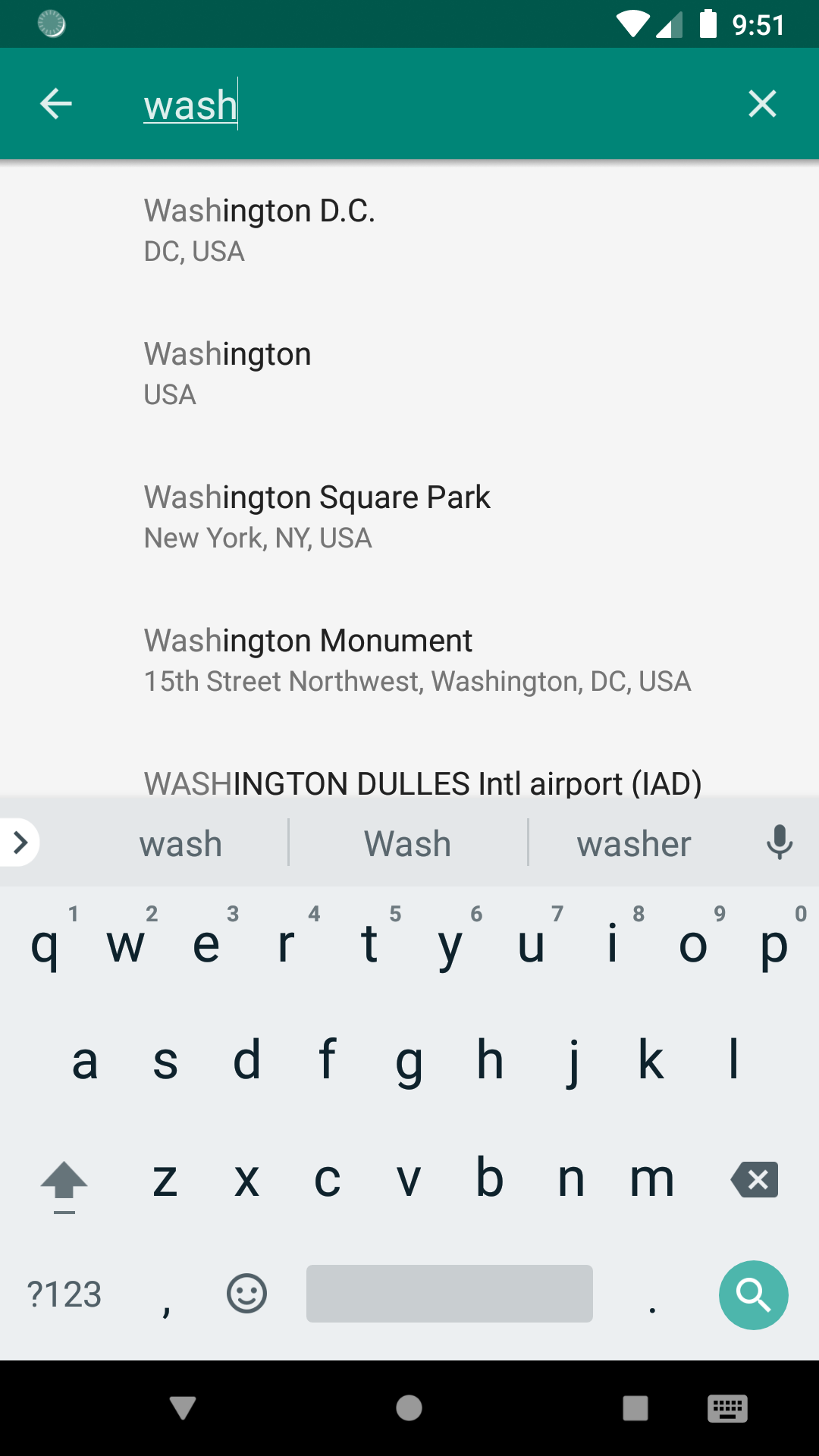
Usage:
Step 1. Add it in your root build.gradle at the end of repositories:
allprojects {
repositories {
...
maven { url 'https://jitpack.io' }
}
}
Step 2. Add the dependency
dependencies {
implementation 'com.github.BilalSiddiqui:AddressPicker:Tag'
}
Step 3. Add Google Places API key in manifest
<meta-data
android:name="com.google.android.geo.API_KEY"
android:value="YOUR_KEY" />
Step 4. Start address picker activity.
val intent = Intent(this@MainActivity, AddressPickerActivity::class.java)
intent.putExtra(AddressPickerActivity.ARG_LAT_LNG,MyLatLng(42.5328966, -122.7751082))
val pinList=ArrayList<Pin>()
pinList.add(Pin(MyLatLng(42.329989, -122.3100),"Work"))
pinList.add(Pin(MyLatLng(42.023123, -122.23414),"Home"))
intent.putExtra(AddressPickerActivity.ARG_LIST_PIN, pinList)
intent.putExtra(AddressPickerActivity.ARG_ZOOM_LEVEL, 1.0f)
startActivityForResult(intent,REQUEST_ADDRESS )
Step 5. Get result in onActivityResult.
override fun onActivityResult(requestCode: Int, resultCode: Int, data: Intent?) {
super.onActivityResult(requestCode, resultCode, data)
if (requestCode == REQUEST_ADDRESS && resultCode == Activity.RESULT_OK) {
val address: Address? = data?.getParcelableExtra(RESULT_ADDRESS) as Address
selected_address.text =
address?.featureName + ", " + address?.locality + ", " + address?.adminArea + ", " + address?.countryName
}
}
Features:
1- Search in PLACES API.
2- Search and select on map.
3- Set zoom level of map.
4- You can provide list of pin/marker for map to show
5- You can provide lat/lng to set initial postion of map through intent extras.