A simple gallery app which fetches images from Pixaby API
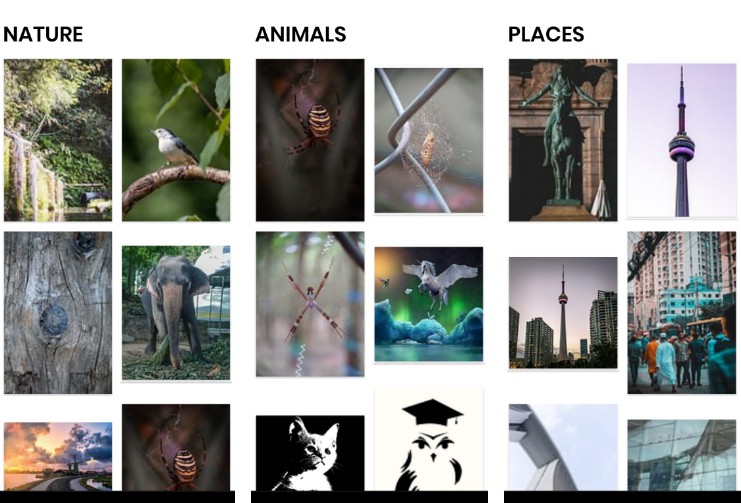
PixaGallery
PixaGallery is a simple gallery app which fetches images from Pixaby API!
App Features
- Images Based On Color – Fetches image with selected color tag.
- Images Based On Category – Fetches image with selected category tag.
- Images loaded in list – All images are loaded in grid list.
- Full screen Image – Full screen image can be seen in both potrit and landscape mode.
? Screenshots
 |
 |
 |
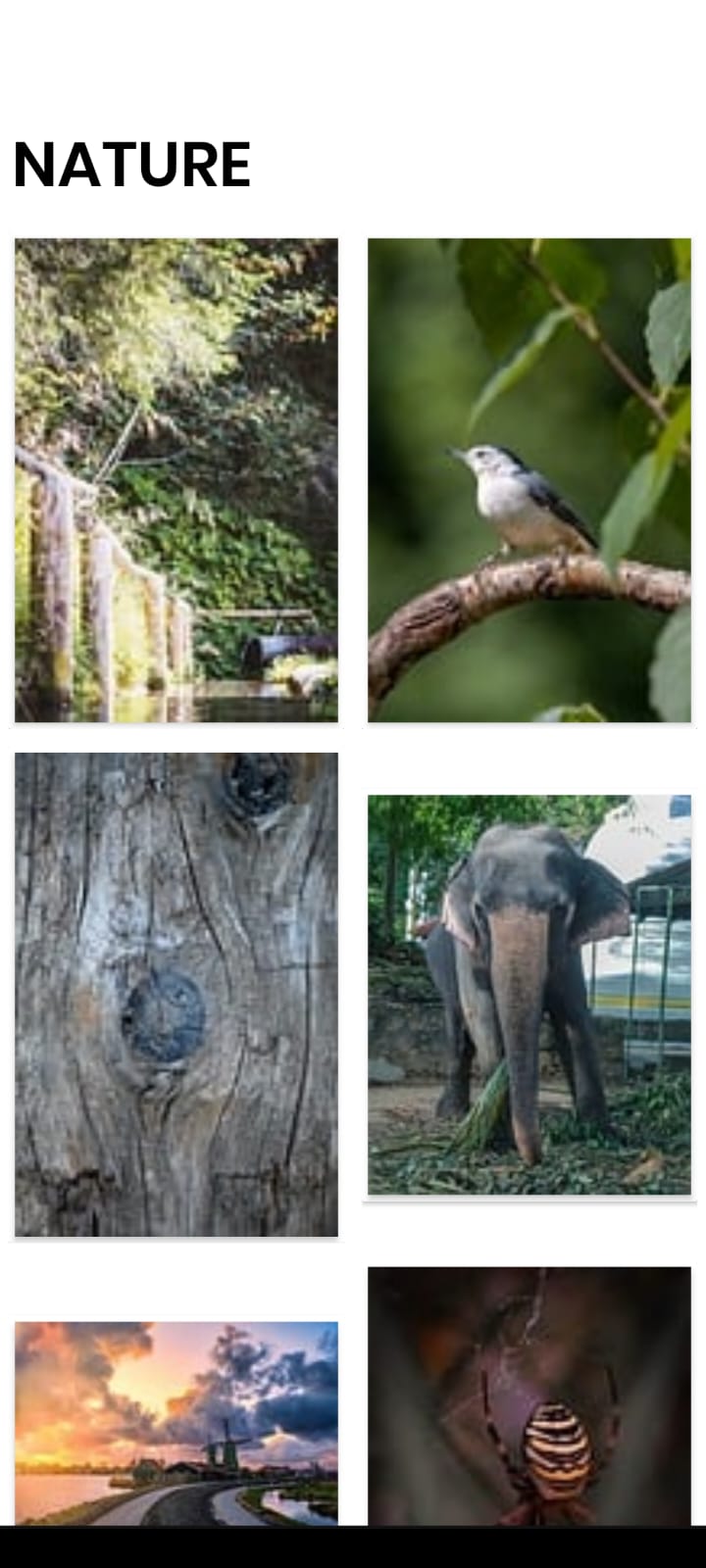 |
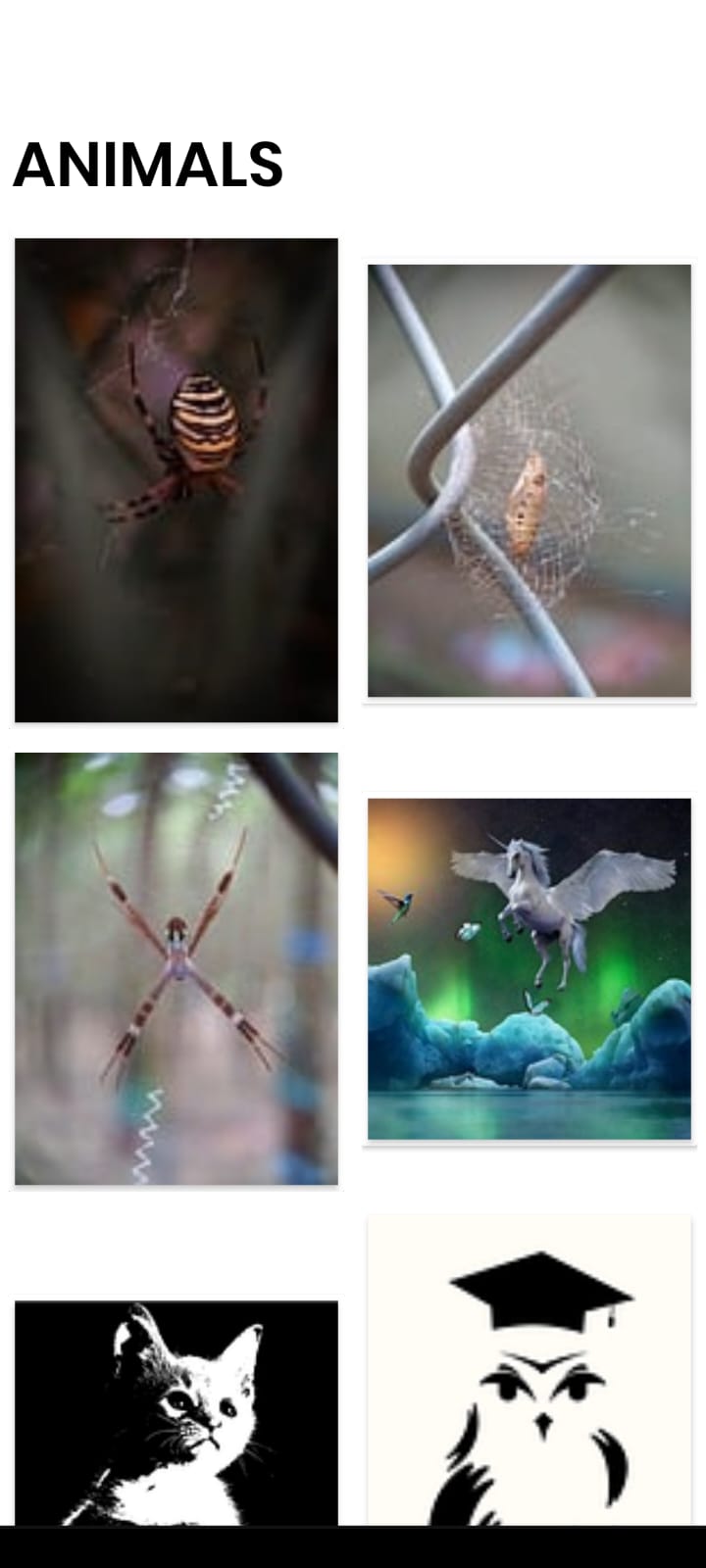 |
 |
 |
 |
Technical details
- PixaGallery uses Retrofit to make all REST API calls.
- PixaGallery is made using Kotlin and following Modern Android Development practices.
- PixaGallery uses Kotlin Coroutines and LiveData to handle all asynchronous tasks.
- PixaGallery uses all Jetpack libraries and follows MVVM architecture.
Built With ?
- Pixabay API – RESTful interface for searching and retrieving free images and videos
- Kotlin – First class and official programming language for Android development.
- Coroutines – For asynchronous and more..
- Android Architecture Components – Collection of libraries that help you design robust, testable, and maintainable apps.
- ViewModel – Stores UI-related data that isn’t destroyed on UI changes.
- ViewBinding – Generates a binding class for each XML layout file present in that module and allows you to more easily write code that interacts with views.
- GSON – A modern JSON library for Kotlin and
- Retrofit – A type-safe HTTP client for Android and Java.
- GSON Converter – A Converter which uses Moshi for serialization to and from JSON.
- Material Components for Android – Modular and customizable Material Design UI components for Android.
Architecture
This app uses MVVM (Model View View-Model) architecture.