A set of utility functions to work with lists in a robust way
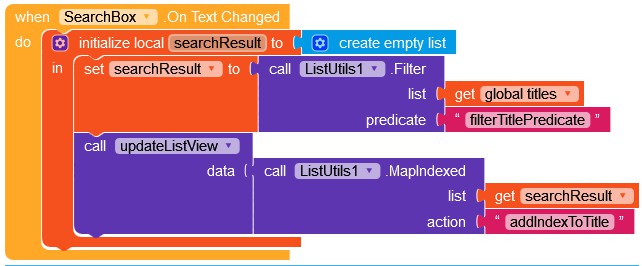

A set of utility functions to work with lists in a robust way. It is based on a pattern that I discussed earlier called Callback Pattern. You can further read that topic to get basic overview of how things work. You can also take a look at the official docs to get more details about ListFunctions.
? Documentation
Let’s take a look at what all the blocks do and then we shall see how to use them in your projects.
Returns a list containing only elements matching the given predicate. Provides item to the predicate.
Returns a list containing only elements matching the given predicate. Provides index & item to the predicate.
Returns a list containing all elements not matching the given predicate. Provides item to the predicate.
Returns a list containing all elements that are not null.
Returns a list containing the results of applying the given transform function to each element in the original collection. Provides item to the action.
Returns a list containing the results of applying the given transform function to each element in the original collection. Provides index & item to the action.
Performs the given action on each element. Provides item to the action.
Performs the given action on each element. Provides index & item to the action.
Returns true if all elements match the given predicate. Provides item to the predicate.
Returns true if at least one element matches the given predicate. Provides item to the predicate.
Returns true if no elements match the given predicate. Provides item to the predicate.
Returns the first element matching the given predicate, or null if no such element was found. Provides item to the predicate.
Returns the last element matching the given predicate, or null if no such element was found. Provides item to the predicate.
Returns a list containing all elements except first n elements.
Returns a list containing all elements except first elements that satisfy the given predicate. Provides item to the predicate.
Returns a list containing all elements except last n elements.
Returns a list containing all elements except last elements that satisfy the given predicate. Provides item to the predicate.
Returns a list containing first n elements.
Returns a list containing first elements satisfying the given predicate. Provides item to the predicate.
Returns a list containing last n elements.
Returns a list containing last elements satisfying the given predicate. Provides item to the predicate.
? Key Concepts
There is one thing common in all of these functions. That is they accept a list. Then some functions take a prdicate
while some take an action to perform. Lets take a brief look into Predicate and Action.
Predicate
A predicate is a function that takes some input and returns either true or false.
For example below is a predicate function that takes in a title and check whether the the search query that user entered exists in the title.
Action
An action is a function takes some input but doesn’t return any value.
For example below is an action that takes an error and logs it with the notifier. It doesn’t return any value.
Procedure Types
Almost all extension functions take predicate or action. The input procedure are further of two types. One takes only item while the other takes index and item.
1- Procedure With Item
The procedure below takes only the item.
2- Procedure With Index & Item
The procedure below takes index as well as the item. Always be careful about the sequence in such procedures. The first parameter is index and second parameter is the actual item.
Usage
Lets see a basic example in which we fill use MapIndexed and Filter. We will add index to all the titles and we will
filter them using a search box.
? UI Design
- Let’s start by creating a list of titles. Create one more list that will contain filteredTitles.
- Create a function that updates
filteredListdata and also updatesListViewelements.
- Create a function that takes
indexandtitleas input and returns a new title by appending index to the title.
- Create a function that takes in
titleas input and checks whether it containsSearchBox.Text(user entered query) .
- When screen initializes, we will create a local variable
titlesWithIndexesthat contains mapped titles. We will use a function calledMapIndexedthat provies index & item to the transformer action procedure. Pass the list of titles and the procedure nameaddIndexToTitlethat we create in step 3. Now pass the variabletitlesWithIndexesto theupdateListViewprocedure that we created in step 2.
- In order to add search functionality, we will use
SearchBox.OnTextChangedevent to filter data usingFilterfunction whenever the search query changes. Create a local variable calledsearchResultand set its initial value to an empty list. Next set the value of searchResult to theFilterfunction from ListUtils. Pass the list of titles andfilterTitlePredicateprocedure name to the Filter function. Now repeat step 5 but change the list fromtitlestosearchResultand we have a working search box.
? Project Files
- AIA File : ListUtils.aia|attachment
When using a function that has word Indexed at the end, it expects a procedure that takes index and item. For
example, when we used MapIndexed function to add index to the title, the procedure accpted index as well as title. So
be careful when using Indexed functions.
For functions that don’t have word Indexed at the end, you can use procedure that accept only item as input. For
example, filterTitlePredicate that we used earlier takes only title as input.
Download Extension
1.0.0
- AIX File : com.dreamers.listutils.aix|attachment






