A RecyclerView can be used inside another RecyclerView
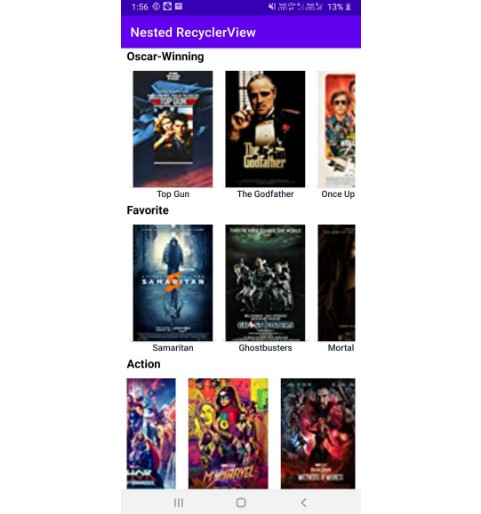
Nested RecyclerView
A RecyclerView can be used inside another RecyclerView. This is known as a nested RecyclerView. In this case, one RecyclerView widget is another RecyclerView widget’s parent.
Screenshots
 |
 |
|---|
Pre Requiremnt
Parent Layout
Designing for parent layout
<?xml version="1.0" encoding="utf-8"?>
<LinearLayout xmlns:android="http://schemas.android.com/apk/res/android"
android:layout_width="match_parent"
android:layout_height="wrap_content"
xmlns:tools="http://schemas.android.com/tools"
android:orientation="vertical"
android:layout_marginHorizontal="10dp">
<TextView
android:id="@+id/parent_title"
android:layout_width="match_parent"
android:layout_height="wrap_content"
android:text="Parent"
android:textSize="18sp"
android:textColor="@color/black"
android:textStyle="bold"
android:layout_marginBottom="8dp"/>
<androidx.recyclerview.widget.RecyclerView
android:id="@+id/child_recyclerview"
android:layout_width="match_parent"
android:layout_height="match_parent"
tools:listitem="@layout/child_item"/>
</LinearLayout>
Creating Parent Adapter
creating custom Vewholder class inside adapter class
class ParentHolder(itemView:View):RecyclerView.ViewHolder(itemView){
val title:TextView
val mRecyclerView:RecyclerView
init {
title = itemView.findViewById(R.id.parent_title)
mRecyclerView = itemView.findViewById(R.id.child_recyclerview)
}
}
set layout from parent ViewGroup using LayoutInflater
override fun onCreateViewHolder(parent: ViewGroup, viewType: Int): ParentHolder {
val mView = LayoutInflater.from(parent.context).inflate(R.layout.parent_item, parent, false)
return ParentHolder(mView)
}
implementing child Adapter in onBindViewHolder() method
override fun onBindViewHolder(holder: ParentHolder, position: Int) {
holder.title.text = parentList[position].title
// passing all movies list to the childadapter class
childAdapter = ChildAdapter(parentList[position].movieList)
// set layout to horizontal
holder.mRecyclerView.layoutManager = LinearLayoutManager(context,LinearLayoutManager.HORIZONTAL,false)
holder.mRecyclerView.adapter = childAdapter
}
Child Layout
<?xml version="1.0" encoding="utf-8"?>
<LinearLayout xmlns:android="http://schemas.android.com/apk/res/android"
android:layout_width="wrap_content"
android:layout_height="wrap_content"
xmlns:app="http://schemas.android.com/apk/res-auto"
android:layout_margin="4dp"
android:orientation="vertical">
<androidx.cardview.widget.CardView
android:layout_width="wrap_content"
android:layout_height="wrap_content"
app:cardCornerRadius="8dp">
<ImageView
android:id="@+id/child_img"
android:layout_width="150dp"
android:layout_height="200dp"
android:src="@drawable/test"/>
</androidx.cardview.widget.CardView>
<TextView
android:id="@+id/child_title"
android:layout_width="match_parent"
android:layout_height="wrap_content"
android:gravity="center"
android:lines="1"
android:textColor="#123"
android:text="movies"/>
</LinearLayout>
MainActivity
creating lists and assigning datas.
val mParentList = ArrayList<Parent>()
val oscarWiningList = ArrayList<Movie>()
val favoriteList = ArrayList<Movie>()
val actionList = ArrayList<Movie>()
val horrorList = ArrayList<Movie>()
val comedyList = ArrayList<Movie>()
mParentList.add(Parent("Oscar-Winning",oscarWiningList))
mParentList.add(Parent("Favorite",favoriteList))
mParentList.add(Parent("Action",actionList))
mParentList.add(Parent("Horror",horrorList))
set Adapter
mAdapter = ParentAdapter(this,mParentList)
mRecyclerView.layoutManager = LinearLayoutManager(this)
mRecyclerView.adapter = mAdapter
Lessons Learned
By using Nested Recyclerview you may create a complex ui like. Netplex ui, Play store etc.
Feedback
If you have any feedback, please reach out to us at kumresh030996@gmail.com