A Practical code for interview at Supertal where
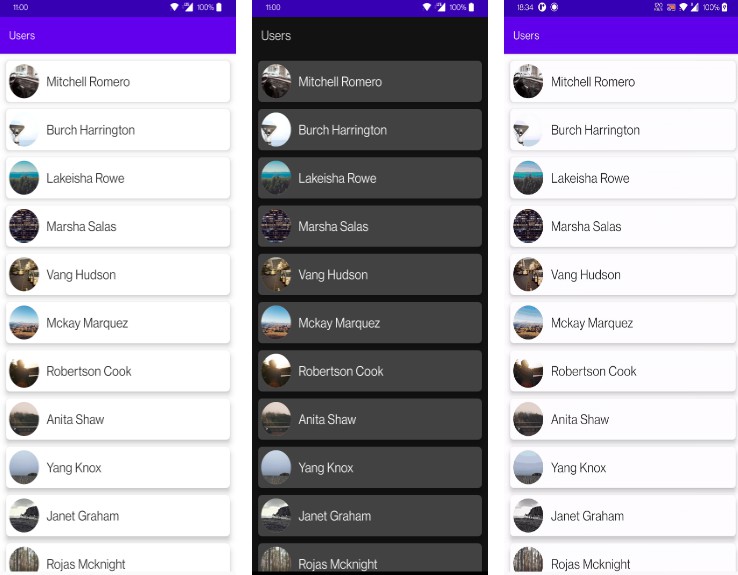
Supertal Practical
A Practical code for interview at Supertal where,
- mockapi returns list of users containing
nameandimageUrl - main screen should show list of users fetched
- clicking on any user should redirect to user detail screen
- user detail screen should show image and name there
API Reference
API is hosted on beeceptor.com
Get all users
GET /users
Built With
- Kotlin – First class and official programming language for Android development.
- Navigation – framework for navigating between destinations within an Android application.
- Coroutines – For asynchronous and more..
- Flow – A cold asynchronous data stream that sequentially emits values and completes normally or with an exception.
- Android Architecture Components – Collection of libraries that help you design robust, testable, and maintainable apps.
- LiveData – Data objects that notify views when the underlying database changes.
- ViewModel – Stores UI-related data that isn’t destroyed on UI changes.
- ViewBinding – Generates a binding class for each XML layout file present in that module and allows you to more easily write code that interacts with views.
- Hilt-Dagger – Standard library to incorporate Dagger dependency injection into an Android application.
- Retrofit – A type-safe HTTP client for Android and Java.
- Glide – An image loading library for Android.
Architecture
This app uses MVVM (Model View View-Model) architecture.
Package Structure
com.supertal.practical # Root Package MainActivity and application class
.
├── base # For base activity, fragment and viewmodel
├── data # For data handling
├── di # Dependency Injection
├── model # Model classes
├── network # API url, endpoints and service
├── ui # Activity/View layer
│ ├── main # Main Screen fragment, adapter & viewmodel
│ └── userdetails # User Detail Screen fragment and viewmodel
└── utils # Utility classes
Screenshots
| Light | Dark | Demo |
|---|---|---|
Clone and Run
Clone the project
- Open Android Studio
- File > New > Project from Version Control
- Enter url https://github.com/niraj-prajapati/SupertalPractical.git
- click Clone
Alternatively, run command in terminal and open project in Android Studio
git clone https://github.com/niraj-prajapati/SupertalPractical.git
Then run App in Device or Emulator
Contributing
Contributions are always welcome!
Authors
Feedback
If you have any feedback, please reach out to us at niraj06081995@gmail.com