A photo editing and collage making application with Kotlin
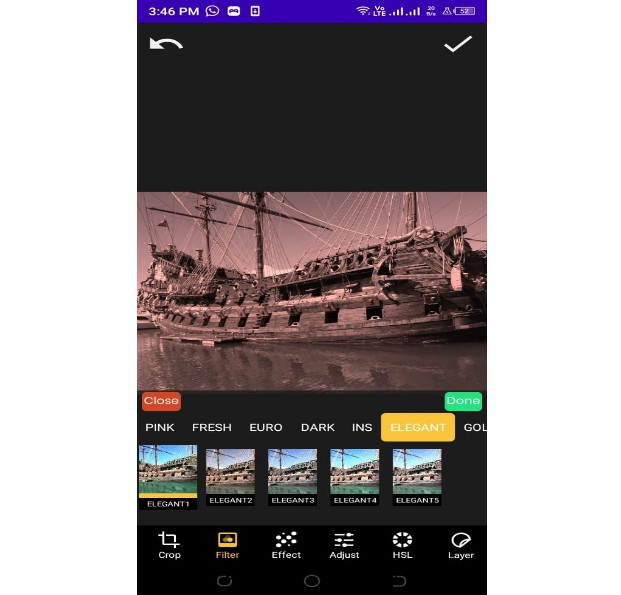
Welcome to Picture Editor
Picture Editor is a photo editing and collage making application that allows you to enhance your photos and create beautiful collages with ease. With a wide range of editing tools and a user-friendly interface, Picture Editor is the perfect app for all your photo editing needs.
Features
Image Editor:
Picture Editor offers a wide range of editing tools to enhance your photos. You can adjust brightness, contrast, saturation, and more. You can also apply filters, crop, and rotate your photos.
Collage Maker:
Create beautiful collages with Picture Editor’s easy-to-use collage maker. You can choose from a variety of layouts, add text and stickers, and adjust the background color to your liking.
Stickers and Text:
Picture Editor offers a wide range of stickers and text options to add a personal touch to your photos and collages.
How to use
Open the app and select “Image Editor” or “Collage Maker” In the Image Editor, select the photo you want to edit. You can either choose a photo from your gallery or take a new one. Use the editing tools to enhance your photo. Once you are satisfied with your edits, tap “Save” to save the photo to your gallery. In the Collage Maker, select the layout you want to use and add your photos. You can also add text and stickers to your collage. Once you are satisfied with your collage, tap “Save” to save it to your gallery.
Tips
Experiment with different editing tools and filters to find the perfect look for your photo. Try out different collage layouts to find the one that works best for your photos. Have fun and be creative!
