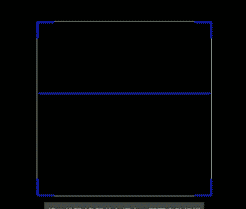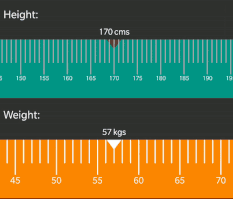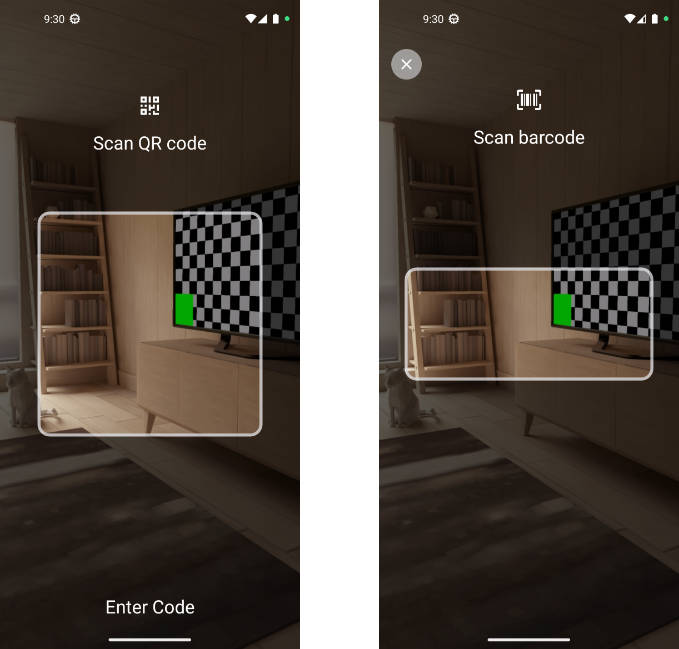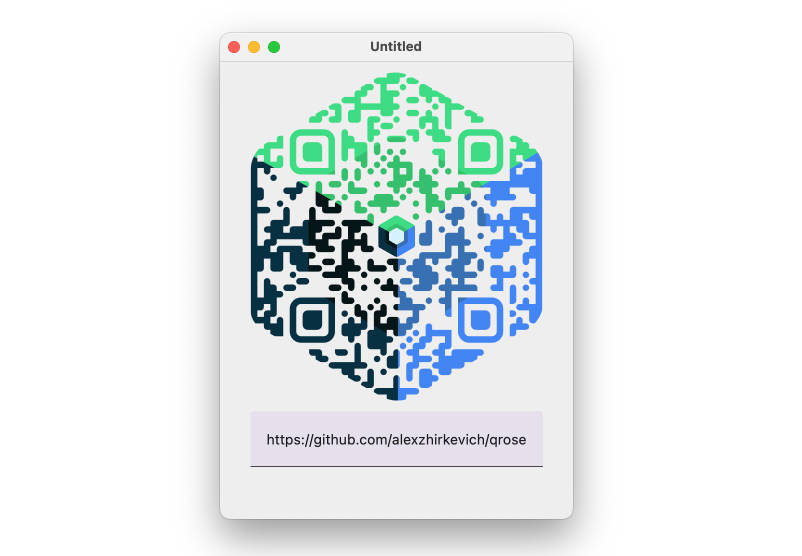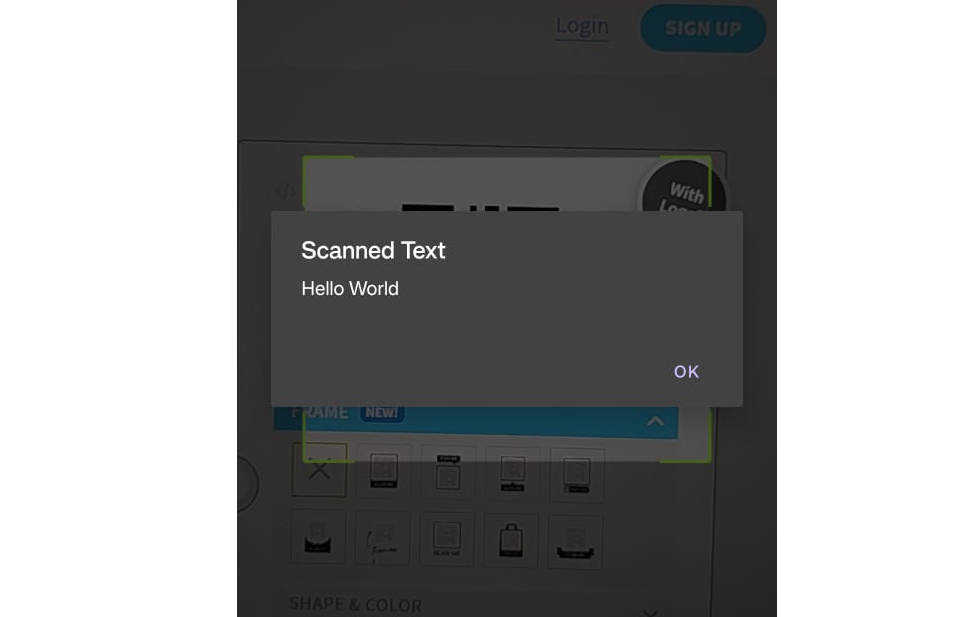XCodeScanner
A new frame for decode QR code and bar code on Android. It's faster, simpler and more accurate. It's based on ZBar, compatible with Android4.0 (API14) and above.
Demo

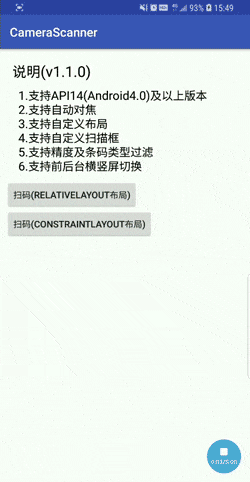
Function
This project is based on the ZBar development. It has highly encapsulated the view, camera, and decoding, and reduces the coupling between the three and increases the flexibility of configuration.
-
View
AdjustTextureView, extended fromTextureView, can correct the image according to its size, frame width and rotation angle, and solve abnormal problems such as preview image distortion.ScannerFrameView, extended fromView, you can customize the size, color, and animation of the scan box, the four corners, and the scan line by using xml properties or interfaces. The specific use of reference source code comments.MaskRelativeLayout&MaskConstraintLayout,extended fromRelativeLayout&ConstraintLayout, as the parentView of ScannerFrameView, used to draw the outer shadow of the scan box.
-
Camera
- Compatible with
android.hardware.camera2andandroid.hardware.CameraAPI。 - Open the camera from the child thread to prevent blocking of the main thread.
- Use the singleton to prevent multiple instances from simultaneously operating the camera device to cause an exception.
- According to the preview size, the image frame size, and the preview direction, the actual position of the scan frame on the image frame is calculated, can decode the scan box area only.
- Use
TextureReaderinstead ofImageReader, using openGL to draw the image texture, mainly to solve the problem of serious frame loss in the preview, real-time output YUV format image.
- Compatible with
-
Decoding
- Supports specified area decoding.
- You can specify the type of barcode that needs to be decoded.
- The callback result contains the barcode type and barcode precision. You can configure the dirty data filter rule.
UML
Gradle
Add the following code in module's build.gradle
dependencies {
implementation 'cn.simonlee.xcodescanner:zbar:1.1.5'
}
Usage
- STEP.1
Get the CameraScanner instance in the Activity's onCreate, and set the monitor to CameraScanner and TextureView.
public void onCreate(Bundle savedInstanceState) {
super.onCreate(savedInstanceState);
setContentView(R.layout.activity_scan_constraint);
mTextureView = findViewById(R.id.textureview);
mTextureView.setSurfaceTextureListener(this);
if (Build.VERSION.SDK_INT < Build.VERSION_CODES.LOLLIPOP) {
mCameraScanner = OldCameraScanner.getInstance();
} else {
mCameraScanner = NewCameraScanner.getInstance();
}
mCameraScanner.setCameraListener(this);
}
- STEP.2
Set the width and height of the SurfaceTexture and TextureView in onSurfaceTextureAvailable, then open the camera
public void onSurfaceTextureAvailable(SurfaceTexture surface, int width, int height) {
mCameraScanner.setSurfaceTexture(surface);
mCameraScanner.setPreviewSize(width, height);
mCameraScanner.openCamera(this.getApplicationContext());
}
- STEP.3
Set the width and height of the image frame in openCameraSuccess, and get the ZBarDecoder instance set to CameraScanner.
public void openCameraSuccess(int frameWidth, int frameHeight, int frameDegree) {
mTextureView.setImageFrameMatrix(frameWidth, frameHeight, frameDegree);
if (mGraphicDecoder == null) {
mGraphicDecoder = new ZBarDecoder();//Use the parameterized construction method to specify the format for barcode.
mGraphicDecoder.setDecodeListener(this);
}
//Call setFrameRect will limit the decoding area.
mCameraScanner.setFrameRect(mScannerFrameView.getLeft(), mScannerFrameView.getTop(), mScannerFrameView.getRight(), mScannerFrameView.getBottom());
mCameraScanner.setGraphicDecoder(mZBarDecoder);
}
- STEP.4
Get the decoded result in decodeSuccess of ZBarDecoder. You can customize the dirty data filter rule according to the returned barcode type and precision.
public void decodeSuccess(int type, int quality, String result) {
ToastHelper.showToast("[type" + type + "/quality" + quality + "]" + result, ToastHelper.LENGTH_SHORT);
}
- STEP.5
Close camera and stop decoding in Activity's onDestroy.
public void onDestroy() {
mCameraScanner.setGraphicDecoder(null);
mCameraScanner.detach();
if (mGraphicDecoder != null) {
mGraphicDecoder.setDecodeListener(null);
mGraphicDecoder.detach();
}
super.onDestroy();
}
- Attention.1
Close camera in Activity's onPause.
public void onPause() {
mCameraScanner.closeCamera();
super.onPause();
}
- Attention.2
Open camera in Activity's onRestart.
public void onRestart() {
//Some devices will call onSurfaceTextureAvailable to open the camera when they go to the foreground in the background.
if (mTextureView.isAvailable()) {
mCameraScanner.setSurfaceTexture(mTextureView.getSurfaceTexture());
mCameraScanner.setPreviewSize(mTextureView.getWidth(), mTextureView.getHeight());
mCameraScanner.openCamera(this.getApplicationContext());
}
super.onRestart();
}
Update plan
- Support decode local pictures.
- Solve the problems caused by changes in the TextureView size.
- Support environmental brightness monitoring and support open the flash.
- Supports Zxing.
- Support generation QR code.
Changelog
-
V1.1.5
2018/05/01- Solve the problem of application permission crash.
- Solve the problem of running a crash on the Meizu MX5.
- Modify the implementation of
ZBarDecoderandTextureReaderto reduce CPU usage. - Add
AdjustTextureView, extended fromTextureView, for ease of compatibility testing. - The pause/delay decode interface is migrated from
CameraScannertoGraphicDecoder.CameraScannermay continue to call backdecodeSuccessafter a pause because of asynchronous. - Release the open source library:
cn.simonlee.xcodescanner:zbar:1.1.5.
-
V1.1.4
2018/04/26- Solve the crash problem when running on Android4.2.
- Solve the problem that some low-end devices may preview severe dropped frames.
- Solve the problem that
OldCameraScannerdoes not start decoding by default. - Release the open source library:
cn.simonlee.xcodescanner:zbar:1.1.4.
-
V1.1.3
2018/04/25- Solve the problem of running crashes on some x86 devices.
- Added
stopDecode()andstartDecode(int delay)for stop/start decoding. - Change the ZBar package name to
cn.simonlee.xcodescannerfromcom.simonlee.xcodescanner. - Release the open source library:
cn.simonlee.xcodescanner:zbar:1.1.3.
-
V1.1.2
2018/04/24- Solve the problem that setting the decoding format in
ZBarDecoderdoes not take effect.
- Solve the problem that setting the decoding format in
-
V1.1.1
2018/04/16- Add the heightRatio attribute in
ScannerFrameViewto set the proportion of high relative to the parentView. - Release the open source library:
cn.simonlee.codescanner:zbar:1.1.1.
- Add the heightRatio attribute in
-
V1.1.0
2018/04/16- Rewrite
ZBarDecoderto solve the problem of bar code decodeing delay caused by single thread pool. - Solve the problem of the
OldCameraScannerscan box area exception.
- Rewrite
-
V1.0.9
2018/04/14- Solve the problem of the
NewCameraScannerscan box area exception. - Solve the problem of abnormality of
NewCameraScannerwhen continuously rotating the device quickly.
- Solve the problem of the
-
V1.0.8
2018/04/13AutoFixTextureViewrenamedAdjustTextureView, overrides image correction.Camera2ScannerrenamedNewCameraScanner.- Added
OldCameraScannerto support below Android 5.0. - Lower minSdkVersion to 14.
- Solve the problem that may be caused by front-to-back background switching and horizontal and vertical screen switching.
NewCameraScannercancelsImageReadersupport.
-
V1.0.7
2018/04/10- Adjust the method for calculating the width and height of the scan box.
- Added
MaskConstraintLayoutlayout. - Optimize
Camera2Scannerto solve the crash caused by background switching.
-
V1.0.6
2018/04/09- Adjust the code structure.
-
V1.0.5
2018/03/29- Limit the maximum size of frame data to avoid decoding QR code failure due to high pixels.
- Shielding support for DataBar (RSS-14) format barcodes, this format is not practical and is prone to misjudgment.
-
V1.0.4
2018/03/27- Modify
ZBarDecoderto fix possible null pointer exceptions for multiple threads. - Modify
GraphicDecoder, replace EGL10 with EGL14, and solve some device incompatibility problems.
- Modify
-
V1.0.3
2018/03/23- Added
TextureReaderto retrieve frame data through double buffered textures instead of usingImageReader. - Modify
GraphicDecoder, the handler is placed in a subclass to operate.
- Added
-
V1.0.2
2018/03/14- Added abstract class
GraphicDecoderto extract the decoding module. - Added
ZBarDecoder, based on ZBar decoding, and increased decoding type and precision settings. - Modify
ScannerFrameView, scanline animation is achieved by ValueAnimator. - Modify
Camera2Scannerto fix the possible abnormalities caused by releasing the camera, and support setting scan box area.
- Added abstract class
-
V1.0.1
2018/02/09- Add
ScannerFrameLayout, extended fromRelativeLayout, supports setting the scan box's position and size. - Modify
ScannerFrameViewto customize the inside of the scan box.
- Add
-
V1.0.0
2018/02/03
Initial submission code.