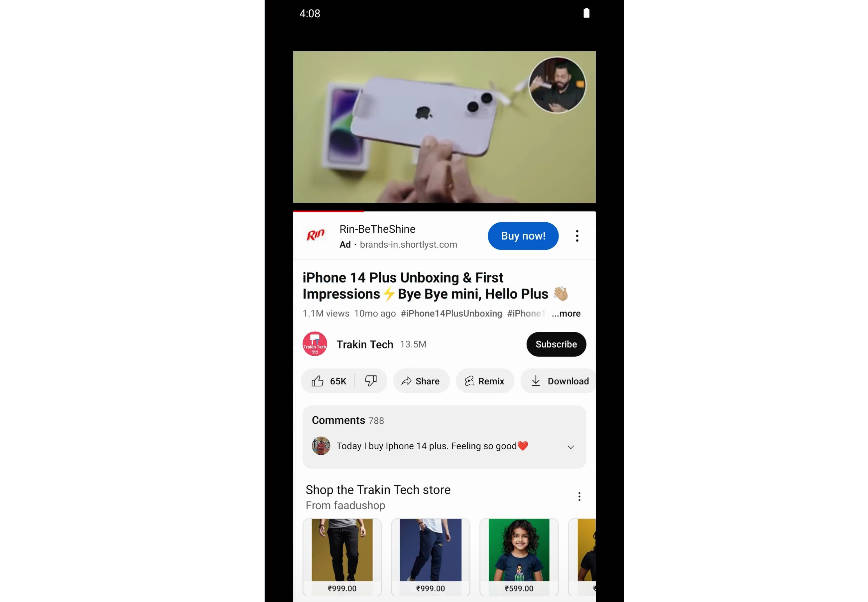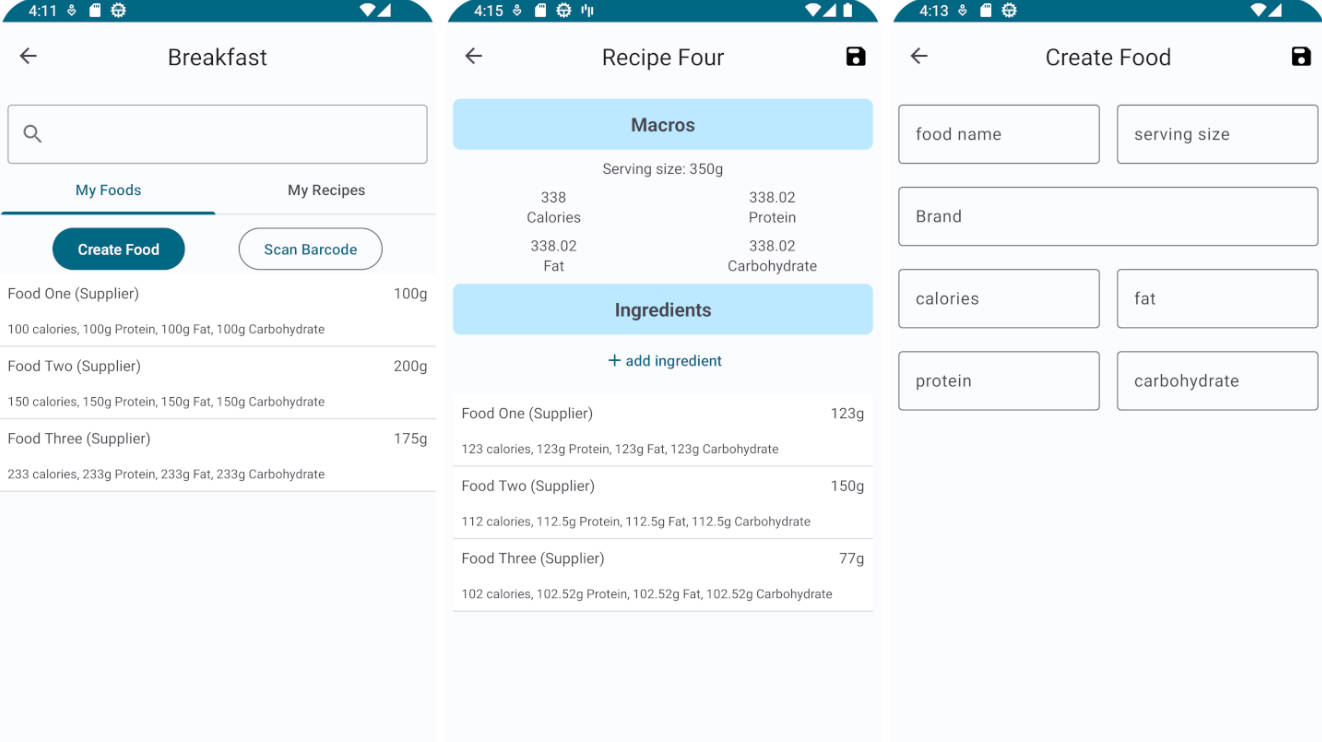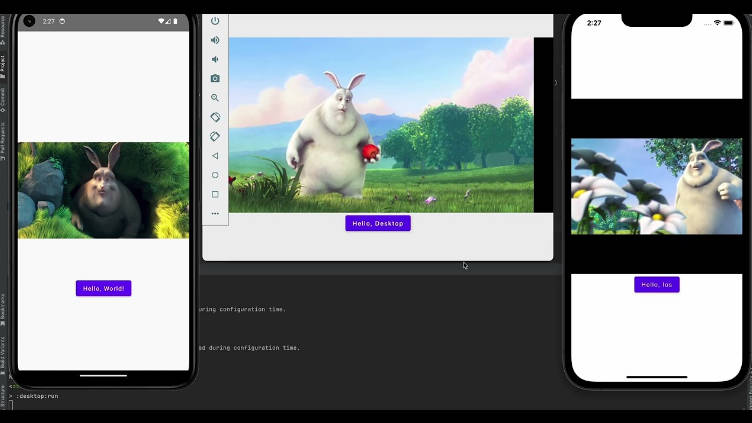Tracker
English | 中文
Tracker is a lightweight tracking framework based on the tracking idea of Buzzvideo.
Tracking idea
Why use chain of responsibility tracking?
Sample
This library has Kotlin and Java sample code for simulating Buzzvideo tracking requirements.
Get started
Gradle
Add it in your root build.gradle at the end of repositories:
allprojects {
repositories {
// ...
maven { url 'https://www.jitpack.io' }
}
}
Add dependencies:
dependencies {
implementation 'com.github.DylanCaiCoding:Track:1.0.0'
}
Usage
See the documentation for Java usage.
Initialization
initTracker(this, UMTrackHandler())
class UMTrackHandler : TrackHandler {
override fun onEvent(context: Context, eventId: String, params: Map<String, String>) {
MobclickAgent.onEvent(context, eventId, params) // Umeng sample
}
}
Establish an in-page responsibility chain
Set the trackNode for the Activity/Fragment/View to add tracking parameters.
trackNode = TrackNode("channel_name" to "recommend")
holder.itemView.trackNode = TrackNode("video_id" to item.id, "video_type" to item.type)
Establish a page source responsibility chain
When starting an activity, you need to call intent.putReferrerTrackNode(activity/fragment/view) to set the source node.
val intent = Intent(activity, DetailsActivity::class.java).putReferrerTrackNode(view)
activity.startActivity(intent)
Then set a PageTrackNode in the the activity to establish a chain of source responsibilities between activity.
trackNode = PageTrackNode("page_name" to "details")
PageTrackNode will add the parameters of all the previous nodes to the page node, and some conversion rules can be set when adding. For example, the ‘page_name’ of the previous page, after jumping, report ‘from_page’.
val referrerKeyMap = mapOf("page_name" to "from_page", "channel_name" to "from_channel_name")
trackNode = PageTrackNode(referrerKeyMap, "page_name" to "details")
Report tracking parameters
Calling Activity/Fragment/View.postTrack(eventId) collects parameters through the chain of responsibility and calls back to TrackHandler.
view.postTrack("click_favorite")
Thread node
In the activity, you can set up a thread node, which can share the tracking parameter between views or pages.
class RecordTrackNode : TrackNode {
var isRecord = false
override fun fillTackParams(params: TrackParams) {
params.put("is_record", it)
}
}
activity.putThreadTrackNode(RecordTrackNode())
You can then update the parameters of the thread node in Activity, Fragment, View.
view.updateThreadTrackNode<RecordTrackNode> { isRecord = true }
Declare the thread node class when reporting.
view.postTrack("click_publish", RecordTrackNode::class.java)
Author’s other libraries
| Library | Description |
|---|---|
| Longan | A collection of Kotlin utils |
| LoadingStateView | Decoupling the code of toolbar or loading status view. |
| ViewBindingKTX | The most comprehensive utils of ViewBinding. |
| MMKV-KTX | Use MMKV with property delegates. |
License
Copyright (C) 2022. Dylan Cai
Licensed under the Apache License, Version 2.0 (the "License");
you may not use this file except in compliance with the License.
You may obtain a copy of the License at
http://www.apache.org/licenses/LICENSE-2.0
Unless required by applicable law or agreed to in writing, software
distributed under the License is distributed on an "AS IS" BASIS,
WITHOUT WARRANTIES OR CONDITIONS OF ANY KIND, either express or implied.
See the License for the specific language governing permissions and
limitations under the License.