A library like ios alert dialog with many more features that optimized

AndEx Alert Dialog
AndEx Alert Dialog is a library like ios alert dialog with many more features that optimized for both ltr and rtl languages.
this library is compatible to androidx
Preview
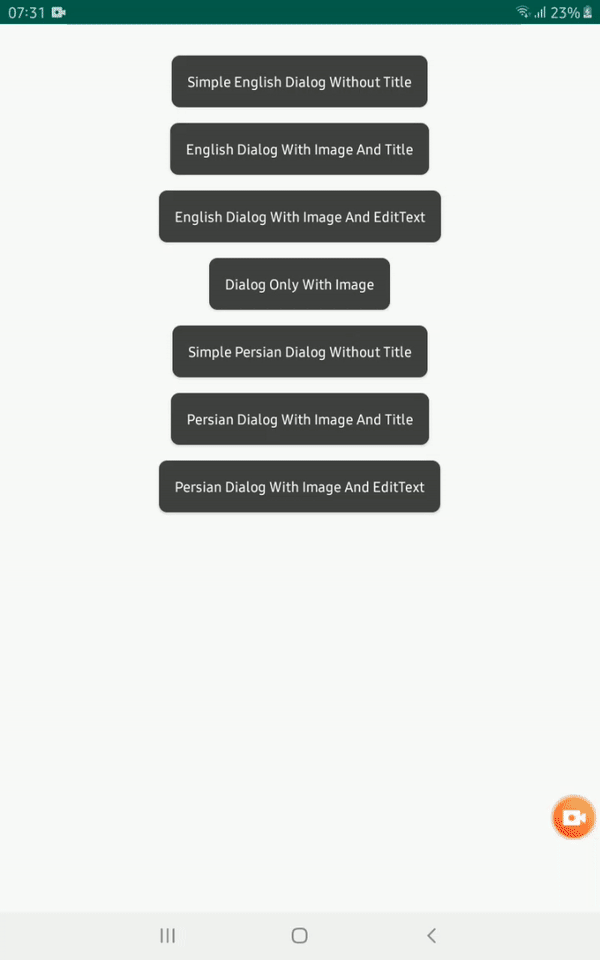
Setup
The simplest way to use this library is to add the library as dependency to your build.
Gradle
Add it in your root build.gradle at the end of repositories:
allprojects {
repositories {
...
maven { url 'https://jitpack.io' }
}
}
Step 2. Add the dependency
dependencies {
implementation 'com.github.salehyarahmadi:AndExAlertDialog:v1.0.1'
}
Usage
new AndExAlertDialog.Builder(context)
.setTitle(title)
.setMessage(message)
.setPositiveBtnText(positiveText)
.setNegativeBtnText(negativeText)
.setCancelableOnTouchOutside(boolean)
.setFont(Font.IRAN_SANS)
.setImage(image, imagePercent)
.setEditText(true, false, hintText, InputType.TEXT_MULTI_LINE)
.OnPositiveClicked(positiveClickListener)
.OnNegativeClicked(negativeClickListener)
.setTitleTextColor(color)
.setMessageTextColor(color)
.setButtonTextColor(color)
.build();
- All of above featuers is optional
- When you set positive button text, you must set OnPositiveClicked
- When you set negative button text, you must set OnNegativeClicked
- for setting image, you have three options:
1- using image url --> .setImage("http://image-url/image.jpg" , 20)
2 -using image file --> .setImage(new File("image-path-on-device") , 20)
3- using image resource id in drawable --> .setImage(R.drawable.image , 20)
- imagePercent is actually the width of the image in percent