A KMM sample showing the SpaceX rockets and launches using SpaceXApi
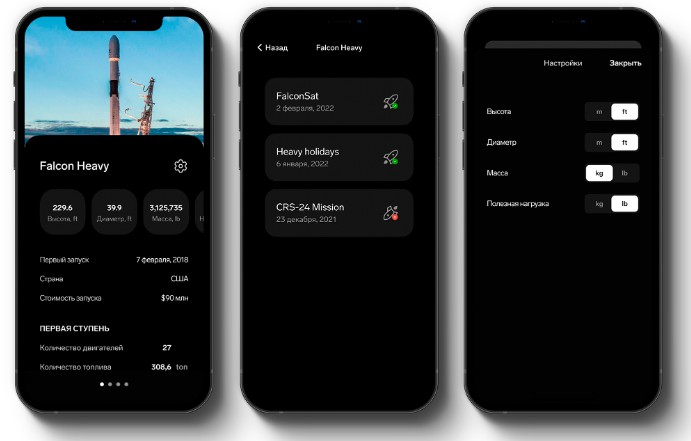
SpaceXRockets
A KMM sample showing the SpaceX rockets and launches using SpaceXApi
The stack
Showcase
Android
rockets_android.mov
iOS
rockets_ios.mov
Before running!
- check your system with KDoctor
- install JDK 8 on your machine
- add
local.propertiesfile to the project root and set a path to Android SDK there - run
./gradlew podInstallin the project root
Android
To run the application on android device/emulator:
- open project in Android Studio and run imported android run configuration
To build the application bundle:
- run
./gradlew :composeApp:assembleDebug - find
.apkfile incomposeApp/build/outputs/apk/debug/composeApp-debug.apk
iOS
To run the application on iPhone device/simulator:
- Open
iosApp/iosApp.xcworkspacein Xcode and run standard configuration - Or use Kotlin Multiplatform Mobile plugin for Android Studio
